IOGEAR GWLRSSKIT4KTX handleiding
Handleiding
Je bekijkt pagina 13 van 24
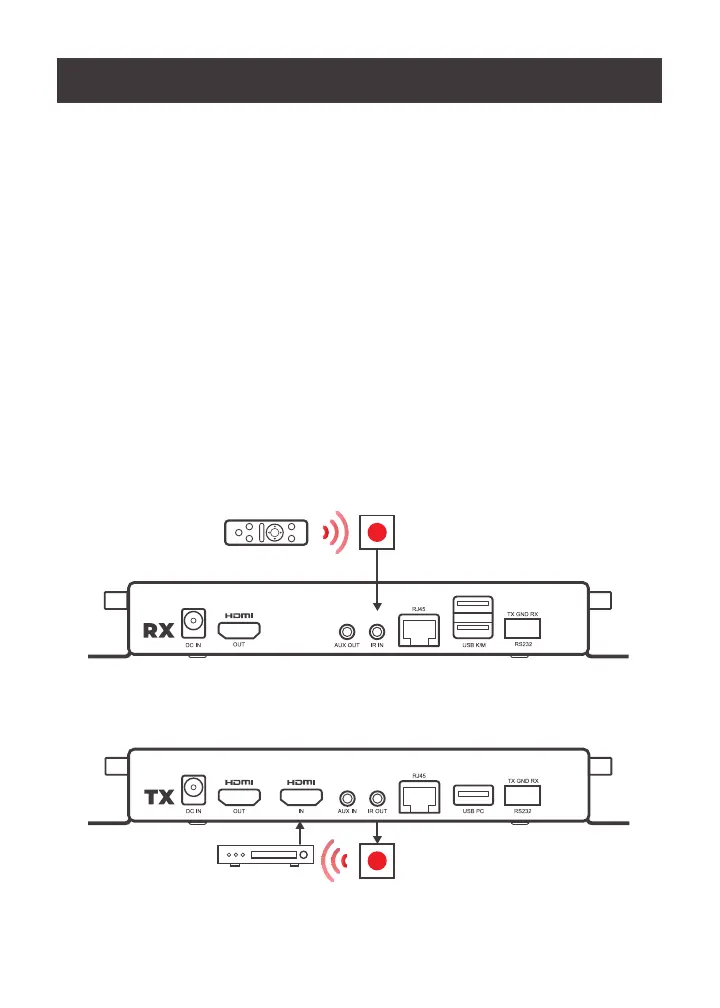
Receiver
Transmitter
OK
13
Installation of Remote Control:
Three methods of remote control are supported: IR passthrough, USB Keyboard/
Mouse control, and RS-232 connection. The connection examples are for the
remote-control functions:
IR control: Connect the included IR extender to the receiver and the transmitter
IR ports to control the source device connected to the transmitter from the
receiver (for example: if you want to control your Blu-ray player from your TV).
The Receiver has an IR input port and the Transmitter has an IR output port.
Plug the IR emitter (in the transmitter accessory pack) into the IR Out port of the
transmitter and remove the tape cover from the emitter head. Position the head
where the device (in this case the Blu-ray player) IR window is, usually this will
be a circular indentation or if not you can shine a ash light to the front of the
player and you should be able to see the IR window, this will be where you need
to position the IR emitter.
Plug the IR extender into the receiver IR In port and position the head near the
display/TV where it is visible to you, this will be where you will be pointing the
Blu-ray remote at to control your Blu-ray.
Bekijk gratis de handleiding van IOGEAR GWLRSSKIT4KTX, stel vragen en lees de antwoorden op veelvoorkomende problemen, of gebruik onze assistent om sneller informatie in de handleiding te vinden of uitleg te krijgen over specifieke functies.
Productinformatie
| Merk | IOGEAR |
| Model | GWLRSSKIT4KTX |
| Categorie | Niet gecategoriseerd |
| Taal | Nederlands |
| Grootte | 1339 MB |







