IOGEAR GCS1218TAA3 handleiding
Handleiding
Je bekijkt pagina 18 van 36
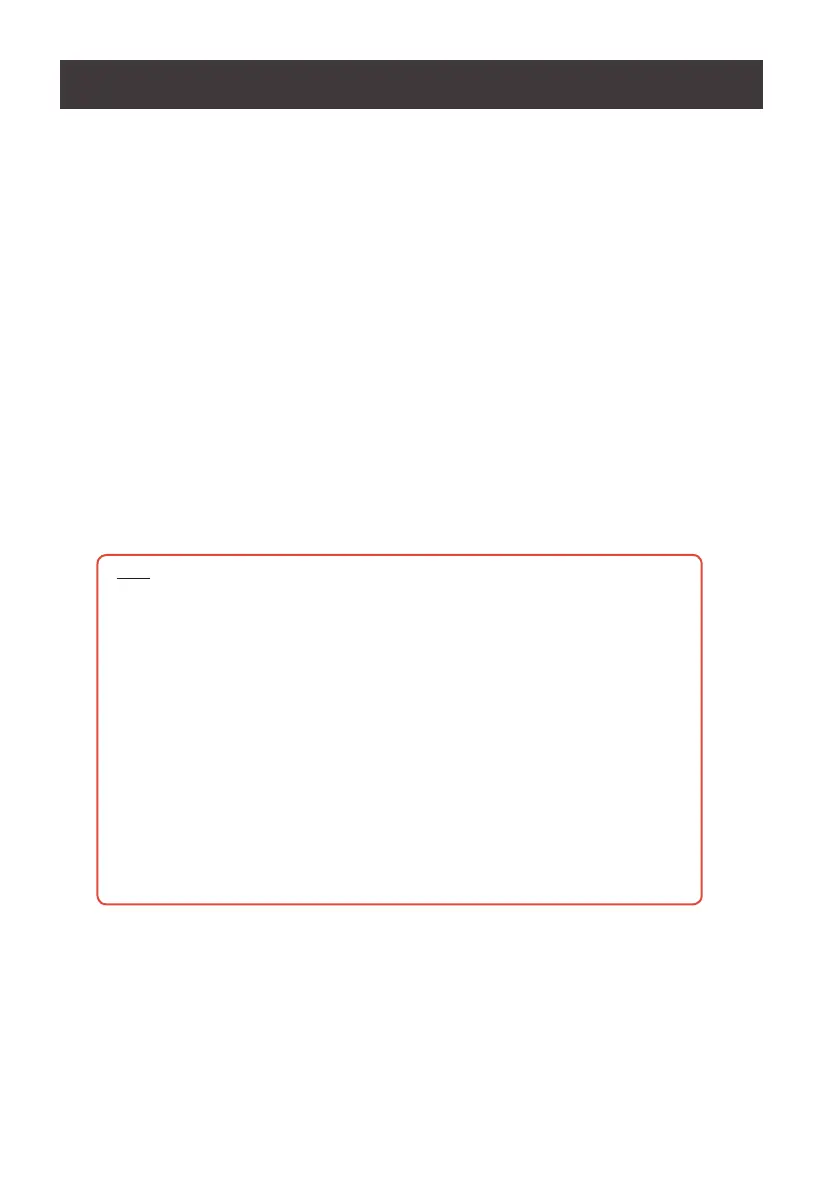
18
Stacking
IOGEAR Secure KVM Switch features a rugged, metal enclosure which provides stability and allows the
unit to be stacked on a desktop. The unit can be placed on any leveled surface that can safely support
its weight and the weight of the attached cables. Please ensure that the surface is clean and free of
materials that can block the exhaust vents or otherwise interfere with normal operation of IOGEAR
Secure KVM Switch
Rack-mount
IOGEAR Secure KVM Switch features a rack-mount design and offers rack-mount options. Rack-mount
kits which are specically designed to work with this switch are not supplied in the package and require a
separate purchase.
Cable Connection
To install IOGEAR Secure KVM Switch, please refer to the installation diagram on the following page. The
numbers in the diagrams correspond to the steps below:
1. Connect the wired USB keyboard and USB mouse into the USB console ports located on the unit’s
rear panel. The USB keyboard and mouse console ports are compatible only with standard wired
USB keyboard/mice.
or
Connect the PS/2 keyboard and PS/2 mouse, if you are using PS/2 keyboard and mouse, into the
corresponding PS/2 ports.
2. Connect the console monitor(s) into the console Video port(s) located on the unit’s rear panel.
Then, power the monitor on.
Hardware Setup
Note:
1. The console USB keyboard and mouse ports are interchangeable. You can con-
nect a keyboard to the mouse port and vice versa. However, for optimal operation,
it is recommended that you
connect the USB keyboard to the console’s USB keyboard port and the USB
mouse to the console’s
USB mouse port.
2. For security purposes, IOGEAR Secure KVM Switch does not support wireless
keyboards and mice.
Do not attempt to connect a wireless keyboard/mouse to the switch
3. During IOGEAR Secure KVM Switch operation, non-standard keyboards with inte-
grated USB hubs and/or other USB-integrated devices may not be fully supported,
due to the strict security standards and policy
for IOGEAR Secure KVM Switch. If supported, only basic (HID) keyboard opera-
tions will function
4. When the IOGEAR Secure KVM Switch is powered on and the keyboard or
mouse is rejected, the keyboard and mouse will be inoperable (i.e., mouse cursor
freezes and/or no key strokes response on the connected computer)
Bekijk gratis de handleiding van IOGEAR GCS1218TAA3, stel vragen en lees de antwoorden op veelvoorkomende problemen, of gebruik onze assistent om sneller informatie in de handleiding te vinden of uitleg te krijgen over specifieke functies.
Productinformatie
| Merk | IOGEAR |
| Model | GCS1218TAA3 |
| Categorie | Niet gecategoriseerd |
| Taal | Nederlands |
| Grootte | 3133 MB |
Caratteristiche Prodotto
| Kleur van het product | Zwart, zilver |
| Ingebouwd display | Nee |
| Gewicht | 2950 g |
| Breedte | 430 mm |
| Diepte | 203 mm |







