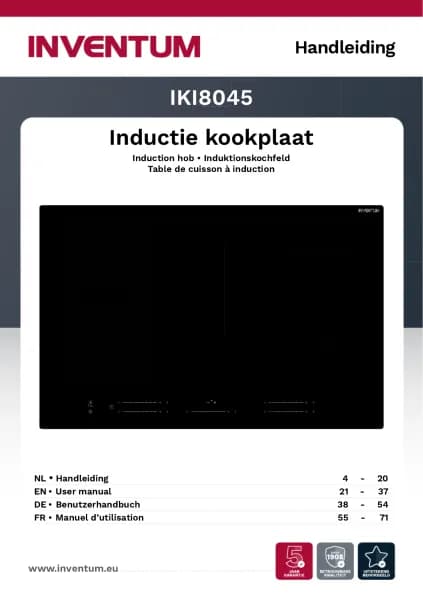Handleiding
Je bekijkt pagina 32 van 76
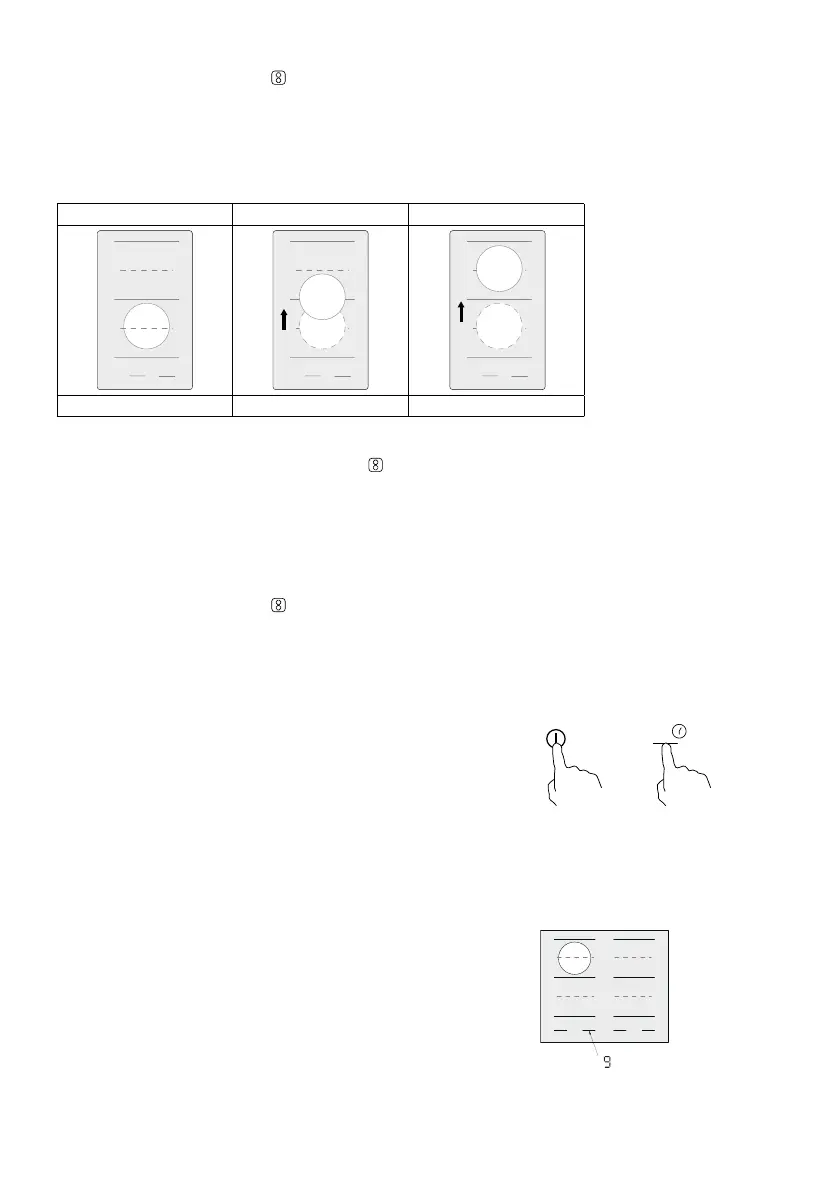
Switching off the flex zone to return to two separate cooking zones
• Press the key for the flexible zone to uncouple the cooking zones. Both slider controls can be operated separately.
POWER SHIFT
This function allows you to shift the pan across the zones within the active flex zone, whereby each zones automatically
provides a different power. The power does not have to be set manually by means of the slider control, when you move
the pan the power is adapted automatically.
Caution: Ensure that the bottom side of the pan and the surface of the cooking zone are clean and dry to prevent scratches.
The three cooking zones are set to the following positions:
Front cooking zone Middle cooking zone Rear cooking zone
Maximum position 2 Maximum position 5 Maximum position 9
Using the power shift
1. Switch on the induction hob.
2. Hold down the left or right key for the flexible zone
for 3 seconds to couple the left or right cooking zones.
• After activating the flex zone, the power shift function is also automatically active.
3. Place a suitable pan on the front cooking zone. The set power is position 9.
4. When the power is too high for the required preparation, shift the pan to a different cooking zone and the position
automatically changes to position 5 or 2. You can also return the pan to the original location and the power will be
at position 9 again.
• The pre-set position can be adapted while cooking, using the slider control.
Switching off the power shift
• Press the key for the flexible zone
to switch off the flex zone and therefore switch off the power shift.
SWITCHZONE
This function allows you to change the pan's cooking zone while maintaining the set power.
Easily move the pan from the right to the left cooking zone (or vice versa), while maintaining the set power. All this without
touching the control panel.
Caution! This function is switched off in the factory setting and can be activated by means of the following steps:
1. Check that the induction hob is off. Hold down the on/off key for 5 seconds and
then press the - key of of the timer of the front left cooking zone for 3 seconds
2. When ON is shown in the display of the front left cooking zone, the switchzone function is activated.
When OFF is shown in the display of the front left cooking zone, the switchzone function is switched off.
Caution: the switchzone function cannot be used while the boost function is being used.
3. Once the change of cooking zone has been confirmed, the power and possibly set time will be transferred.
Note: the function setting remains active for each consecutive use, as long as the function is not switched off.
Changing the cooking zone
1. Start the rear left cooking zone at level 9.
32 • English
Bekijk gratis de handleiding van Inventum IKI6045, stel vragen en lees de antwoorden op veelvoorkomende problemen, of gebruik onze assistent om sneller informatie in de handleiding te vinden of uitleg te krijgen over specifieke functies.
Productinformatie
| Merk | Inventum |
| Model | IKI6045 |
| Categorie | Fornuis |
| Taal | Nederlands |
| Grootte | 7144 MB |