Intex Krystal Clear 126688 handleiding
Handleiding
Je bekijkt pagina 14 van 26
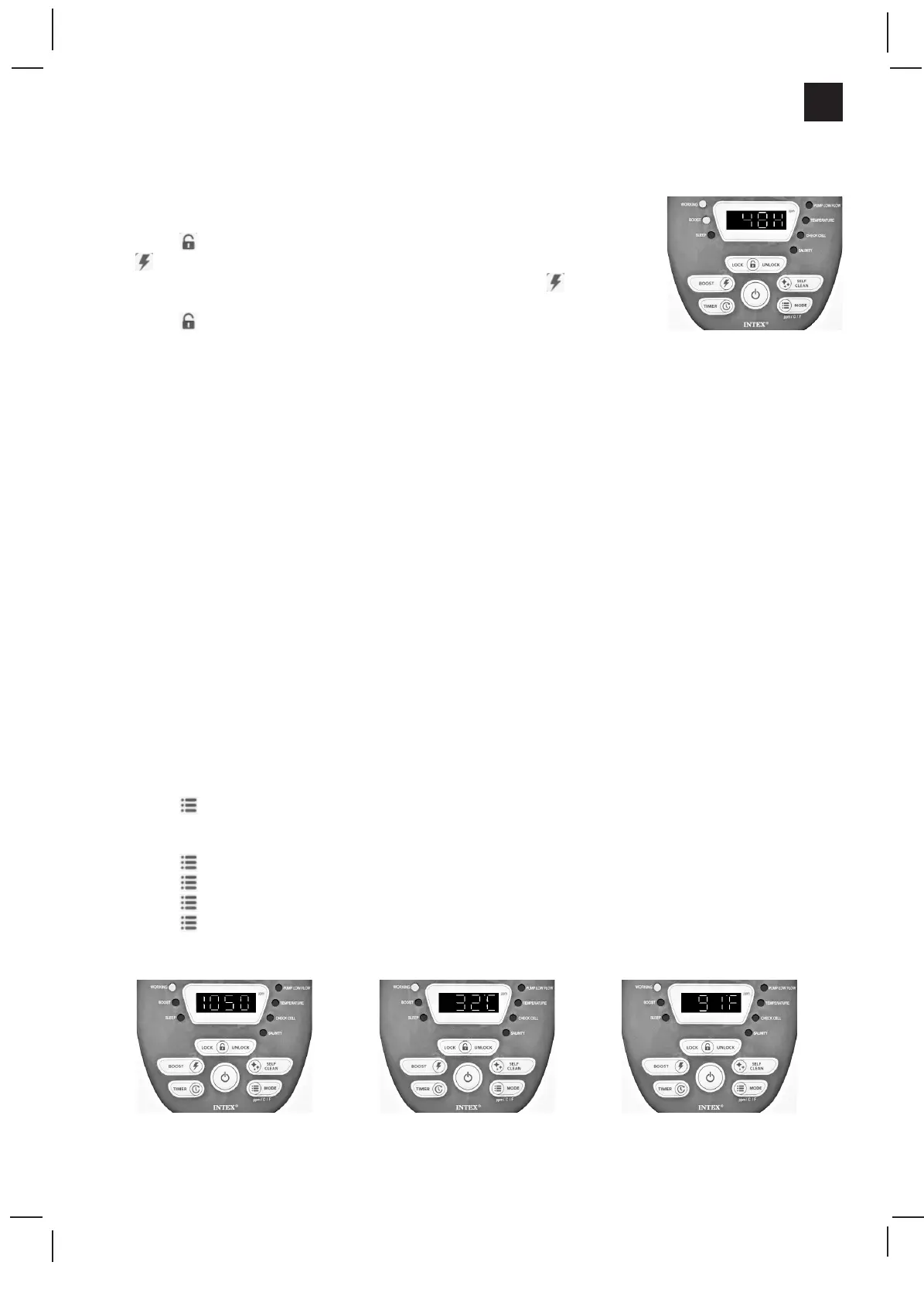
(379IO) MODEL LS5220/5230 SALTWATER SYSTEM ENGLISH SIZE: 7.5” X 10.3” PANTONE 295U 09/30/2024
SAVE THESE INSTRUCTIONS
Page 13
379
A
English
OPERATION INSTRUCTIONS (continued)
7. Boost cycle:
•
After a heavy rain or if the pool is dirty, activate the Boost function to shock
the pool water following below steps.
•
Press ( ) button to unlock the keypad. With the display flashing, press
( ) button to set the desired Boost operating hours. Total of 4 settings:
48 hours, 60 hours, 72 hours and 00 (OFF). Keep pressing ( ) button to
repeat the cycle.
•
Press ( ) button to lock the keypad. The BOOST indicator lights up and
the system is now starting more sodium hypochlorite sanitizer production.
After the boost cycle has been completed, the system will automatically switch to the normal working
mode.
NOTE:
If you forget to lock the keypad, the system will automatically lock it and start working
10 seconds later.
•
Once the Boost function is operating, check if the filter pump operating hours have been set properly.
For example, the boost operating time is 48 hours, the filter pump should be set to run for 48 hours at
least. Increase the filter pump operating time if necessary.
Note:
If an Intex filter pump is attached to the system, set the pump switch to on “I” position. (If an
IntexlterpumphasatimerontheGFCI,themaximumruntimeis10hours.Thetimerwillneedtobe
manually reset in order to extend the operating time.) During the BOOST mode, periodically test the free
chlorine level (see next step) which should not exceed the recommended level of 3.0 parts per million
(ppm). Do not use the pool if the free chlorine level exceeds 5.0 ppm.
8. Test the “Free Chlorine”, “pH”, “Calcium Hardness” and “Total Alkalinity”:
INTEX
®
Test Strips (packed with the product) can test the “Free Chlorine”, “pH”, “Calcium Hardness”
and “Total Alkalinity” levels at the same time. Test the water chemistry weekly, and maintain the
chlorine concentration at 0.5-3.0 ppm.
•
Dip the entire strip into the water and remove immediately.
•
Hold the strip level for 15 seconds. Do not shake excess water from the strip.
•
Compare the strip pad to the color chart on the packaging label. If necessary, adjust the chemical level
in the pool water. It is very important, to use the proper technique when testing the water’s chemical
level. Read and follow the written strip instructions carefully.
Salt / Temperature Detection Display Mode:
•
Press ( ) button once: display shows the salt level in ppm. The initial number on the display
correspond to the previous last measurement. The number on the display will start changing and the
latest salt level reading will be displayed after 3 minutes.
•
Press ( ) button twice: display shows the water temperature in Celsius (°C).
•
Press ( ) button 3 times: display shows the water temperature in Fahrenheit (°F).
•
Press ( ) button 4 times: back to system operating hours display.
•
Press ( ) button again to repeat the cycle: salt level display.
•
When the display is in salt or temperature mode and after 3 minutes of idle, the display will switch back
to the operating hours mode.
Salt level (ppm) Temperature (°C) Temperature (°F)
Bekijk gratis de handleiding van Intex Krystal Clear 126688, stel vragen en lees de antwoorden op veelvoorkomende problemen, of gebruik onze assistent om sneller informatie in de handleiding te vinden of uitleg te krijgen over specifieke functies.
Productinformatie
| Merk | Intex |
| Model | Krystal Clear 126688 |
| Categorie | Niet gecategoriseerd |
| Taal | Nederlands |
| Grootte | 5319 MB |







