Intergas Xtend Split handleiding
Handleiding
Je bekijkt pagina 55 van 88
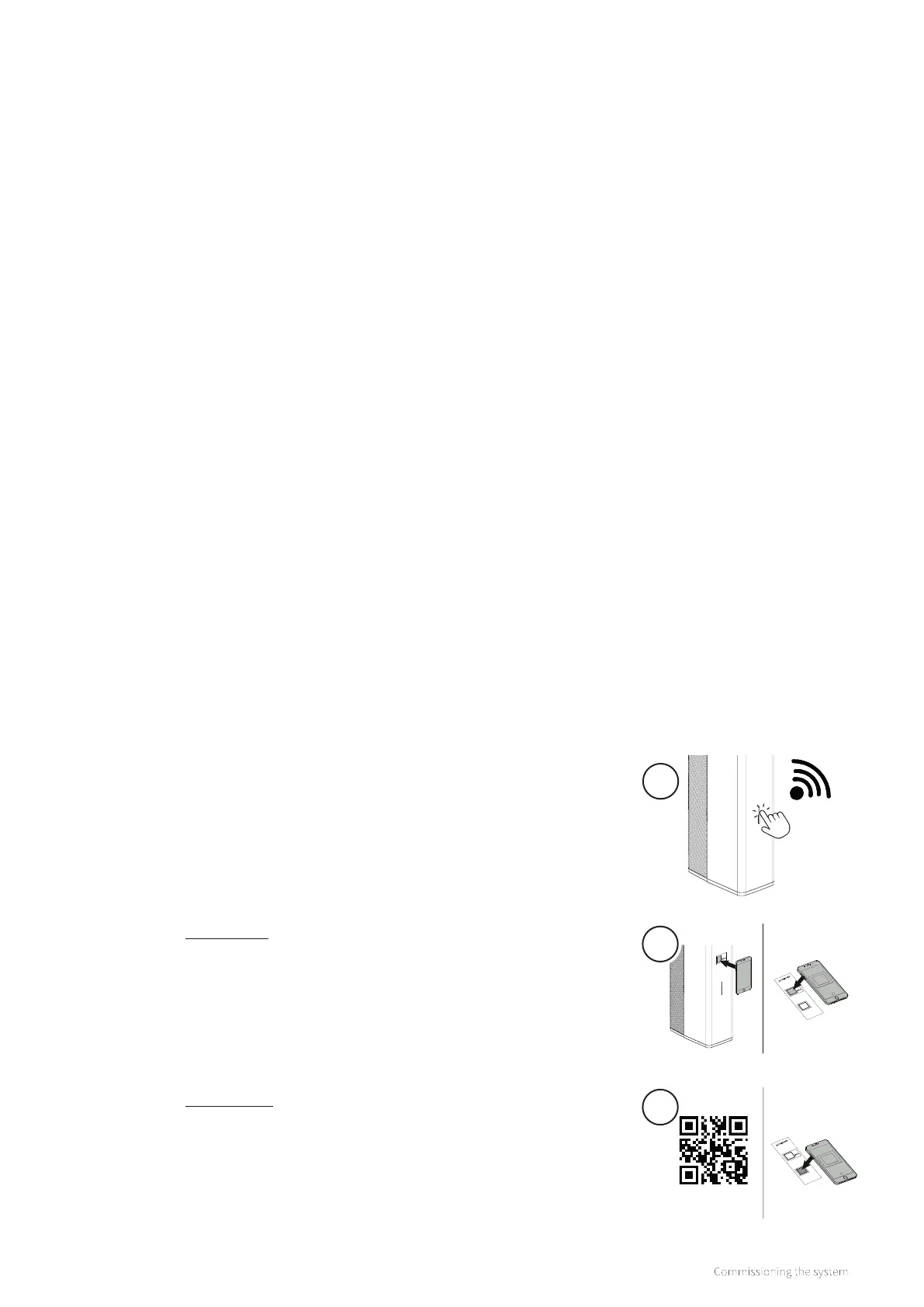
55
OPERATION AND READOUT
The following colours will apply:
Primary colors:
► White (short flash) = Device is turned o
► White (continuous) = Device is in stand-by mode (Device on, but with no external demand).
► Green (continuous) = Device is heating (A heating demand is present).
► Green (flashing) = Internal action in progress.
► Red (continuous) = Notification active (Device requires attention, but is still functioning). §12.2
► Red (fast flashing) = Internal . (Contact Intergas Heating Ltd).
► Red (flashing) = Critical/blocking error (Device running emergency program using the
boiler) §12
Secundary color:
► Purple (fast flashing) = Searching for an Intergas Gateway for up to 5 seconds.
► Purple (flashing) = Wi-Fi access point active or a connection to a smartphone or tablet has
been established.
The purple colour can be alternated with one of the primary colours above.
(for example: purple/green = answers a heat demand and the WiFi module is active)
10.1 Multicolour LED description
Follow one of the procedures below to connect to the WiFi control screen:
► Quick guide (quick connection via QR-codes), see §10.2.1
► Mannual connection, see §10.2.2
10.2 Connectivity procedure WiFi control screen
10.2.1 Quick guide (quick connection via QR-codes)
1. Activate the WiFi access point on the Xtend by briefly pressing the
LED button on the front of the device. The LED will flash purple.
2. Scan the 1st QR-code A sticker on the front of the device or in point (2)
of the WiFi instruction card supplied with the unit.
A WiFi connection is now established with the Xtend.
► NOTE: this 1st QR-code is unique and must not be destroyed!
3. Scan the 2nd QR-code as shown on the right or on the Wifi activation
card (point 3). (This makes it easy to open the web browser, with direct
access to the WiFi control screen.
2
3
1
Bekijk gratis de handleiding van Intergas Xtend Split, stel vragen en lees de antwoorden op veelvoorkomende problemen, of gebruik onze assistent om sneller informatie in de handleiding te vinden of uitleg te krijgen over specifieke functies.
Productinformatie
| Merk | Intergas |
| Model | Xtend Split |
| Categorie | Niet gecategoriseerd |
| Taal | Nederlands |
| Grootte | 11570 MB |




