InLine 40161 handleiding
Handleiding
Je bekijkt pagina 17 van 24
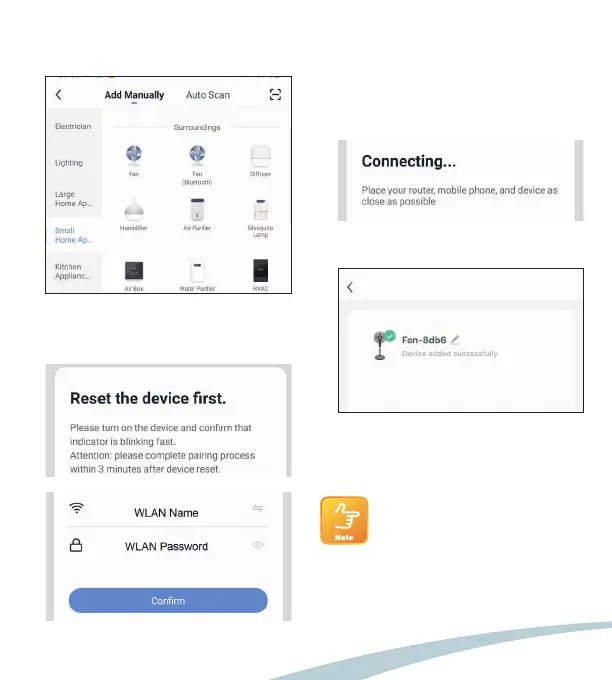
5
info@inline-info.com
6. Select your WLAN and enter your WLAN
password. „Confi rm“ to allow the device to
connect to your network.
7. The APP now connects to the device, wait
until the display of your smartphone confi rms
this.
8. After a successful connection the blue status
LED stops blinking and now lights up.
9. You can assign your connected device direct-
ly to a room, but you can also simply ignore
it. The device then appears in the device
overview under „All devices“.
During setup, the fan should be near
your router to have a strong WLAN sig-
nal. If the automatic or manual addition
still does not work properly, please try
the AccessPoint mode as described
below.
Bekijk gratis de handleiding van InLine 40161, stel vragen en lees de antwoorden op veelvoorkomende problemen, of gebruik onze assistent om sneller informatie in de handleiding te vinden of uitleg te krijgen over specifieke functies.
Productinformatie
| Merk | InLine |
| Model | 40161 |
| Categorie | Ventilator |
| Taal | Nederlands |
| Grootte | 2433 MB |
Caratteristiche Prodotto
| Soort bediening | Touch |
| Kleur van het product | Wit |
| Timer | Ja |
| Warmtebron | Electrisch |
| Gewicht | 2200 g |
