InLine 40161 handleiding
Handleiding
Je bekijkt pagina 16 van 24
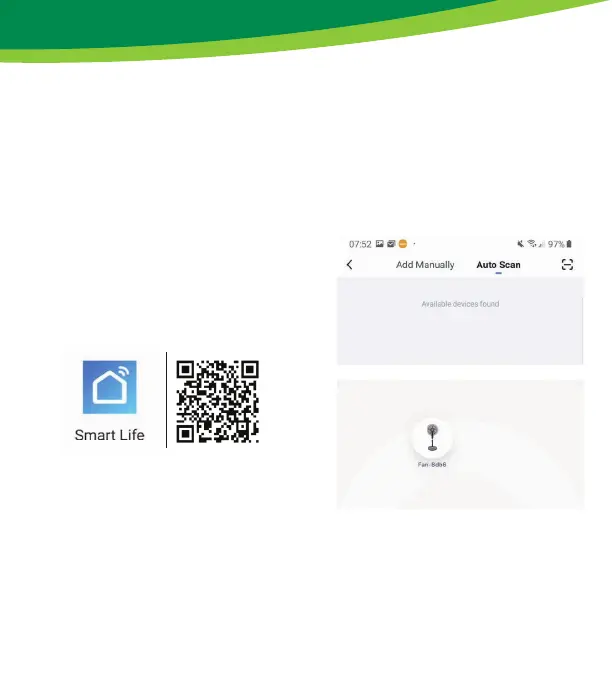
4
www.inline-info.com
OSCILLATION
To switch on automatic oscillation, press the
oscillation button. To switch off the oscillation,
press the button again. Both are also confi rmed
acoustically.
10. OPERATION VIA APP
10.1 APP DOWNLOAD
10.1.1 Android
Download the „Smart Life“ APP from the Google
Play store and launch the APP.
10.1.2 iOS
Download the „Smart Life“ APP from Apple APP
store and launch the AP
10.2 REGISTER AND LOGIN THE APP
1. Open the „Smart Life“ APP on your phone.
2. Register with your mobile phone number or
email address.
3. Select the router and confi rm the WiFi pass-
word if necessary.
4. This connects the APP to your network.
10.3 ADD/CONNECT DEVICE
1. Press and hold the power button for about 5
seconds until a second beep is heard and the
blue status LED fl ashes rapidly.
2. Press the „+“ sign (top right) in the APP.
3. Select „Automatic Scan“ above. After a few
seconds „Fan“ should be found.
4. Please select to connect the device.
5. To add the appliance manually, please select
„Fan“ from the „Small household appliances“
section.
Bekijk gratis de handleiding van InLine 40161, stel vragen en lees de antwoorden op veelvoorkomende problemen, of gebruik onze assistent om sneller informatie in de handleiding te vinden of uitleg te krijgen over specifieke functies.
Productinformatie
| Merk | InLine |
| Model | 40161 |
| Categorie | Ventilator |
| Taal | Nederlands |
| Grootte | 2433 MB |
Caratteristiche Prodotto
| Soort bediening | Touch |
| Kleur van het product | Wit |
| Timer | Ja |
| Warmtebron | Electrisch |
| Gewicht | 2200 g |
