Inkbird IIC-400-WIFI handleiding
Handleiding
Je bekijkt pagina 17 van 20
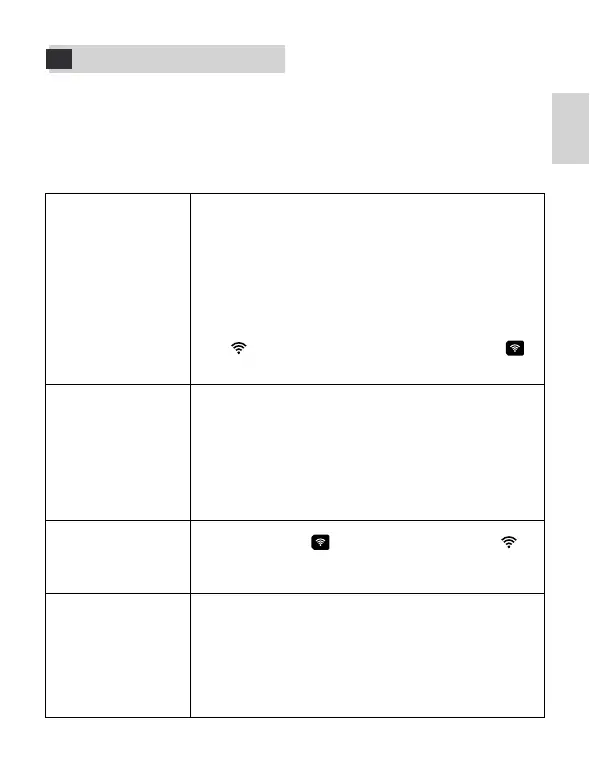
What can you do if the Wi-Fi connection or irrigation facilities are not working?
Here are some possible reasons and relative solutions for reference. We hope
they are helpful. For any further questions, please feel free to contact us at
support@inkbird.com.
EnglishEnglish
WiFi Connection
Issue
1. Ensure the 2.4GHz WiFi signal is enabled on your router (it
may need to be open in the router settings )
2. Ensure the controller is within range of a stable and strong
2.4 GHz signal.
3. Ensure your smartphone has Bluetooth enabled. With
Bluetooth assistance, the controller can be connected faster.
4. Ensure the controller is in the pairing mode, with the WiFi
icon flashing. Otherwise, please press and hold the
button for 2 seconds to enter pairing mode
TROUBLESHOOTING GUIDE
05
Device Issue
Setting Issue
(How to enter pairing
mode/reset WiFi?)
The buzzer beeps
once per second, and
the indicator lights for
Zone1 to Zone4 are
always on?
1. The indicator light does not light up, please check if the
power adapter is fully inserted into the power jack or if the
power outlet is on.
2. The controller does not activate the sprinkler to water,
please check all the valves are wired to the controller
correctly and the valves are compatible with 24V AC.
The time of the clock chip has been restored to the default
setting because the controller has been disconnected from
power for about 10 days. Please use the INKBIRD app to
reconnect the controller via WiFi to calibrate the clock time.
Press and hold the button for 2 seconds, and the
will flash.
13
Bekijk gratis de handleiding van Inkbird IIC-400-WIFI, stel vragen en lees de antwoorden op veelvoorkomende problemen, of gebruik onze assistent om sneller informatie in de handleiding te vinden of uitleg te krijgen over specifieke functies.
Productinformatie
| Merk | Inkbird |
| Model | IIC-400-WIFI |
| Categorie | Niet gecategoriseerd |
| Taal | Nederlands |
| Grootte | 1046 MB |



