Inkbird IHC-200-WIFI handleiding
Handleiding
Je bekijkt pagina 14 van 28
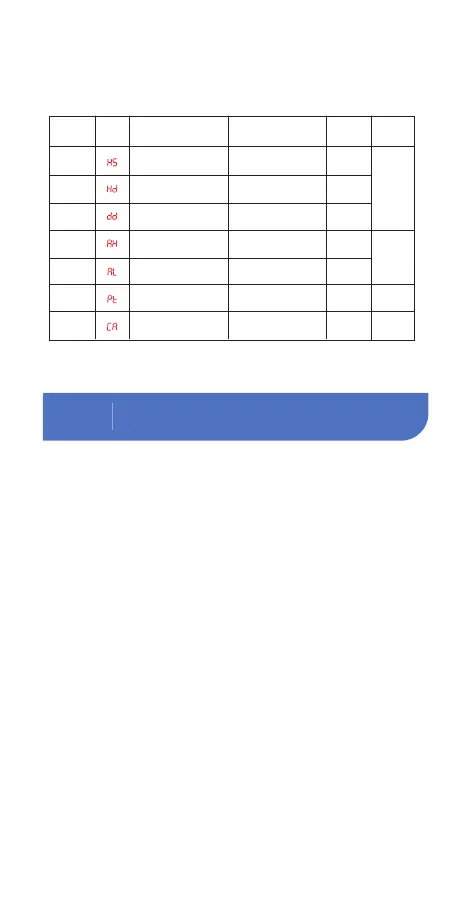
connection process.
③ Press “Connect now” and it will go to your
WLAN Setting interface on your smart
phone, select the “SmartLife-XXXX” to
directly connect to the router without
putting in password.
④ Go back to the app to enter into the
automatic connection interface.
connection process.
③ Press “Connect now” and it will go to your
WLAN Setting interface on your smart
phone, select the “SmartLife-XXXX” to
directly connect to the router without
putting in password.
④ Go back to the app to enter into the
automatic connection interface.
connection process.
③ Press “Connect now” and it will go to your
WLAN Setting interface on your smart
phone, select the “SmartLife-XXXX” to
directly connect to the router without
putting in password.
④ Go back to the app to enter into the
automatic connection interface.
connection process.
③ Press “Connect now” and it will go to your
WLAN Setting interface on your smart
phone, select the “SmartLife-XXXX” to
directly connect to the router without
putting in password.
④ Go back to the app to enter into the
automatic connection interface.
10
5.3 Icons in this Manual
Basic Operations
06
6.1 Instructions for Humidity Control
Setting(HS,HD,DD)
The PV Screen displays the measured value
of current humidity when working normally,
recognize and switch between
humidification mode and dehumidification
mode automatically.
If the measured Humidity(PV) ≤ Humidity
Setting Value(HS)-Humidification Differential
Value(HD), the equipment will enter
humidification state, the red led is on,
WORK1 output socket turns on. If the
measured Humidity(PV) ≥ Humidity Setting
Value(HS), the red led is off, WORK1 output
socket turns off.
IconSymbol Function
Setting
Range
factory
Settings
Note
HS
Humidity Setting
Value
5.0%RH ~99.0%RH 50.0%RH
HD
Humidification
Difference Value
1.0%RH ~20.0%RH 5.0%RH See 6.1
DD
Dehumidification
Difference Value
1.0%RH ~20.0%RH 5.0%RH
5.0%RH
See 6.2
See 6.3
See 6.4
AH
Alarm High
Humidity Limit
5.0%RH ~99.0%RH 99.0%RH
AL
Alarm Low
Humidity Limit
5.0%RH ~99.0%RH
PT
Dehumidification
Delay Time
0~10 Minutes 0 Minute
CA Humidity Calibration -20.0%RH ~20.0%RH 0.0%RH
6.1 Instructions for Humidity Control
Setting(HS,HD,DD)
The PV Screen displays the measured value
of current humidity when working normally,
recognize and switch between
humidification mode and dehumidification
mode automatically.
If the measured Humidity(PV) ≤ Humidity
Setting Value(HS)-Humidification Differential
Value(HD), the equipment will enter
humidification state, the red led is on,
WORK1 output socket turns on. If the
measured Humidity(PV) ≥ Humidity Setting
Value(HS), the red led is off, WORK1 output
socket turns off.
6.1 Instructions for Humidity Control
Setting(HS,HD,DD)
The PV Screen displays the measured value
of current humidity when working normally,
recognize and switch between
humidification mode and dehumidification
mode automatically.
If the measured Humidity(PV) ≤ Humidity
Setting Value(HS)-Humidification Differential
Value(HD), the equipment will enter
humidification state, the red led is on,
WORK1 output socket turns on. If the
measured Humidity(PV) ≥ Humidity Setting
Value(HS), the red led is off, WORK1 output
socket turns off.
6.1 Instructions for Humidity Control
Setting(HS,HD,DD)
The PV Screen displays the measured value
of current humidity when working normally,
recognize and switch between
humidification mode and dehumidification
mode automatically.
If the measured Humidity(PV) ≤ Humidity
Setting Value(HS)-Humidification Differential
Value(HD), the equipment will enter
humidification state, the red led is on,
WORK1 output socket turns on. If the
measured Humidity(PV) ≥ Humidity Setting
Value(HS), the red led is off, WORK1 output
socket turns off.
Bekijk gratis de handleiding van Inkbird IHC-200-WIFI, stel vragen en lees de antwoorden op veelvoorkomende problemen, of gebruik onze assistent om sneller informatie in de handleiding te vinden of uitleg te krijgen over specifieke functies.
Productinformatie
| Merk | Inkbird |
| Model | IHC-200-WIFI |
| Categorie | Niet gecategoriseerd |
| Taal | Nederlands |
| Grootte | 1720 MB |



