Inkbird ICC-510 handleiding
Handleiding
Je bekijkt pagina 18 van 21
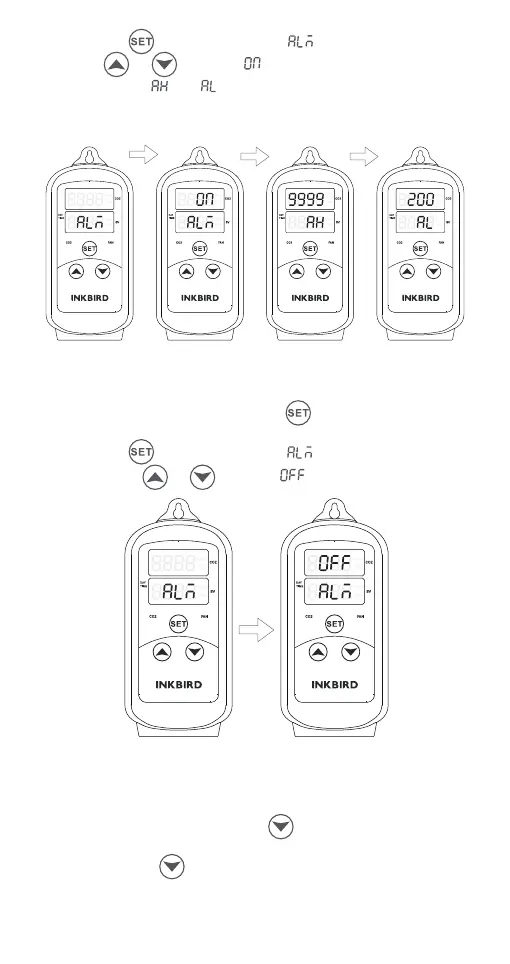
14
PPM
%RH
PPM
%RH
PPM
%RH
PPM
%RH
PPM
%RH
PPM
%RH
PPM
%RH
PPM
%RH
%RH
PPM
PPM
%RH
%RH
PPM
PPM
%RH
NOTE: If the device is sounding an alarm, press any button to stop
the alarm.
2) Press the button to switch to .
3) Press
or
to select .
4) Then, set the and alarm values using the same method.
3.7 Factory Reset
Disconnect the controller from the power supply, then reconnect
it while pressing and holding the button until you hear a
beep, which means the factory reset is successful. You can
then release the button and the screen will return to normal
in a few seconds.
1) When running, press and hold the button for 2 seconds to
enter the setting mode.
2) Press the button to switch to .
3) Then, press or to select .
3.6.2 Disable the audible alarm
Bekijk gratis de handleiding van Inkbird ICC-510, stel vragen en lees de antwoorden op veelvoorkomende problemen, of gebruik onze assistent om sneller informatie in de handleiding te vinden of uitleg te krijgen over specifieke functies.
Productinformatie
| Merk | Inkbird |
| Model | ICC-510 |
| Categorie | Niet gecategoriseerd |
| Taal | Nederlands |
| Grootte | 1438 MB |



