Handleiding
Je bekijkt pagina 74 van 137
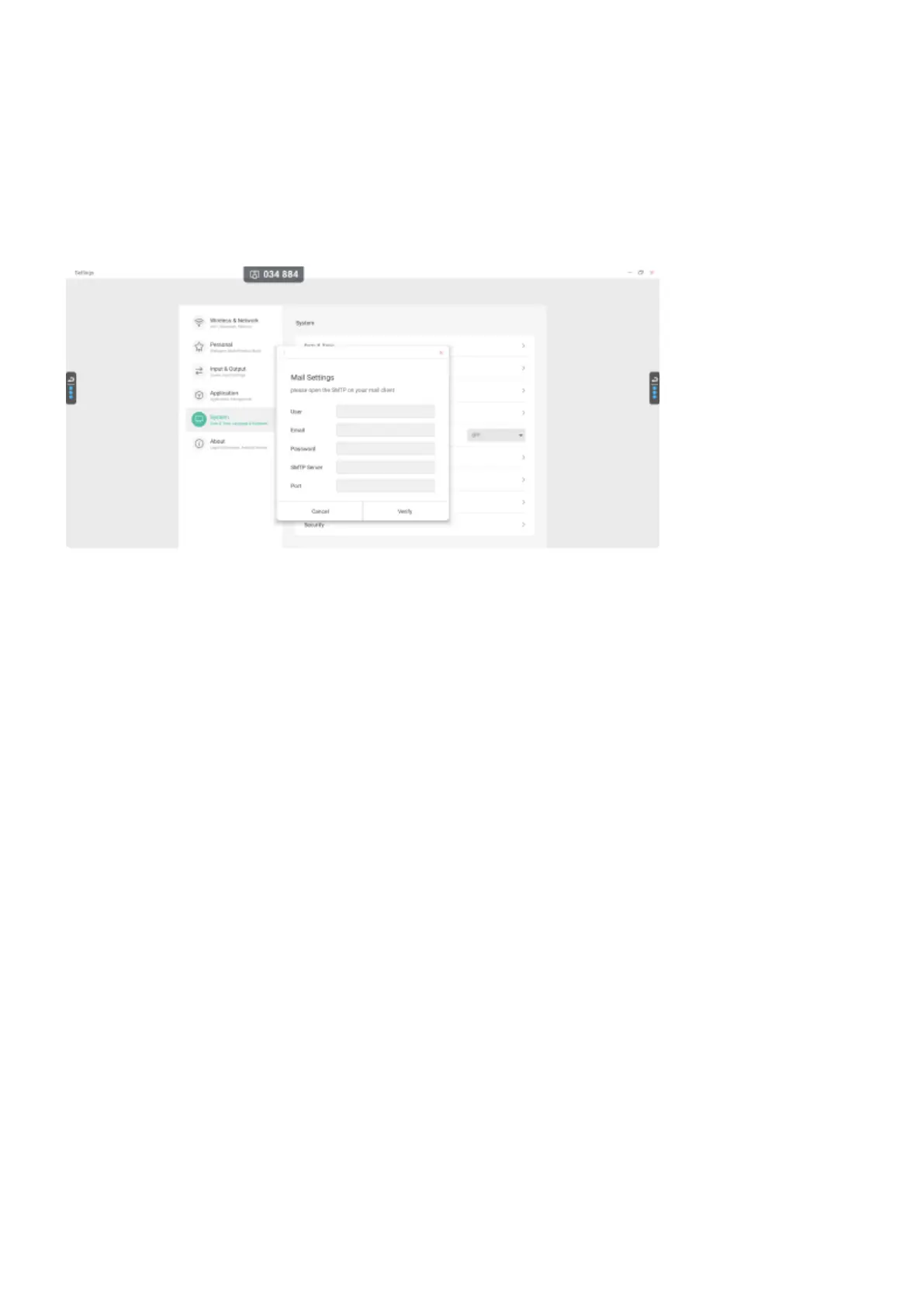
then resuming the original image. This is to ensure the screen doesn’t have burn in issues where
users may have a single image displayed for an extremely long period of time.
Email Settings
There are several applications on the display that can send various images, data or documents to a
user via email. The email settings option can be configured to use a specific email account for the
display so that they can be sent directly.
Storage
The storage option allows users to see how much of the internal storage is being used and to clean
app data and any present.
System Update
System updates are periodically made available to users via the OTA (over-the-air) server from
InFocus.
Updates are normally only available as a manual activity to prevent releases interfering with user
activity on the display at time when in use. To check if any updates are available, press the “check
update” button and wait for a few seconds. If an update is available then further details are provided
to guide the user for downloading and installed.
If the display is on the latest version then a message will confirm.
InFocus Hardware Guide JTouch 50 &55 Series - 1_fr
Copyright © 2023 InFocus Page 74 de 137
Bekijk gratis de handleiding van InFocus JTouch INF7555, stel vragen en lees de antwoorden op veelvoorkomende problemen, of gebruik onze assistent om sneller informatie in de handleiding te vinden of uitleg te krijgen over specifieke functies.
Productinformatie
| Merk | InFocus |
| Model | JTouch INF7555 |
| Categorie | Monitor |
| Taal | Nederlands |
| Grootte | 15838 MB |







