Handleiding
Je bekijkt pagina 73 van 137
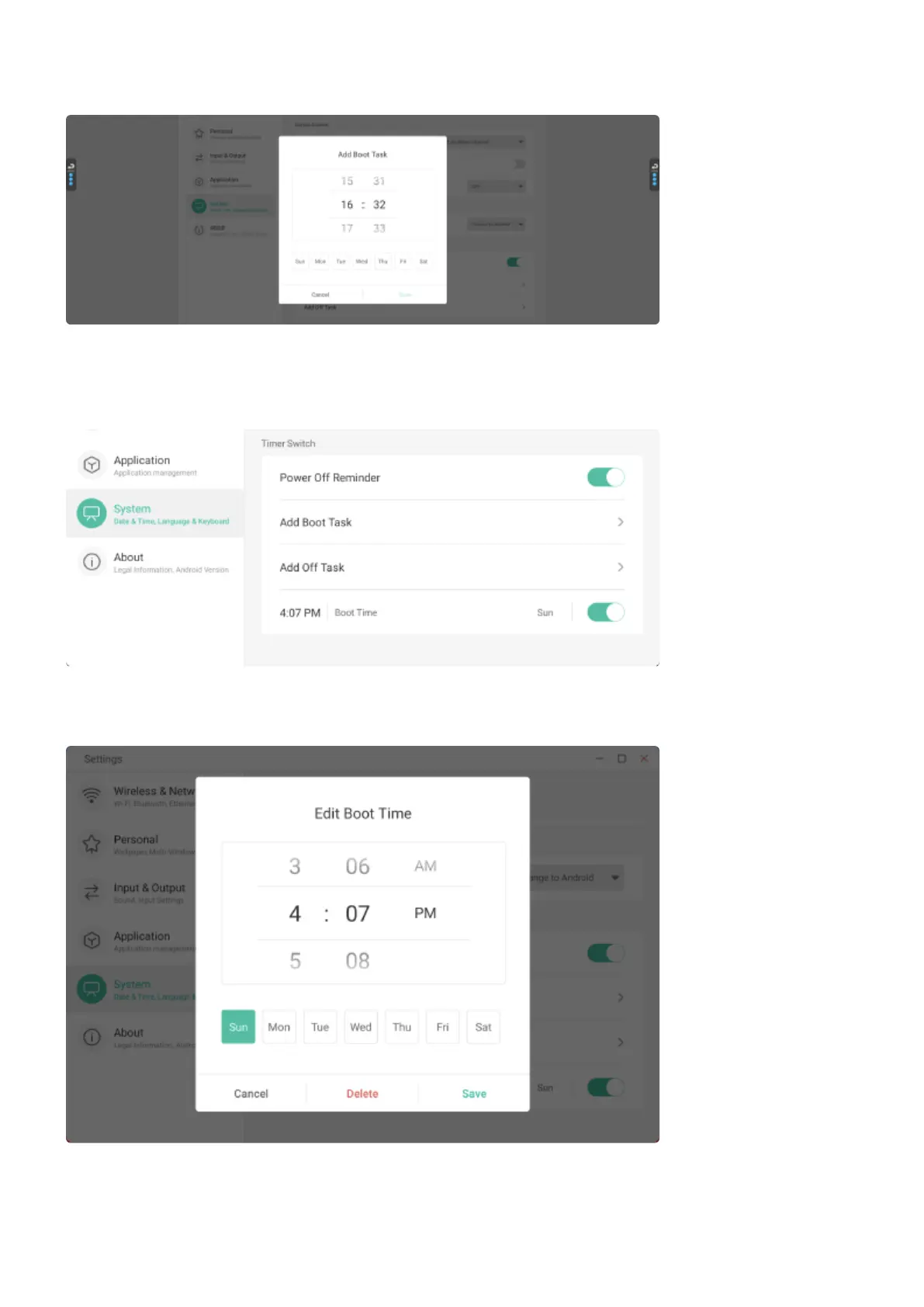
The”add off task” is created to turn of the display in the same way as the boot task is set.
All “Startup & Shutdown” tasks will be displayed at the bottom of the menu and can be activated and
deactivated by toggling the switch.
To delete or adjust a schedule, press the task name and either adjust the schedule or select delete.
Pixel Shift
The display can be set to automatically adjust the image by moving pixels for a brief moment and
InFocus Hardware Guide JTouch 50 &55 Series - 1_fr
Copyright © 2023 InFocus Page 73 de 137
Bekijk gratis de handleiding van InFocus JTouch INF7555, stel vragen en lees de antwoorden op veelvoorkomende problemen, of gebruik onze assistent om sneller informatie in de handleiding te vinden of uitleg te krijgen over specifieke functies.
Productinformatie
| Merk | InFocus |
| Model | JTouch INF7555 |
| Categorie | Monitor |
| Taal | Nederlands |
| Grootte | 15838 MB |







