InFocus INF6510 handleiding
Handleiding
Je bekijkt pagina 50 van 53
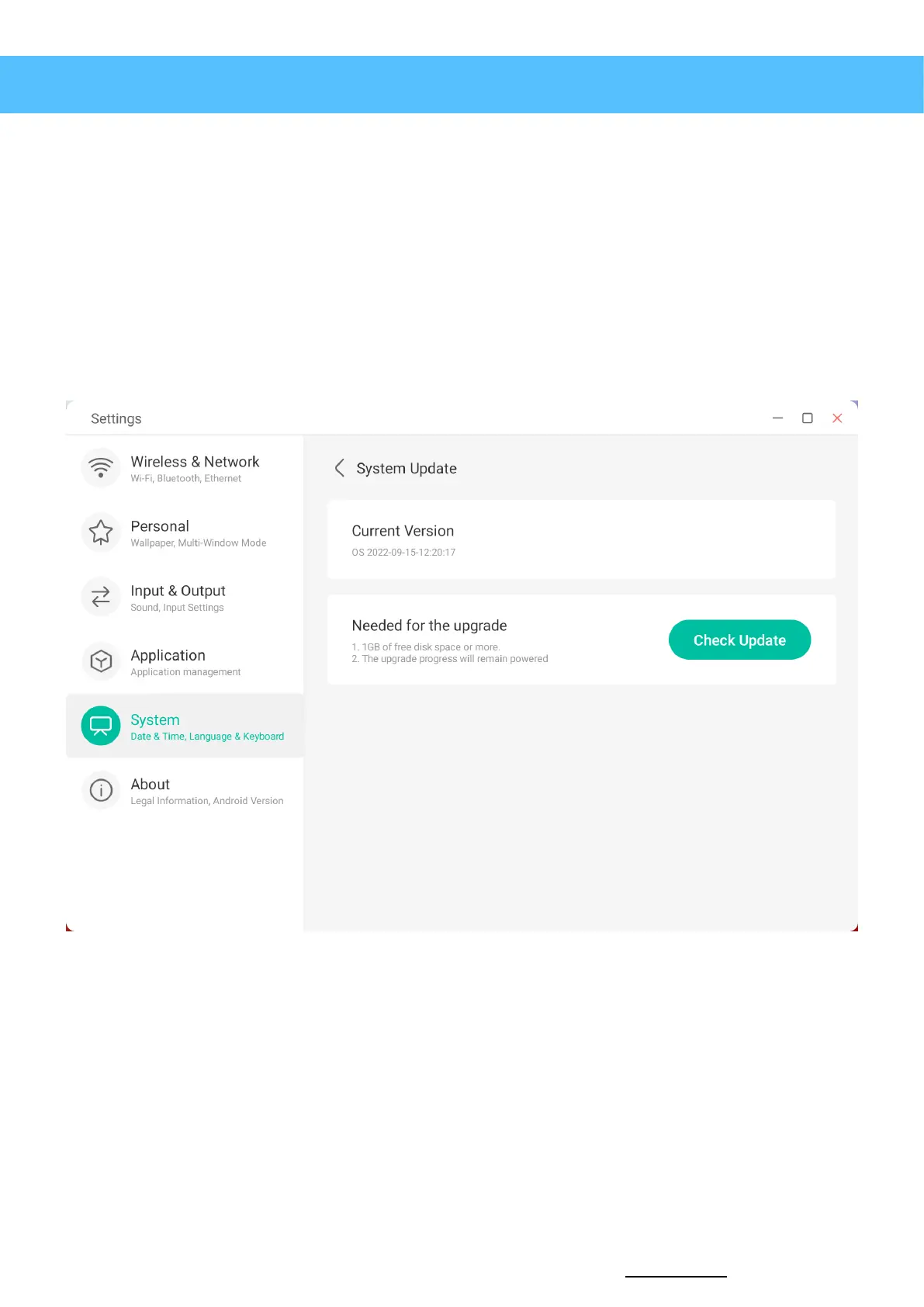
Advanced settings
System Update
System updates are periodically made available to users via the OTA (over-the-air) server from InFocus.
Updates are normally only available as a manual activity to prevent releases interfering with user activity on
the display at time when in use. To check if any updates are available, press the “check update” button and
wait for a few seconds. If an update is available then further details are provided to guide the user for
downloading and installed.
If the display is on the latest version then a message will confirm.
InFocus - JTouch 10 Hardware Guide50
infocus.com | Always InFocus .
Bekijk gratis de handleiding van InFocus INF6510, stel vragen en lees de antwoorden op veelvoorkomende problemen, of gebruik onze assistent om sneller informatie in de handleiding te vinden of uitleg te krijgen over specifieke functies.
Productinformatie
| Merk | InFocus |
| Model | INF6510 |
| Categorie | Niet gecategoriseerd |
| Taal | Nederlands |
| Grootte | 14118 MB |
Caratteristiche Prodotto
| Kleur van het product | Zwart |
| Gewicht | 38000 g |
| Breedte | 1488 mm |
| Diepte | 82 mm |
| Hoogte | 897 mm |