InFocus INF6510 handleiding
Handleiding
Je bekijkt pagina 49 van 53
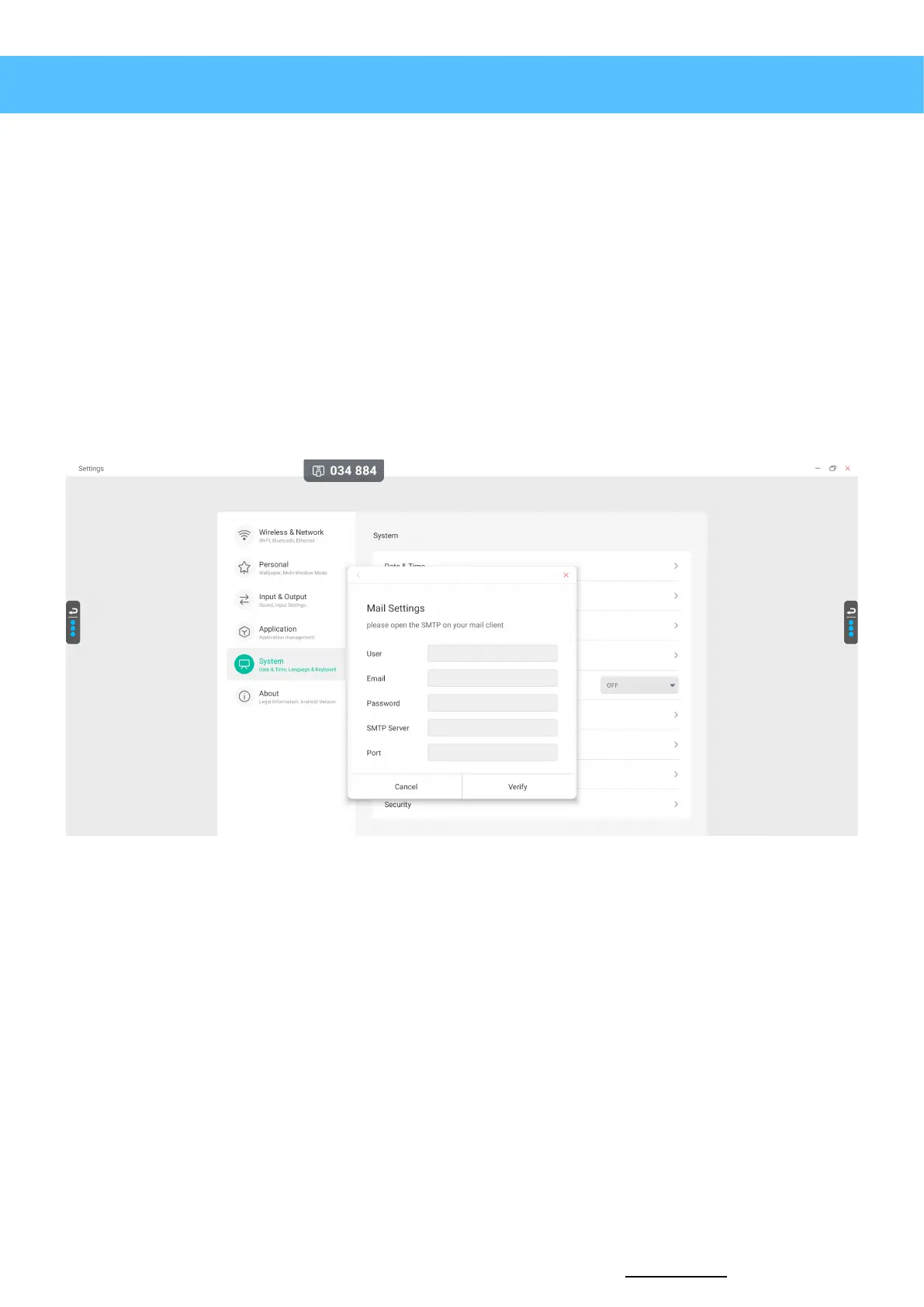
Advanced settings
Pixel Shift
The display can be set to automatically adjust the image by moving pixels for a brief moment and then
resuming the original image. This is to ensure the screen doesn’t have burn in issues where users may have a
single image displayed for an extremely long period of time.
Email Settings
There are several applications on the display that can send various images, data or documents to a user via
email. The email settings option can be configured to use a specific email account for the display so that they
can be sent directly.
Storage
The storage option allows users to see how much of the internal storage is being used and to clean app data
and any present.
InFocus - JTouch 10 Hardware Guide49
infocus.com | Always InFocus .
Bekijk gratis de handleiding van InFocus INF6510, stel vragen en lees de antwoorden op veelvoorkomende problemen, of gebruik onze assistent om sneller informatie in de handleiding te vinden of uitleg te krijgen over specifieke functies.
Productinformatie
| Merk | InFocus |
| Model | INF6510 |
| Categorie | Niet gecategoriseerd |
| Taal | Nederlands |
| Grootte | 14118 MB |
Caratteristiche Prodotto
| Kleur van het product | Zwart |
| Gewicht | 38000 g |
| Breedte | 1488 mm |
| Diepte | 82 mm |
| Hoogte | 897 mm |