InFocus INF6510 handleiding
Handleiding
Je bekijkt pagina 46 van 53
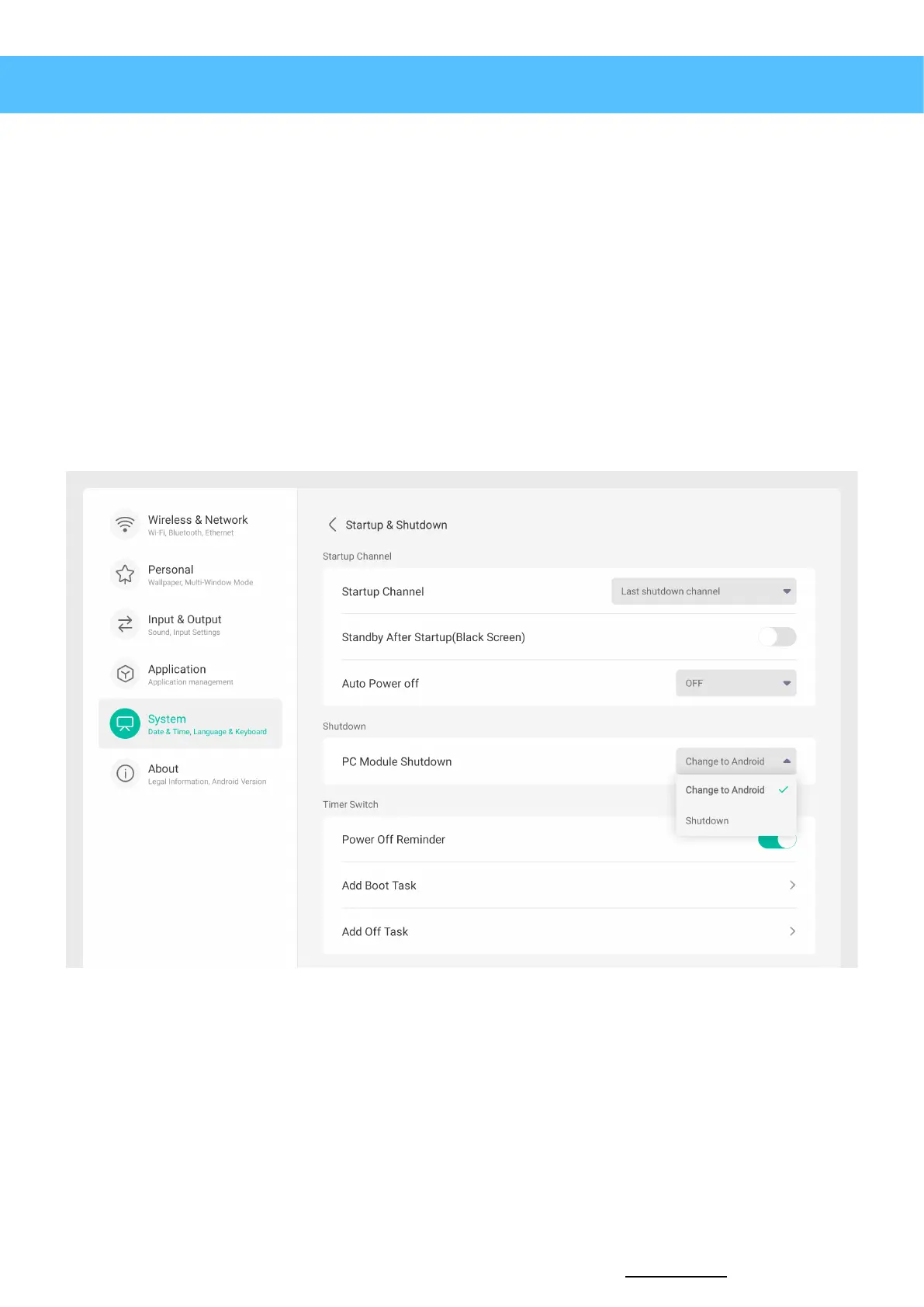
Advanced settings
System
Startup & Shutdown
In this menu, the display can have several settings to customise the way the screen reacts to actions and also
can also have automation enabled for further environmental benefits
The startup channel allows the user to select which source the display will startup in. It can be a source that is
connected, the built in Android OS or the default option of the last source input that was used when last
shutdown.
The option to have the screen immediately go into standby mode can be selected. This is a useful tool if you
wish to have the screen ready for use and not immediately. It will also reduce energy consumption.
Auto power off can be adjusted to turn the display off after a selected number of minutes. This action will
monitor the touch activity and if no touch input is recognised in the period it will trigger the power-off action.
InFocus - JTouch 10 Hardware Guide46
infocus.com | Always InFocus .
Bekijk gratis de handleiding van InFocus INF6510, stel vragen en lees de antwoorden op veelvoorkomende problemen, of gebruik onze assistent om sneller informatie in de handleiding te vinden of uitleg te krijgen over specifieke functies.
Productinformatie
| Merk | InFocus |
| Model | INF6510 |
| Categorie | Niet gecategoriseerd |
| Taal | Nederlands |
| Grootte | 14118 MB |
Caratteristiche Prodotto
| Kleur van het product | Zwart |
| Gewicht | 38000 g |
| Breedte | 1488 mm |
| Diepte | 82 mm |
| Hoogte | 897 mm |