InFocus INF6510 handleiding
Handleiding
Je bekijkt pagina 45 van 53
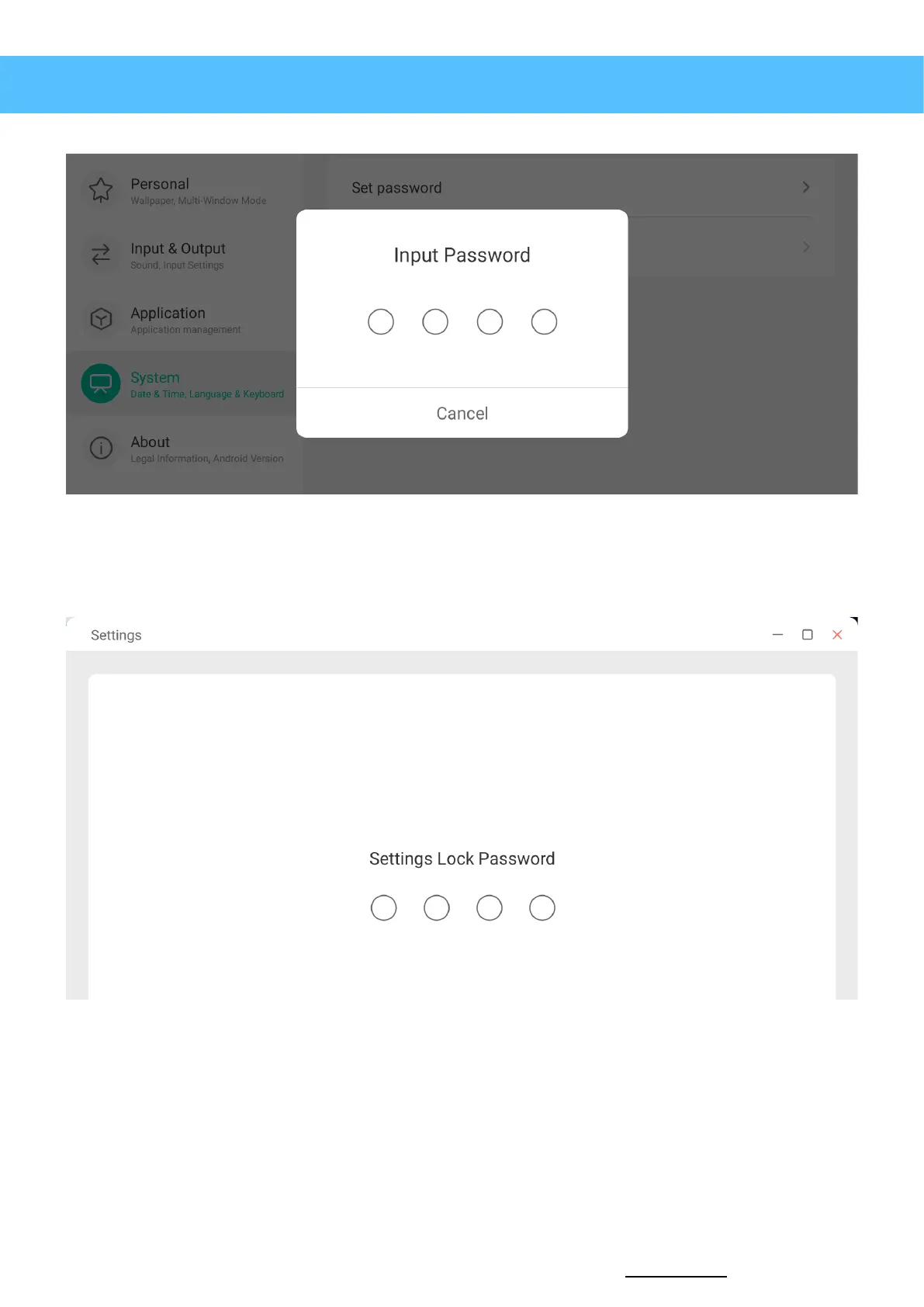
Advanced settings
Once the main settings menu is closed it will be locked for the next time it is opened.
To open the menu simply enter the code.
The screen lock can be set in the same way and then activated by pressing the “screen lock” icon in the more
tools menu from the side bar.
If either of the locks are no longer required or if the code needs to be changed, repeat the first steps to either
“clear password” or “change the password”
InFocus - JTouch 10 Hardware Guide45
infocus.com | Always InFocus .
Bekijk gratis de handleiding van InFocus INF6510, stel vragen en lees de antwoorden op veelvoorkomende problemen, of gebruik onze assistent om sneller informatie in de handleiding te vinden of uitleg te krijgen over specifieke functies.
Productinformatie
| Merk | InFocus |
| Model | INF6510 |
| Categorie | Niet gecategoriseerd |
| Taal | Nederlands |
| Grootte | 14118 MB |
Caratteristiche Prodotto
| Kleur van het product | Zwart |
| Gewicht | 38000 g |
| Breedte | 1488 mm |
| Diepte | 82 mm |
| Hoogte | 897 mm |