InfiRay Rico Hybrid HYH75W handleiding
Handleiding
Je bekijkt pagina 28 van 31
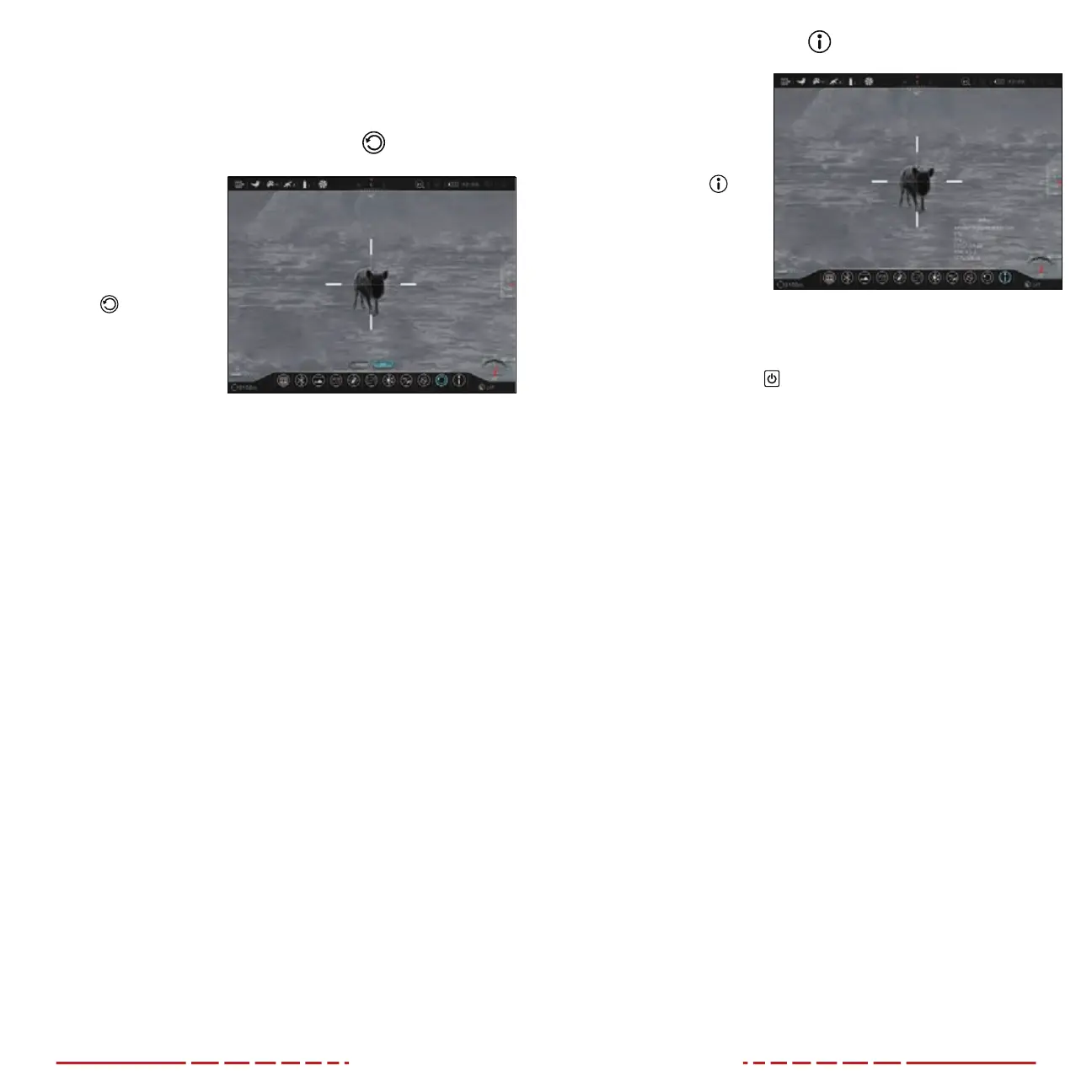
52 53
a. A loading icon will appear on the screen for about
30seconds as the memory is reformatted. Do not press any
buttons during this time.
b. The system will return to the home screen automatically.
ADVANCED MENU > FACTORY RESET
Restore factory default
settings
1. In the advanced
menu, rotate the
Rotary Encoder to
select the factory
reset
menu item.
2. Short press the
Rotary Encoder to
enter the submenu.
3. Rotate the Rotary
Encoder to move
through options, Yes and No. Yes will restore factory settings and
No will cancel the operation. No is selected by default.
4. Short press the Rotary Encoder to cancel and return to the
settings menu; OR
5. Rotate the Rotary Encoder to move to Ye s and short press the
Rotary Encoder to select it to confirm the factory reset. Factory
settings will be restored and the RICOHYBRID will reboot
automatically.
NOTES:
• There is a short pause before the factory restart begins. Do not
press any buttons during this time.
• A factory reset cannot be undone.
• The settings listed below will be reset to the factory defaults:
• Color Palette: White Hot
• Imaging Mode: Clear
• Image Brightness: 5
• Image Contrast: 5
• Calibration/NUC Mode:
Automatic
• Target Distance: 0000m
• Reticle Type: 1
• Reticle Color: Black
• Digital Zoom: 1.0×
• Wi-Fi: O
• Compass: O
• Microphone: O
• Standby: O
• Photo Settings: Single-shot
• Recoil Activated Video: O
• Video Output: O
• Bluetooth: O
• Status Bar Auto-Hide: O
• Image Hue: Warm
• Unit: Meters
• ROI: O
• PIP: O
• Wi-Fi SSID:
Hybrid_HYH75W_XXXX
• Wi-Fi Password: 12345678
ADVANCED MENU > INFO
Show device
information
1. In the advanced
menu, rotate the
Rotary Encoder to
select the info
menu item.
2. Short press the
Rotary Encoder to
enter the submenu.
3. The info submenu
will display the
following information about the RICOHYBRID: the product
model, PN and SN numbers, FGPA, and HW and SOC versions.
4. Long press the Power Button to return to the home screen.
29. BASIC INSPECTION
It is recommended to carry out a technical inspection before each
use. Please check the following:
• The rifle scope appearance: there should be no cracks in the
body or visible damage.
• The condition of the objective lens and eyepiece: there should
be no cracks, greasy spots, dirt, or other deposits on the lens.
• The internal rechargeable battery pack should be fully charged.
• The control buttons should be in working order.
30. BASIC MAINTENANCE
Always replace the objective lens cap (1) after use to avoid damaging
or scratching the lens. Never touch the lens directly; oil from your
skin can damage the lens coating and surface.
Basic maintenance should be carried out at least twice a year and
includes the following steps:
• Wipe the surface of the external metal and plastic components
with a clean, dry cotton cloth. Do not use chemical, corrosive,
or abrasive cleaners. Canned air may also be used to clean the
external components.
• Clean the electric contacts and battery slots on the rifle scope
using a non-greasy organic solvent.
• Check the lens and eyepiece. If necessary, remove any dirt or
sand from the optics; a non-contact cleaning method is preferred.
Bekijk gratis de handleiding van InfiRay Rico Hybrid HYH75W, stel vragen en lees de antwoorden op veelvoorkomende problemen, of gebruik onze assistent om sneller informatie in de handleiding te vinden of uitleg te krijgen over specifieke functies.
Productinformatie
| Merk | InfiRay |
| Model | Rico Hybrid HYH75W |
| Categorie | Niet gecategoriseerd |
| Taal | Nederlands |
| Grootte | 8175 MB |



