InfiRay Rico Hybrid HYH75W handleiding
Handleiding
Je bekijkt pagina 14 van 31
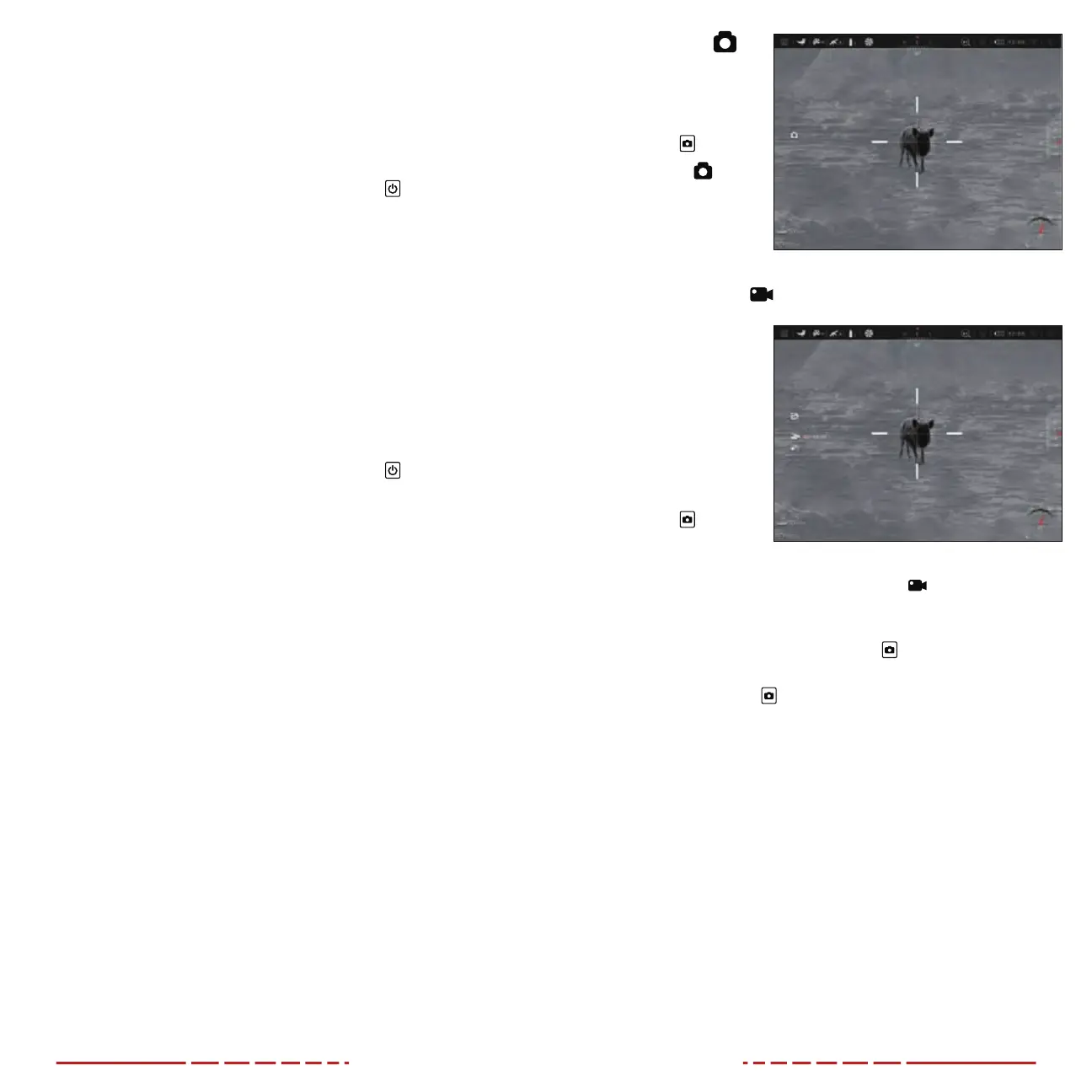
24 25
Photography
To take a photo:
1. From the home
screen, short press
the Photo
Button.
2. The camera icon
will appear on the left
side of the screen to
indicate a photo was
taken.
Video Recording
To record video:
1. Turn on the
microphone in the
main menu if desired.
See Main Menu>
Microphone on
page35.
2. From the home
screen, long press
the Photo
Button
to start a video
recording.
3. When the video recording starts, the video icon and the
recording timer, in HH:MM:SS (hour, minute, second) format,
appear on the left side of the screen.
4. When recording, short press the Photo Button to take a
photo.
5. Long press the Photo Button to stop and save the video
recording.
NOTE: When recording video, file management and recoil
activated video are unavailable and notification icons appear on
the left side of the screen.
Manual Mode
In manual mode (M), the user independently determines the need to
perform a NUC based on the quality of the observed image. It is not
necessary to close the objective lens cap(1) during a manual NUC, as
the internal shutter covers the sensor.
To perform a manual NUC while in manual mode (or automatic mode):
1. From the home screen, short press the Power Button.
2. A manual NUC is performed instantly.
Background Mode
In background mode (B), the user independently determines the
need to perform a background NUC based on the quality of the
observed image. A background NUC uses less power than an
automatic or manual NUC because it does not use the internal
shutter to cover the sensor; instead, the user must close the lens
cap(1).
To perform a background NUC while in background mode:
1. Close the objective lens cap(1).
2. From the home screen, short press the Power Button.
3. A prompt to close the lens cap (1) appears on the screen and the
background NUC will be performed.
NOTE: If the lens is not properly covered, a temporary “image burn”
will remain in the image until the next non-uniformity correction. This
“image burn” is temporary and is not a defect or sign of permanent
damage.
17. PHOTOGRAPHY AND VIDEO
RECORDING
The RICOHYBRID is equipped with video recording and image
capture. All videos and photos are automatically saved to the built-in
64GB memory storage.
NOTE: Photo and video files are named with the time and date;
therefore, it is recommended to set the date and time before
using the photo and video functions. See Advanced Menu > Date
and Time on page47. Alternatively, the date and time may be
synchronized in the InfiRay Outdoor App.
Bekijk gratis de handleiding van InfiRay Rico Hybrid HYH75W, stel vragen en lees de antwoorden op veelvoorkomende problemen, of gebruik onze assistent om sneller informatie in de handleiding te vinden of uitleg te krijgen over specifieke functies.
Productinformatie
| Merk | InfiRay |
| Model | Rico Hybrid HYH75W |
| Categorie | Niet gecategoriseerd |
| Taal | Nederlands |
| Grootte | 8175 MB |



