InfiRay BOLT TL35 V2 handleiding
Handleiding
Je bekijkt pagina 16 van 26
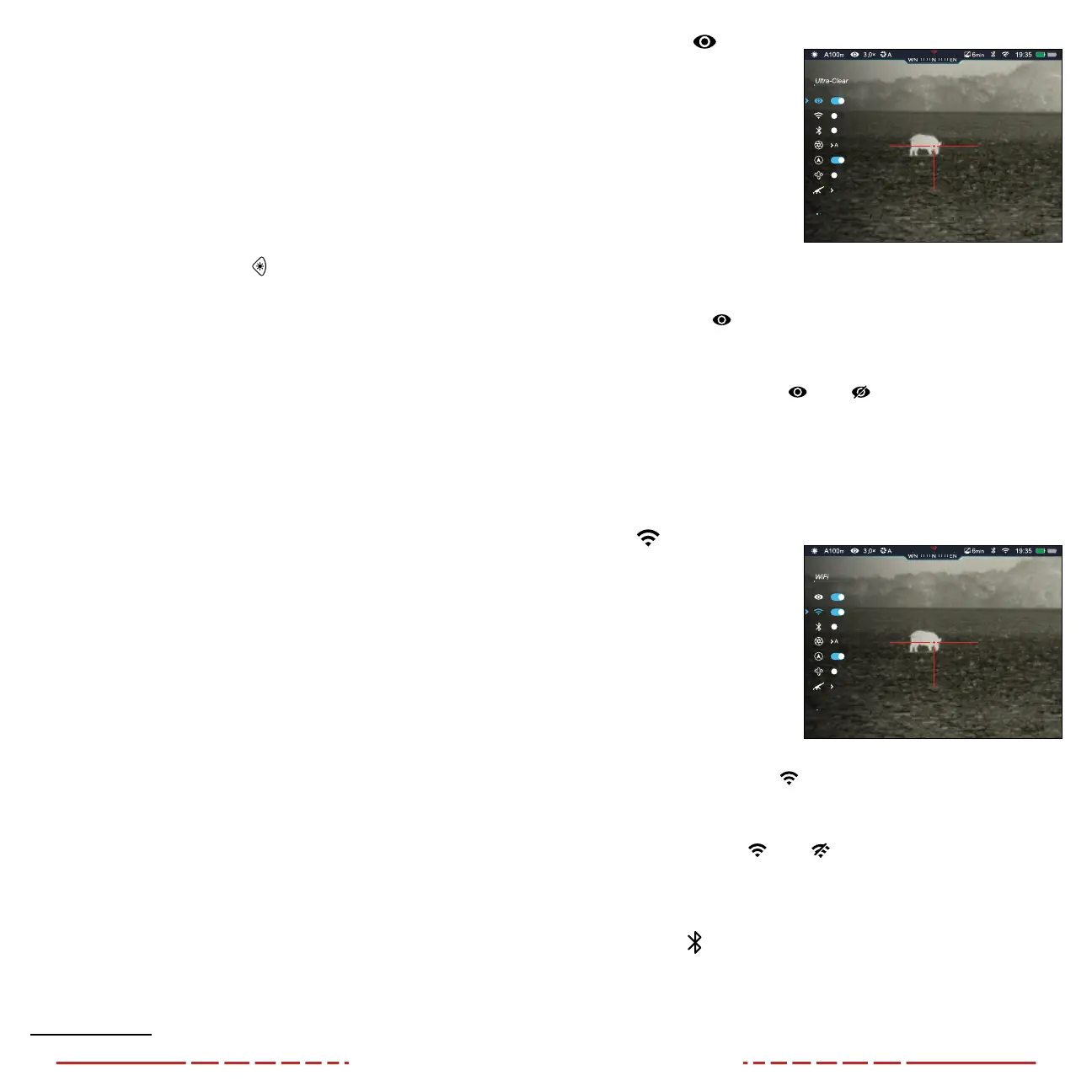
28 29
Ultra-Clear
Turn Ultra‑Clear mode
on / o
When Ultra-Clear mode is
turned on, the image contrast
is enhanced, which is suitable
for rainy, foggy, or low-
contrast conditions.
1. Long press the Control
Turret to enter the main
menu.
2. Rotate the Control Turret to move through the menu to select
the Ultra-Clear
menu item.
3. Short press the Control Turret to turn Ultra-Clear on / o.
Ultra-Clear is o by default.
4. The Ultra-Clear status, on
or o , appears on the left side of
the status bar.
5. Long press the Control Turret to return to the home screen.
NOTE: When Ultra-Clear mode is turned on and o, the TL35V2
will automatically perform a shuttered non-uniformity correction.
Wi-Fi
Turn Wi‑Fi on / o
Turn on Wi-Fi to manipulate
the TL35V2 via the InfiRay
Outdoor App.
1. Long press the Control
Turret to enter the main
menu.
2. Rotate the Control Turret
to move through the
menu to select the Wi-Fi
menu item.
3. Short press the Control Turret to turn Wi-Fi on / o. Wi-Fi is o by
default.
4. The Wi-Fi status, on
or o , appears on the right side of the
status bar.
5. Long press the Control Turret to return to the home screen.
Bluetooth
The Bluetooth function of the BOLT TL35V2 requires an IRAY-AC96
ILR-1200-1 Laser Rangefinder Module (optional/not included). Please
consult the documentation included with your ILR-1200-1 for more
information on its operation.
Ultra-Clear
WiFi
Calculate the approximate distance of the observed object:
3. Rotate the Control Turret to expand or contract the space
between the horizontal lines until they touch the top and bottom
edges of the target object.
a. Rotate clockwise to expand the space between the lines.
b. Rotate counterclockwise to shrink the space between the
lines.
c. As you adjust the space between the horizontal lines, the
rangefinder distance values on the right side of the screen
are automatically recalculated.
4. Long press the Brightness
Button to exit the stadiametric
rangefinder mode.
NOTES:
• The horizontal stadia lines are centered on the reticle, which
remains onscreen.
• To change the units of measurement (meters or yards), see
Settings Menu > Units of Measure on page40.
27. MAIN MENU OPTIONS AND
DESCRIPTIONS
Menu and submenu options, from top to bottom are:
• Main Menu: Ultra-Clear, Wi-Fi, Bluetooth, Calibration, Compass,
Motion Sensor, Rifle Selection, Reset Zeroing Distance, Standby
Settings, Laser Calibration, Pixel Defect Correction, Compass
Calibration, Settings.
• Reset Zeroing Distance Menu: Three preset zero distances.
• Zeroing Distance Submenu: Reticle Zeroing, Custom
Zero Distance.
• Settings Menu: Date, Time, Language
1
, Units of Measure,
Status Auto Hiding, Factory Reset, Info.
Menu option details, descriptions, and navigation instructions are
listed in order on the following pages.
1. English is the only language available.
Bekijk gratis de handleiding van InfiRay BOLT TL35 V2, stel vragen en lees de antwoorden op veelvoorkomende problemen, of gebruik onze assistent om sneller informatie in de handleiding te vinden of uitleg te krijgen over specifieke functies.
Productinformatie
| Merk | InfiRay |
| Model | BOLT TL35 V2 |
| Categorie | Niet gecategoriseerd |
| Taal | Nederlands |
| Grootte | 6057 MB |



