InfiRay BOLT TH50C V2 handleiding
Handleiding
Je bekijkt pagina 24 van 28
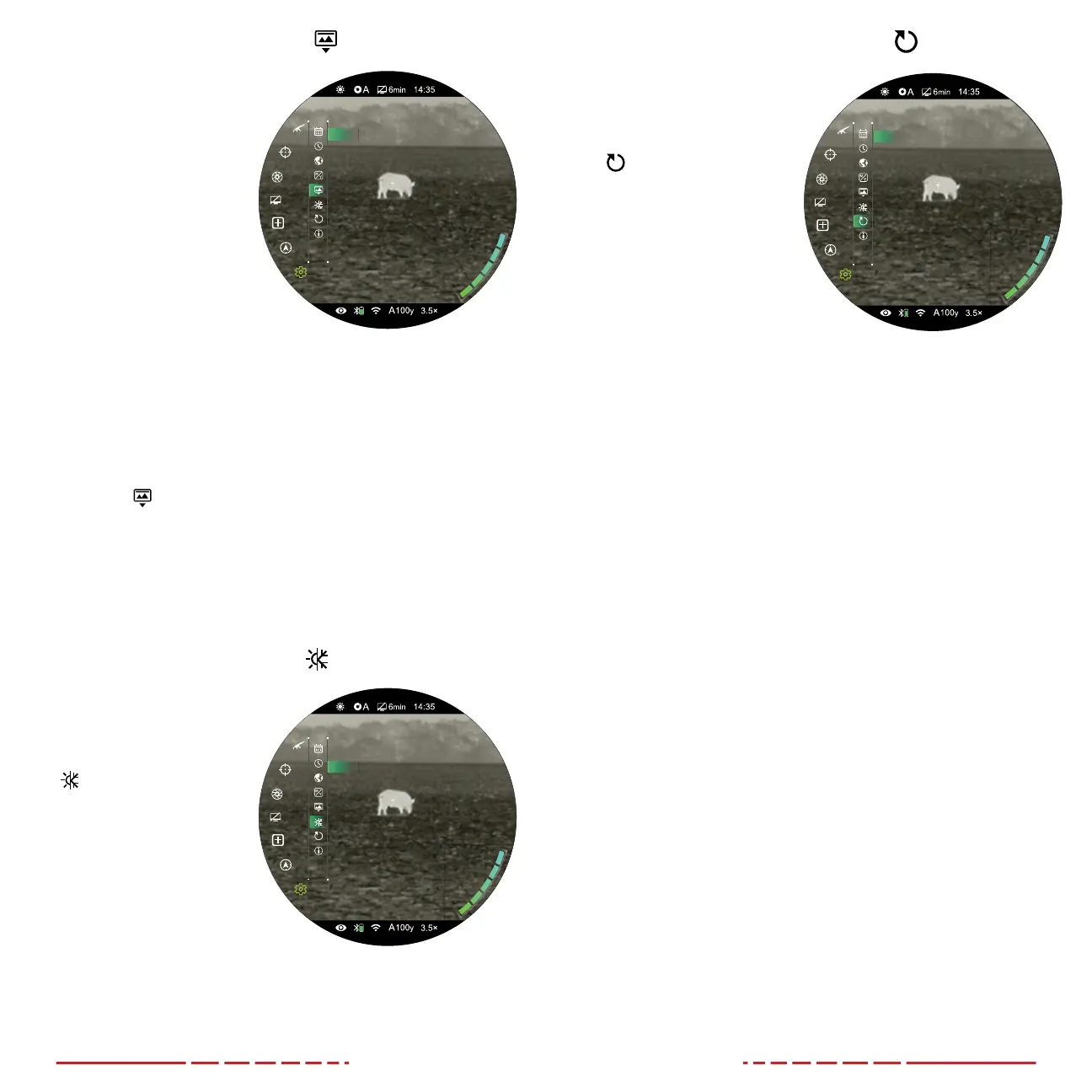
44 45
SETTINGS MENU > STATUS BAR
Turn status bar auto hiding
on / o
This function enables all
interface information, aside
from the reticle, to be
automatically hidden for
unobstructed image-view.
When auto-hide is turned
on, after 8seconds of
inactivity the status bar, digital
compass, and all interface
icons will be automatically
hidden. Shortcut buttons and
the menu are disabled until the entire interface is again displayed
(press any button to un-hide the user interface).
NOTE: When auto-hide is on and the main menu is open, the
menu will hide after 15seconds of inactivity and the rest of the user
interface will hide after an additional 8seconds.
1. In the settings submenu, rotate the Control Turret to select the
status bar
menu item.
2. Short press the Control Turret to enter the status bar submenu.
3. Rotate the Control Turret to move through the options, hide and
show. Show is selected by default.
4. Short press the Control Turret to confirm the selection and return
to the settings submenu.
SETTINGS MENU > IMAGE HUE
Set the image temperature
1. In the settings submenu,
rotate the Control Turret
to select the image hue
menu item.
2. Short press the Control
Turret to enter the image
hue submenu.
3. Rotate the Control Turret
to move through the
hue options, warm and
cold. Cold is selected by
default.
4. Short press the Control
Turret to confirm the selection and return to the settings
submenu.
S t a t u s B a r
Hi d e
Sh ow
Im a g e H u e
Wa r m
Col d
SETTINGS MENU > FACTORY RESET
Reset to factory settings
1. In the settings submenu,
rotate the Control Turret
to select the factory reset
menu item.
2. Short press the Control
Turret to enter the factory
reset submenu. Two
options, Yes and No,
appear; Yes will restore
factory settings and No
will cancel the operation.
Yes is selected by default.
3. Short press the Control
Turret to select Ye s to confirm the factory reset. Factory settings
will be restored and the TH50CV2 will reboot automatically; OR
4. Rotate the Control Turret to move to No and short press the
Control Turret to cancel the factory reset and return to the
submenu.
NOTES:
• A factory reset cannot be undone.
• The settings listed below will be reset to the factory defaults:
• Color Palette: White Hot
• Display Brightness: 3
• Image Sharpness: 3
• Magnification: 3.5×
• Reticle Type: 1
• Reticle Color: Black
• Ultra-clear mode: O
• Wi-Fi: O
• Bluetooth: O
• Gravity Sensor: O
• Digital Compass: O
• Calibration: Automatic
• Standby: O
• Language: English
• Units: Meters
• Status Bar: Show
• Image Hue: Cold
• Wi-Fi SSID:
TH50_XXXXXX
• Wi-Fi Password:
12345678
F a c t or y R e s e t
Ye s
No
Bekijk gratis de handleiding van InfiRay BOLT TH50C V2, stel vragen en lees de antwoorden op veelvoorkomende problemen, of gebruik onze assistent om sneller informatie in de handleiding te vinden of uitleg te krijgen over specifieke functies.
Productinformatie
| Merk | InfiRay |
| Model | BOLT TH50C V2 |
| Categorie | Niet gecategoriseerd |
| Taal | Nederlands |
| Grootte | 7222 MB |



