Infinity Furion W402 WashBeam handleiding
Handleiding
Je bekijkt pagina 26 van 56
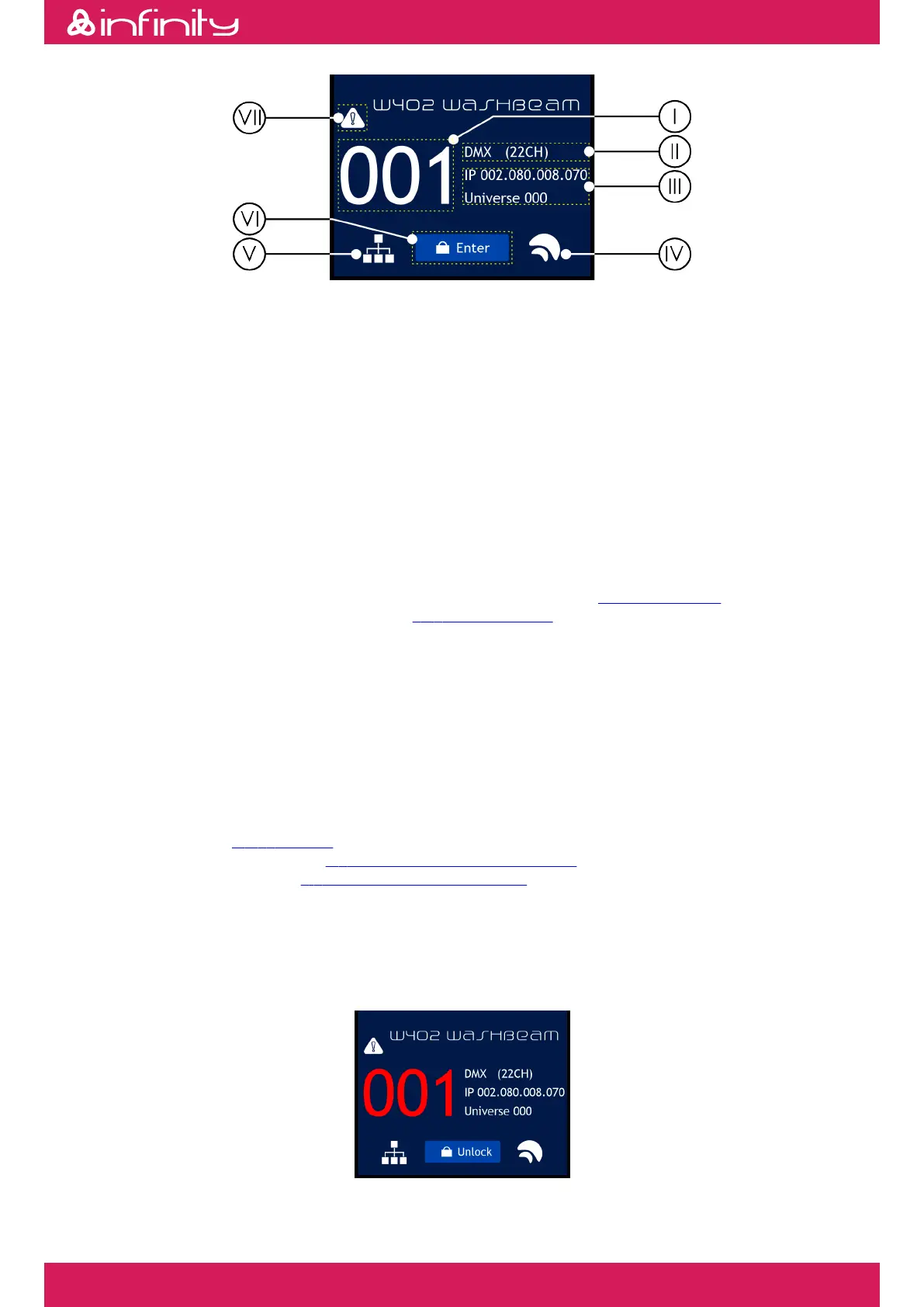
I. DMX starting address of the device.I.
• If the DMX connection is lost or the device is not connected, the DMX starting address is red.•
• If the device is receiving DMX signal, the DMX starting address is white.•
II. Control protocol and channel modeII.
III. IP address and assigned universeIII.
IV. W-DMX indicator: if the control protocol of the device is set to W-DMX (Wireless DMX), the W-DMX indicatorIV.
appears on the display.
• If the device is not assigned to a transmitter, the indicator is gray.•
• If the device is assigned to a transmitter but DMX is not present, the indicator is blinking slowly.•
• If the device is assigned to a transmitter and DMX is present, the indicator is green.•
• If the device is being linked to a transmitter or lost the connection with the transmitter, the indicator is•
blinking quickly.
V. Art-Net/sACN indicator: if the control protocol of the device is set to Art-Net or sACN, the Art-Net/sACNV.
indicator appears on the display.
• If the Ethernet connection is lost or the device is not connected, the Art-Net/sACN indicator is gray.•
• If the Ethernet connection is properly working, the Art-Net/sACN indicator is green.•
VI. Enter/Unlock button. By default the display of the device is locked (see 6.5. Display Lock on page 25).VI.
VII. Warning icon: if there is an error message (see 7.1. Error Messages on page 50), the warning icon startsVII.
blinking in the top left corner of the display.
Note:
If no button is pressed, after 5 seconds the display is locked.
6.5.
Display Lock
In this screen you can lock/unlock the display of the device.
There are 3 options to lock/unlock the device:
• Locking Option (see 6.5.1. Locking)•
• Unlocking without Password (see 6.5.2. Unlocking without Password)•
• Unlocking with Password (see 6.5.3. Unlocking with Password)•
6.5.1. Locking
In this screen you can lock the display of the device.
01) Press and hold down the MENU button and ENTER button for 3 seconds.01)
02) The display shows:02)
03) To unlock the device, refer to Unlocking Option.03)
25
c
Product code: 41440
Furion W402 WashBeam
Bekijk gratis de handleiding van Infinity Furion W402 WashBeam, stel vragen en lees de antwoorden op veelvoorkomende problemen, of gebruik onze assistent om sneller informatie in de handleiding te vinden of uitleg te krijgen over specifieke functies.
Productinformatie
| Merk | Infinity |
| Model | Furion W402 WashBeam |
| Categorie | Verlichting |
| Taal | Nederlands |
| Grootte | 7225 MB |




