Indesit MyTime IMA 762 handleiding
Handleiding
Je bekijkt pagina 29 van 40
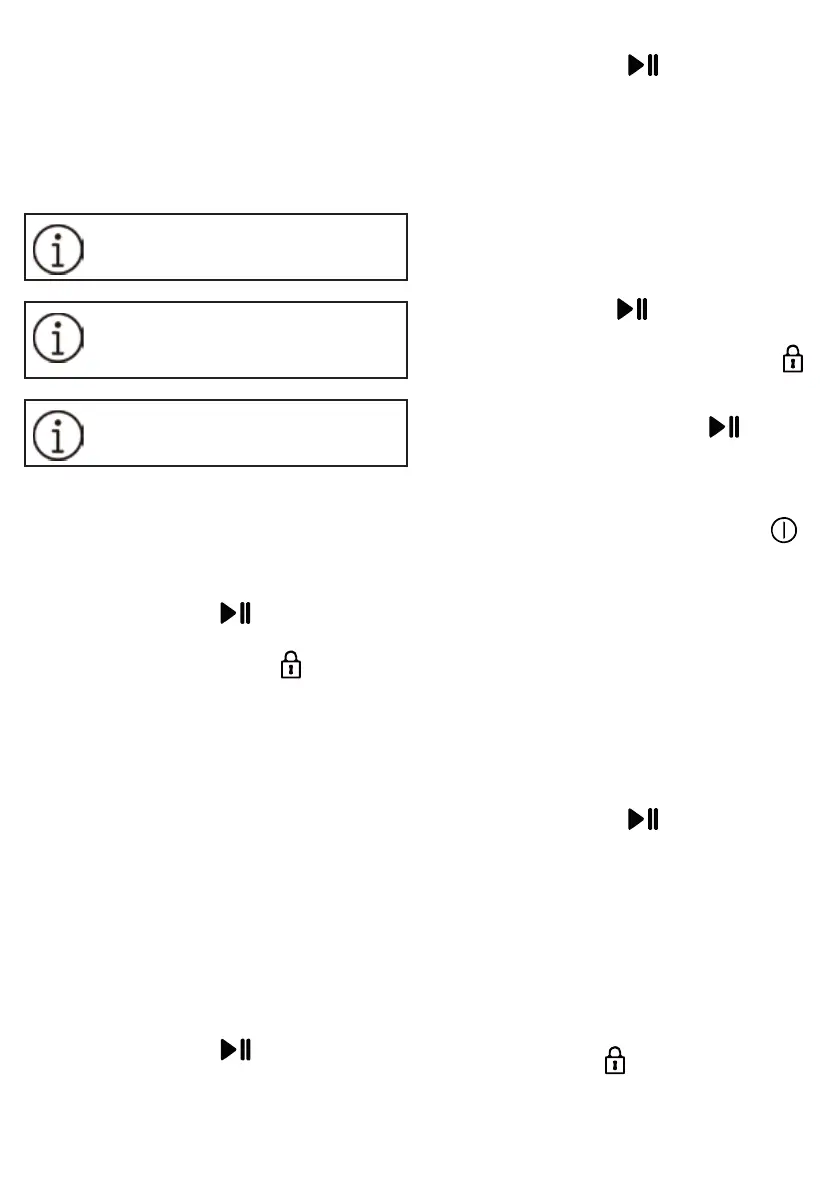
29
• It saves money by preventing the waste of
surplus detergent.
• It protects the washing machine by preventing
calcication of components.
• It protects the environment by avoiding
unnecessary environmental burdens.
Do not use hand washing detergents
because these create too much foam.
Use powder detergents for white
cotton garments, for pre-washing and
for washing at temperatures over 60°C.
Follow the instructions on the deter-
gent packaging.
6. Delaying the end of a program
• To set a program to end at a later time, see the
section “control panel/DELAY END”.
7. Starting a program
• Press the START/PAUSE button. The relative
indicator light comes on, the door locks and
the DOOR LOCK indicator light comes on.
• To avoid overow, do not open the detergent
dispenser while a program is running.
• The remaining program duration can vary.
Factors such as an unbalanced wash load or
foam formation can inuence the program
duration.
8. Changing the settings of a program while it
is running. You can change the settings while
a program is still running. The changes will
be applied, provided the respective program
phase has not nished yet.
To change the settings of a program while it is
running:
• Press the START/PAUSE button to put the
active program on pause.
• Change the settings as desired.
• Press the START/PAUSE button again to
continue the program.
If you change the program, do not add
detergent for the new program.
To prevent an active program from being
changed by accident (for instance by children),
use the CHILD lock function (see section “control
panel / SPIN”).
To pause a running program and open the door,
press the START/PAUSE button. If the water
level and/or temperature in the drum are/is
not too high, the DOOR LOCK indicator light
turns o. You can open the door, for example to
add more laundry, or to remove laundry loaded
by mistake. Press the START/PAUSE button
again to proceed with the program.
9. Canceling a program while it is running:
• Turn the wash cycle selector knob to the “ ”
symbol to turn o the appliance.
• If the water level and/or temperature are/is
low enough, the door is unlocked and can be
opened.
• The door remains locked if the water level in
the drum is too high. To unlock the door, rst
turn the wash cycle selector knob to select
the spin program, then press the SPIN button
to turn the spin program o (all spin speed
indicator lights go out on the display).
• Press the START/PAUSE button to run the
spin program. The water is pumped out from
the drum during the cycle. The door unlocks at
the end of the program.
10. Switch o the appliance at the end of the
program.
• At the end of the cycle, the message “End” is
shown on the digital display.
• The door can only be opened when the DOOR
LOCK indicator light goes out.
Bekijk gratis de handleiding van Indesit MyTime IMA 762, stel vragen en lees de antwoorden op veelvoorkomende problemen, of gebruik onze assistent om sneller informatie in de handleiding te vinden of uitleg te krijgen over specifieke functies.
Productinformatie
| Merk | Indesit |
| Model | MyTime IMA 762 |
| Categorie | Wasmachine |
| Taal | Nederlands |
| Grootte | 4387 MB |







