Indesit MyTime IMA 762 handleiding
Handleiding
Je bekijkt pagina 28 van 40
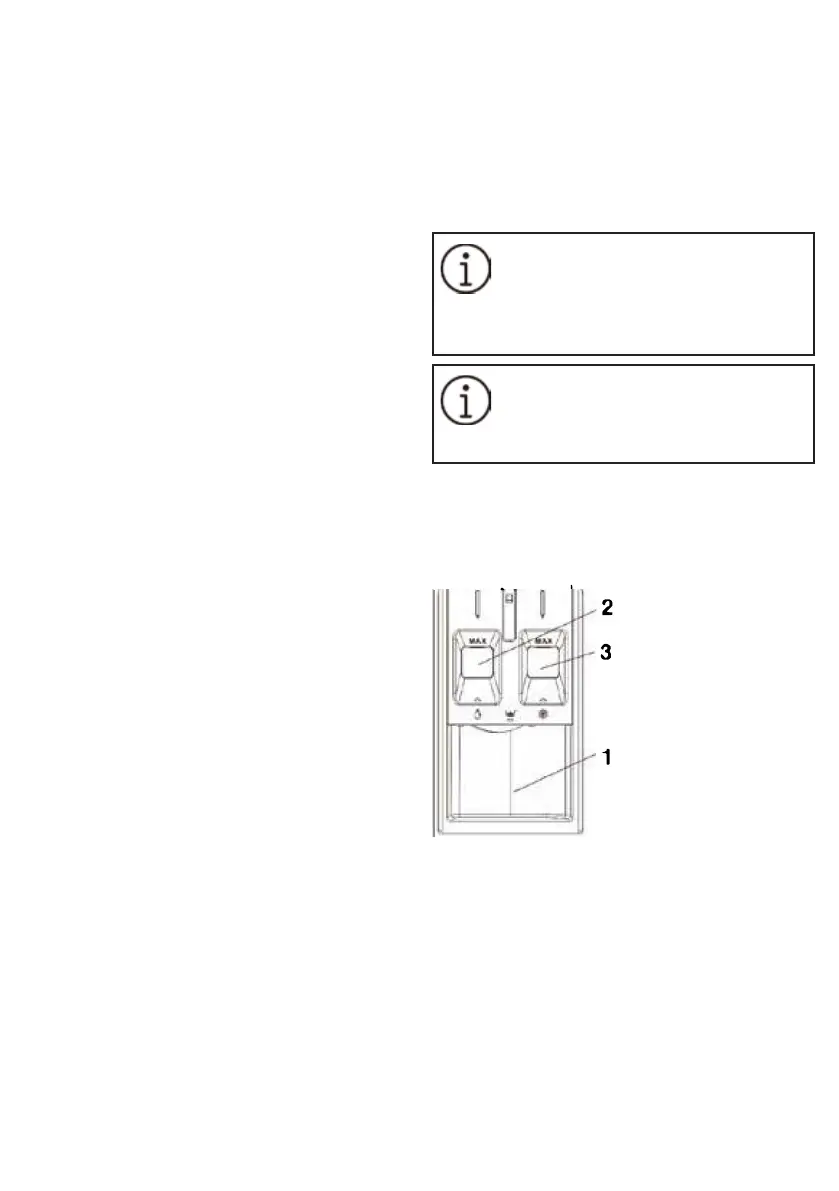
28
FABRIC TYPE/SYMBOL ON THE WASH LABEL
• Cottons, mixed bers, easy care/synthetics,
wool, hand wash items.
• Color
Separate colored and white items. Wash new
colored articles separately.
• Size
Wash items of dierent sizes in the same
wash load, to improve washing eciency and
distribution of the articles in the drum.
• Delicates
Wash delicate items separately; they require
gentle treatment.
How to use the appliance
1. Loading laundry
Open the door and load the laundry. Load the
articles one at a time loosely into the drum,
without overlling it. Observe the load sizes
given in the “Table of wash cycles”. Overloading
the machine will yield unsatisfactory washing
results and creased laundry.
2. Closing the door
Make sure that no laundry gets stuck between
the door glass and the rubber seal. The door
will click shut when closed correctly.
3. Opening the tap
Make sure that the appliance is connected to
the water mains. Open the tap.
4. Setting the desired program
Select the desired program with the WASH
CYCLE SELECTOR knob. The duration of the
wash cycle is shown on the display. The
washing machine automatically displays the
default temperature and spin speed settings
possible for the selected program. You can
adjust the temperature and/or spin speed
setting with the relevant buttons.
• Changing temperature
Press the TEMP button to progressively lower
the temperature setting until cold wash has
been set (all temperature value indicator lights
go out on the display). Pressing the button
again sets the highest possible setting.
• Changing spin speed
Press the SPEED button to progressively
decrease the spin speed until the spin cycle is
turned o (all spin speed value indicator lights
go out on the display). Pressing the button
again sets the highest possible setting.
• Selecting options
Press the button(s) to select the desired
option; the corresponding option indicator
light comes on. Press the button(s) again to
cancel the option. The corresponding option
indicator light goes out.
If the selected option is incompatible
with the program set, the incompati-
bility will be signaled by a buzzer and
the corresponding option indicator
light will ash.
If the selected option is incompatible
with another previously set option,
only the most recent selection will
remain active.
5. Adding detergent
Pull out the detergent (and additives/softener)
dispenser. The compartments are as described
below.
Compartment 1:
Powder detergent.
Compartment 2:
Liquid detergent
The liquid detergent
must not exceed the
“MAX” level.
Compartment 3:
Additives
(softener etc.)
The fabric softener must not exceed the “MAX”
level.
Observe the dosing recommendations on
the detergent pack. Correct dosing of
detergent/additives is important, because:
• It optimizes the cleaning result.
• It prevents irritating residues of surplus
detergent in your laundry.
Bekijk gratis de handleiding van Indesit MyTime IMA 762, stel vragen en lees de antwoorden op veelvoorkomende problemen, of gebruik onze assistent om sneller informatie in de handleiding te vinden of uitleg te krijgen over specifieke functies.
Productinformatie
| Merk | Indesit |
| Model | MyTime IMA 762 |
| Categorie | Wasmachine |
| Taal | Nederlands |
| Grootte | 4387 MB |







