Handleiding
Je bekijkt pagina 6 van 46
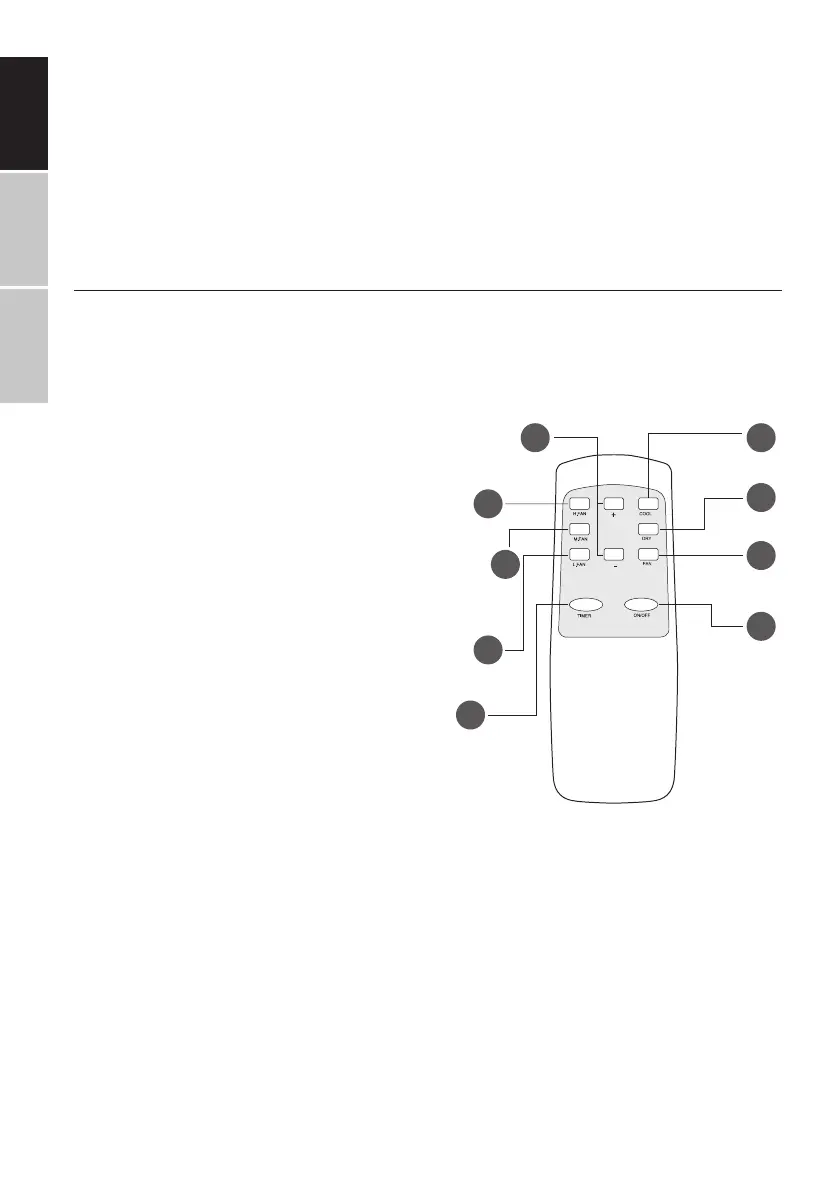
ENGLISH ESPAÑOL FRANÇAIS
–4–
7. Temp/Time button
While the device is continuously operating, press this button to adjust the pro-
grammed room temperature using the up and down arrow buttons.
8. On/O button
Turn the unit on or o. The power indicator LED illuminates when the device is
powered on.
REMOTE CONTROL USE
NOTE: Only select models include a remote control.
REMOTE CONTROL FUNCTIONS
1. +/- Button
Increase or decrease the room tem-
perature or set the timer duration af-
ter pressing the timer button.
2. Signal transmission window
Do not obstruct the IR transmitter to en-
sure your air conditioning unit responds
to commands from the remote.
3. Cool button
Press this button to activate the cool-
ing mode on your unit.
4. Dry button
Press this button to activate the dehu-
midification mode on your unit.
5. Fan button
Press this button to activate the fan
on your unit to create air circulation
without using the cooling compressor
or dehumidifier.
6. On/o button
Turn the unit on or stop operation and turn the unit o.
7. Timer button
Press this button while the unit is running to program a shutdown time set using
the up and down arrow buttons.
Press this button while the unit is in standby mode to program a startup time set
using the up and down arrow buttons.
8. L-Fan button
Change the unit fan speed to a low, gentle output.
9. M-Fan button
Change the unit fan speed to a medium output.
1 2
3
4
6
8
7
9
5
Bekijk gratis de handleiding van Impecca MN-IWA06NR, stel vragen en lees de antwoorden op veelvoorkomende problemen, of gebruik onze assistent om sneller informatie in de handleiding te vinden of uitleg te krijgen over specifieke functies.
Productinformatie
| Merk | Impecca |
| Model | MN-IWA06NR |
| Categorie | Airco |
| Taal | Nederlands |
| Grootte | 4369 MB |


