Handleiding
Je bekijkt pagina 15 van 32
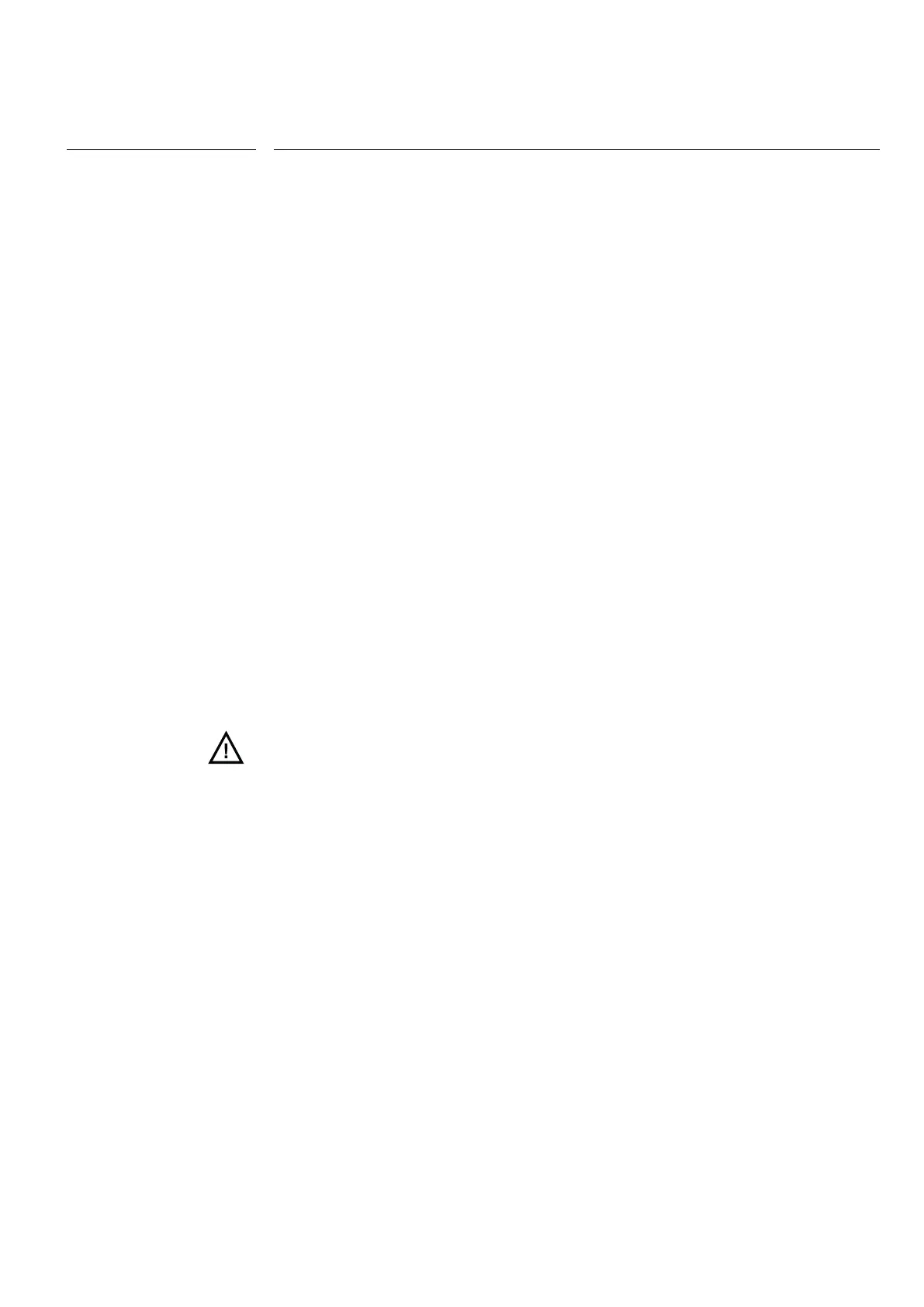
USER
15
INSTRUCTIONS FOR USE
Operation
- Under the quick cool mode, the set temperature shown on the display is 2°C;
- The quick cool mode can be exited aer a continuously running for 150min or when the
button is touched again, and the icon above this button will be O.
- LOCK button: The display will be locked or unlocked by pressing and holding this button
for 3s. When the icon above this button is O, it means that the display is unlocked. When
the icon above this button is On, it means that the display is locked. The above button
operations are only allowed when the display is unlocked.
- Aer opening the door, the display indicator will be On, which will be O when the buttons
are le untouched for 30s. The display indicator will be On again by touching any button
or closing and then opening the door again.
- Display mode: When the display is unlocked and when touching "ULTRA FREEZER but-
ton"+"Quick cool zone button" simultaneously for 5s, the display will beep once and the
set temperature will be 0F. Aer entering the display mode, the temperature of the fridge
will not decrease, however, the LED lights still work for normal control. Under the display
mode, when touching the "ULTRA FREEZER button" and "Quick cool zone button" simul-
taneously again for 5s, the display will beep once and the set temperature will be normal,
and the normal refrigeration control of fridge will be allowed again.
- If the refrigerator door is continuously open for more than 1 minute, the display panel will
sound three consecutive alarm sounds to remind the user to close the refrigerator door;
If the refrigerator continues to remain open, three alarm sounds will sound every 30 se-
conds. When the refrigerator doors are closed, the alarm sound when opening the door
disappears.
- Power o memory: The refrigerator has a power o memory function, which can remem-
ber the temperature and function settings of the user's refrigerator (20 seconds aer the
user completes the setting, the setting takes eect and is memorized).
- All button should be operated under the unlocked status, except for the cancella-
tion of alarm sound; otherwise, the buzzer will have prompt sounds, the icons will
be locked and icker;
Bekijk gratis de handleiding van Ilve R96BICD, stel vragen en lees de antwoorden op veelvoorkomende problemen, of gebruik onze assistent om sneller informatie in de handleiding te vinden of uitleg te krijgen over specifieke functies.
Productinformatie
| Merk | Ilve |
| Model | R96BICD |
| Categorie | Koelkast |
| Taal | Nederlands |
| Grootte | 3599 MB |