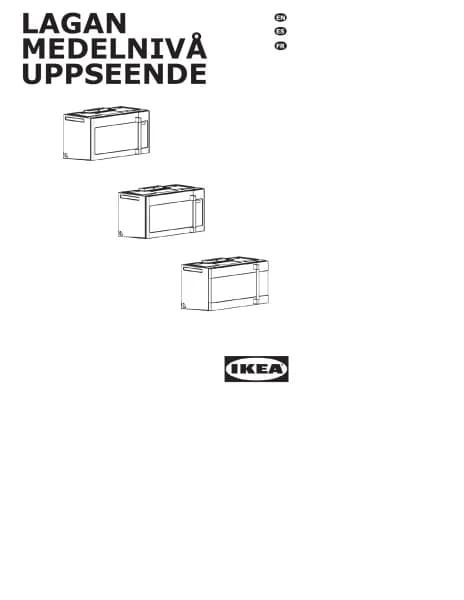Handleiding
Je bekijkt pagina 38 van 148
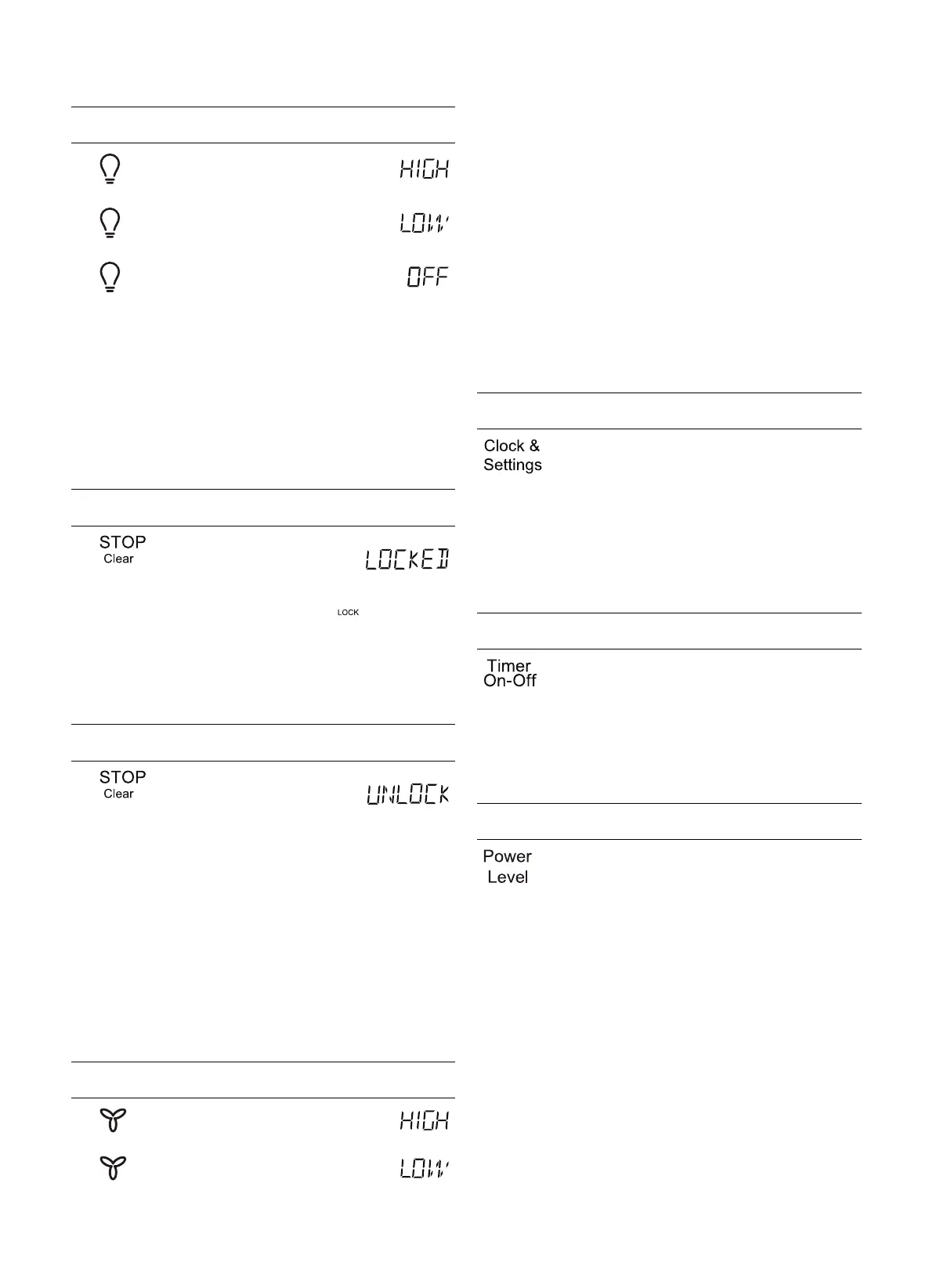
ENGLISH 38
Press: Display Shows:
1.
2.
3.
Lock function for children
You can use this function to prevent
children from accidentally turning the oven
on.
To activate the lock:
Press: Display Shows:
1. (Hold
3 seconds.)
Time of day
(After 2 seconds, if time
of day was set.)
To activate the lock:
Press: Display Shows:
1. (Hold
3 seconds.)
Vent fan
The pad controls the 2-speed vent fan. If
the vent fan is OFF the first press of the
Vent fan pad will turn the Vent fan on HIGH
second press LOW and third press OFF.
• Suppose you want to set the vent fan
speed to LOW from the OFF position.
Touch Display Shows:
1.
2.
Note
If the temperature from the range or
cooktop below the oven gets too hot,
the vent fan will automatically turn on to
protect the oven. It may stay on up to an
hour to cool the oven. When this occurs,
the Vent pad will not turn the fan off.
Inquiring function
Clock
In the cooking state, the clock has been set.
Press: Display Shows:
The current time
Kitchen timer
in the cooking state, the kitchen timer has
been set.
Press: Display Shows:
The remaining time
Power level
In the microwave cooking state.
Press: Display Shows:
The current power level
Bekijk gratis de handleiding van IKEA YGSBO 405.876.21, stel vragen en lees de antwoorden op veelvoorkomende problemen, of gebruik onze assistent om sneller informatie in de handleiding te vinden of uitleg te krijgen over specifieke functies.
Productinformatie
| Merk | IKEA |
| Model | YGSBO 405.876.21 |
| Categorie | Magnetron |
| Taal | Nederlands |
| Grootte | 15192 MB |