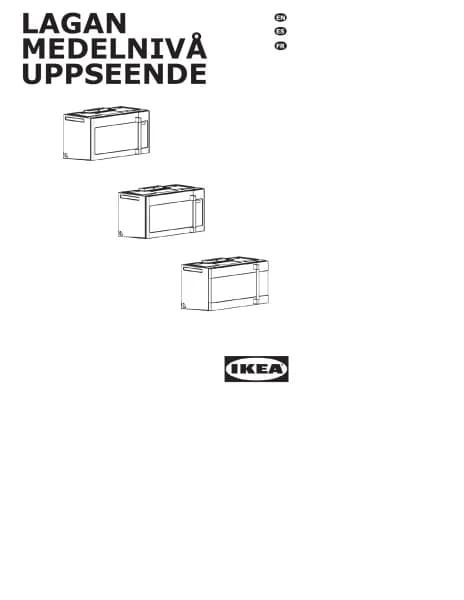Handleiding
Je bekijkt pagina 37 van 148

ENGLISH 37
Press: Display Shows:
1.
2.
3.
4.
Note
If the display shows kg, pressing the
"START/+30 SEC" button will reset the oven
controls to lb. To return to kg, you will have
to again press "Clock & Settings" three
times and then press "START/+30 SEC".
(4). Setting volume low/med/hi/off
In the standby mode, press the "CLOCK
& Settings" pad 4 times to enter user
setting mode (volume setting). The LED
display will cycle through "VOLUME LOW→
VOLUME MED→ VOLUME HI→VOLUME
OFF" (switching every 3 seconds during
inactivity). Press the "START +30 sec" pad
to choose the volume when the desired
volume is displayed.
• Suppose you set to volume low.
Press: Display Shows:
1.
2.
3.
4.
5.
(5). Setting demo mode on/off
• Suppose you want to enter Demo mode.
When Demo mode is ON programming
functions will work in a rapid countdown
mode (about 4 sec.) with no cooking
power.
Press: Display Shows:
1.
2.
3.
4.
5.
6.
Note
When "START/+30 SEC" is pressed and the
previous setting was OFF then it will be set
to ON. If you want to turn the demo mode
back OFF you will have to again press
"Clock & Settings" four times and then
press "START/+30 SEC".
Light
The pad controls the cooktop light. If the
light is OFF the first press of the light pad
will turn the light ON, second press low and
third press OFF.
• Suppose you want to set the light for
HIGH from the OFF position.
Bekijk gratis de handleiding van IKEA YGSBO 405.876.21, stel vragen en lees de antwoorden op veelvoorkomende problemen, of gebruik onze assistent om sneller informatie in de handleiding te vinden of uitleg te krijgen over specifieke functies.
Productinformatie
| Merk | IKEA |
| Model | YGSBO 405.876.21 |
| Categorie | Magnetron |
| Taal | Nederlands |
| Grootte | 15192 MB |