Handleiding
Je bekijkt pagina 19 van 92
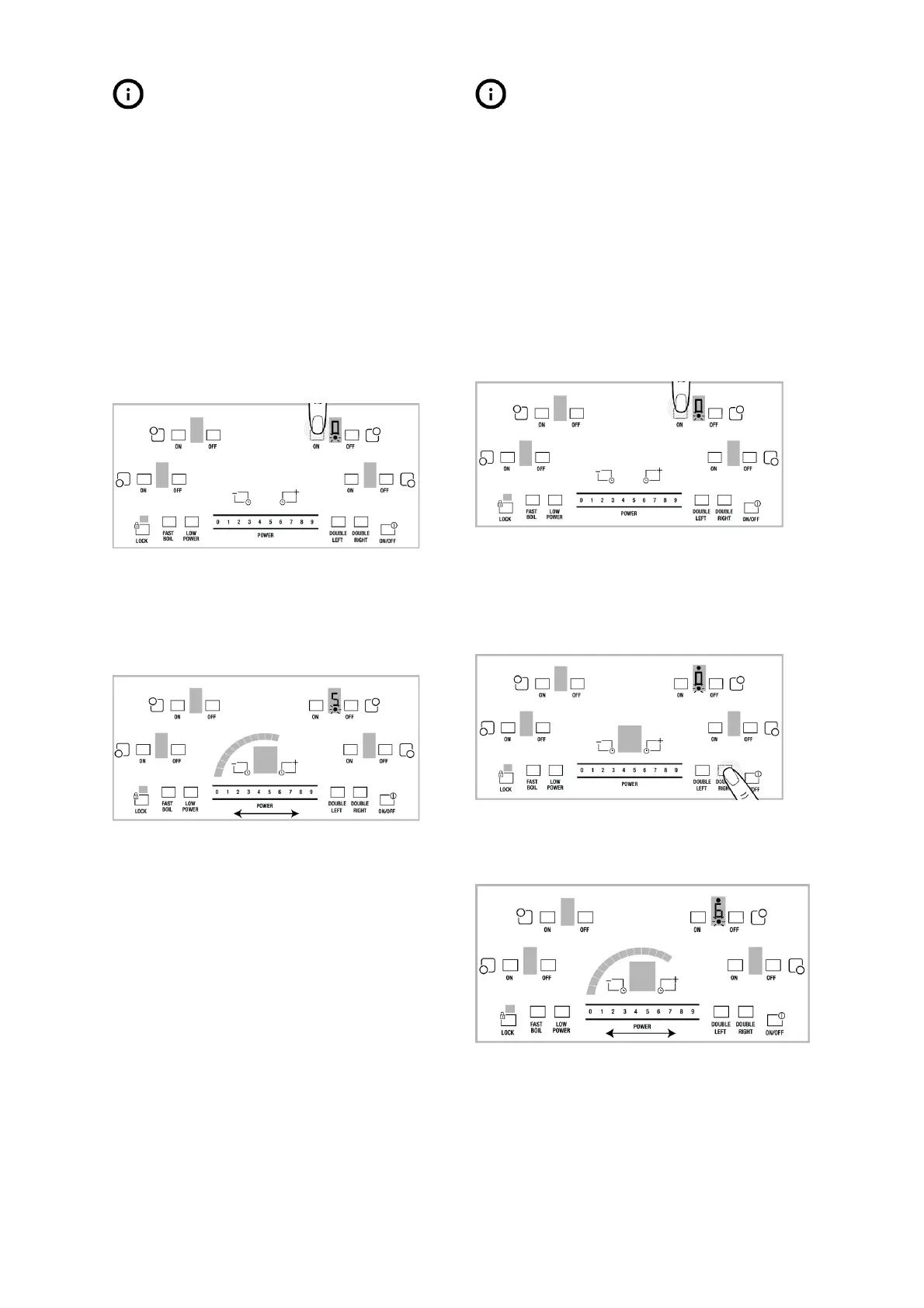
ENGLISH 19
If the lower warning light is
active
on the cooking zone display after
the cooking zones have been
turned off, the cooking zone is still
hot. Do not touch the cooking
zones in such a case. The cooking
zones may be hot even if the lower
warning light has gone off. Do not
touch the cooking zones until they
are cold.
Operating the cooking zones
1. After turning on the cooktop, touch the
"ON" key of the desired cooking zone for
about 2 seconds.
» Lower warning light will start to flash on the
display of the relevant cooking zone.
2. Slide you finger on adjustment area to set
the desired temperature level for the cook-
ing zone.
» The temperature level will be confirmed in 10
seconds and the lower warning light will be-
come on. The relevant cooking zone will start
to operate at the set temperature level. If you
touch "ON" key of another cooking zone be-
fore ten seconds, the setting will be confirmed
immediately.
You can operate other cooking zones as well
by following the same steps and setting the
temperature levels.
If the lower lig
ht of a cooking zone
is on, you cannot perform any set-
ting for that cooking zone. To be
able to perform setting, you need to
touch "ON" key of that cooking zone
and the lower warning light must
be flashing.
Operating multiple cooking zones
1. After turning on the cooktop, touch the
"ON" key of the desired dual cooking zone
for about 2 seconds.
» Lower warning light will start to flash on the
display of the relevant cooking zone.
2. Touch the related "DOUBLE" key (left or
right) to activate the outer section as well.
» The upper warning light on the display of the
relevant cooking zone will become on and
the lower warning light will keep flashing.
3. Slide you finger on adjustment area to set
the desired temperature level for the cook-
ing zone.
» The temperature level will be confirmed in 10
seconds and the lower warning light will be-
come on. Both inner and outer sections of the
selected cooking zone will become active si-
multaneously at the set temperature. If you
touch "ON" key of another cooking zone be-
fore ten seconds, the setting will be confirmed
immediately.
4. If you want to operate only the inner sec-
tion of the active cooking zone, touch "ON"
key of the relevant multiple zone to activate
Bekijk gratis de handleiding van IKEA FROMMESTA 605.876.20, stel vragen en lees de antwoorden op veelvoorkomende problemen, of gebruik onze assistent om sneller informatie in de handleiding te vinden of uitleg te krijgen over specifieke functies.
Productinformatie
| Merk | IKEA |
| Model | FROMMESTA 605.876.20 |
| Categorie | Fornuis |
| Taal | Nederlands |
| Grootte | 10571 MB |







