Handleiding
Je bekijkt pagina 18 van 92
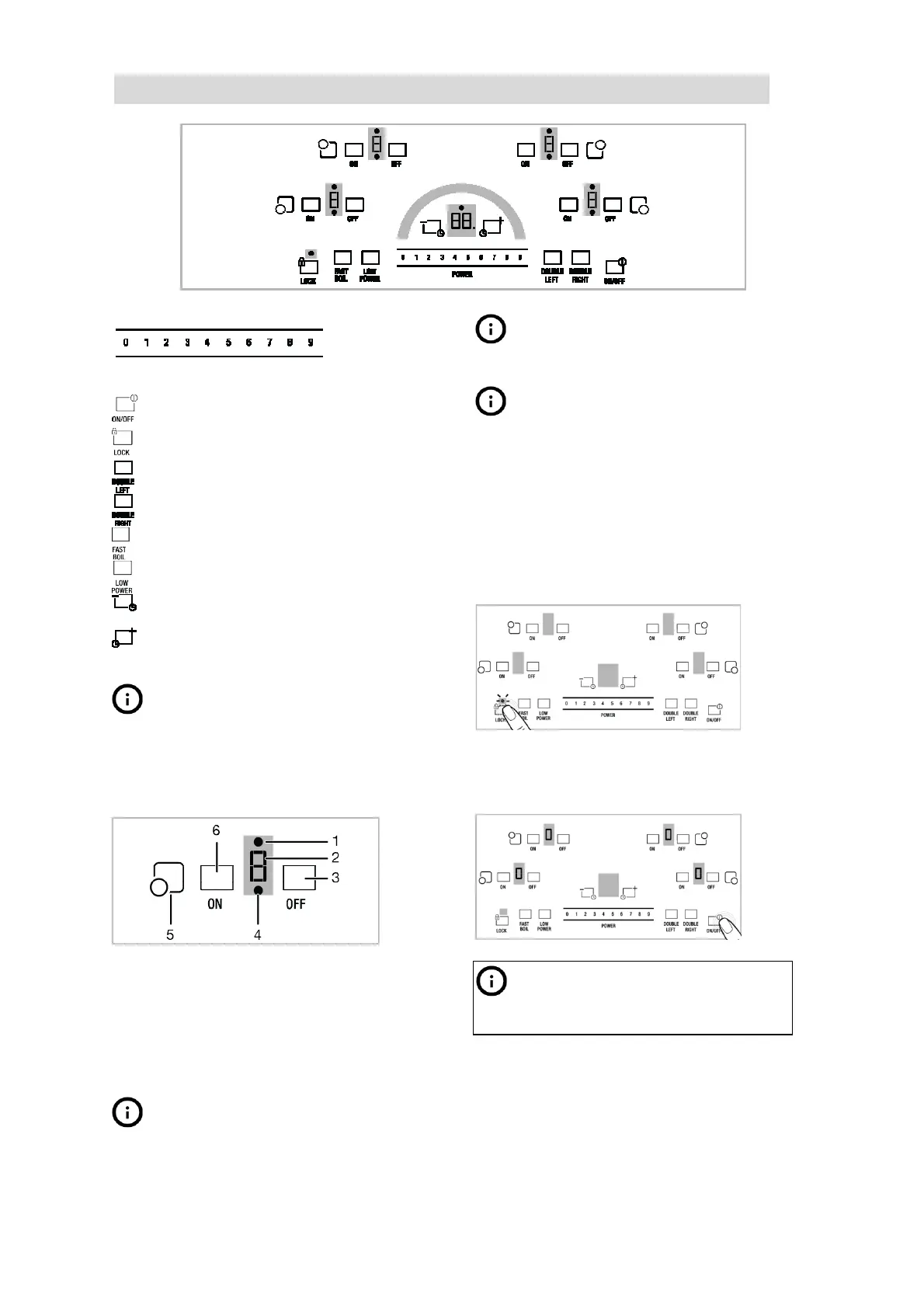
ENGLISH 18
Control panel
Specifications
Tem
perature adjusment area
On / Off key
Keylock key
Lef
t double cooking zone key
Right double cooking zone key
Fast boil key
Low power key
Minus key for timer
Plus key for timer
Graphics and figures are for inform
a-
tional purposes only. Actual appear-
ances or functions may vary according
to the model of your hob.
Cooking Zone display
1
Upper warning light
2
Temperature level
3
Cooking zone off key
4
Lower warning light
5
Cooking zone symbol
6
Cooking zone on key
This product is controlled by means of a
touch control panel. Each operation you
make on your touch control panel will be
confirmed by an audible signal.
Always keep the control panel clean and
dry. Having damp and soiled surface may
cause problems in the functions.
If you touch two or more keys on the co
n-
trol pane
l simultaneously, the product will
turn off in ten seconds. You will hear a
signal tone every 10 seconds if you keep
touching.
Turning on the cooktop
The key lock will be active when the cooktop is
energized for the first time.
1. Touch "LOCK" key for about 2 seconds to
cancel the key lock.
2. Turn on the cooktop by touching the
"ON/OFF" key for about 2 seconds.
» "0" will appear on all cooking zone displays.
Cooking zone is ready for use.
The hob will automatically return
to
Standby mode if no operation is per-
formed within 10 seconds.
Switching off the cooktop:
1. Turn off the cooktop by touching the
"ON/OFF" key for about 2 seconds.
» All active cooking zones will turn off simulta-
neously.
Bekijk gratis de handleiding van IKEA FROMMESTA 605.876.20, stel vragen en lees de antwoorden op veelvoorkomende problemen, of gebruik onze assistent om sneller informatie in de handleiding te vinden of uitleg te krijgen over specifieke functies.
Productinformatie
| Merk | IKEA |
| Model | FROMMESTA 605.876.20 |
| Categorie | Fornuis |
| Taal | Nederlands |
| Grootte | 10571 MB |







