IK Multimedia iLoud Micro Monitor Pro handleiding
Handleiding
Je bekijkt pagina 16 van 72
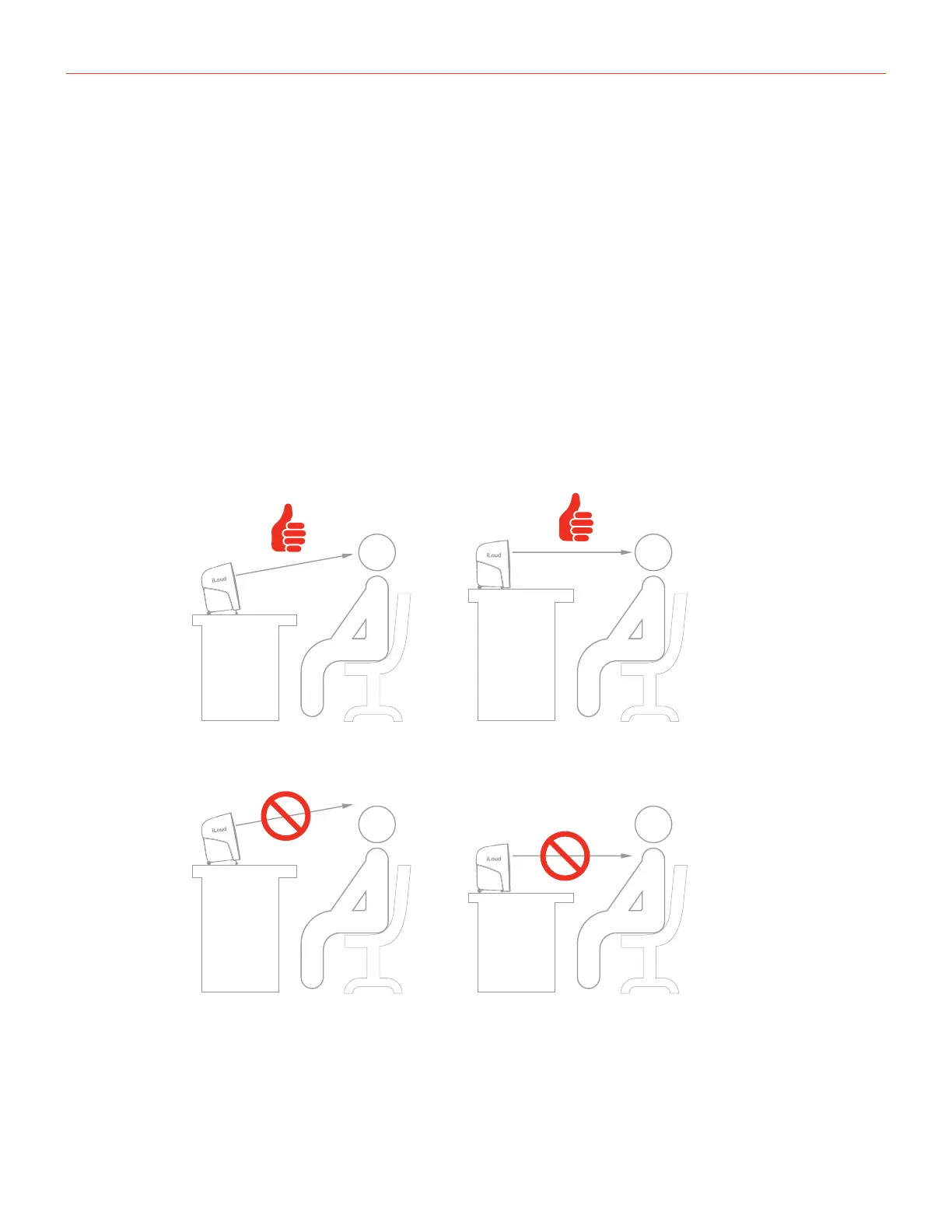
iLoud Micro Monitor Pro
Advanced features and insights
16
Factory Reset
To perform a factory reset, keep pressing both the POWER and LF EXT buttons for more than 5 seconds.
After this time, all of the front LEDs will start blinking blue. Controls will be returned to the factory status, the
voicing will be reset to default, and the possibly saved custom Calibration will be erased. Once the factory reset
is completed, the unit will automatically go back to normal operation mode with the front LED steady white.
Desktop positioning
The center of the tweeter should be positioned approximately at the height of your ears. If you need to position
the speakers significantly lower or higher, the monitors should be angled accordingly. If the speakers are placed
lower than the ear line, you can tilt them using the adjustable foot, which also improves the acoustic decoupling
of the speakers from the surface.
Bekijk gratis de handleiding van IK Multimedia iLoud Micro Monitor Pro, stel vragen en lees de antwoorden op veelvoorkomende problemen, of gebruik onze assistent om sneller informatie in de handleiding te vinden of uitleg te krijgen over specifieke functies.
Productinformatie
| Merk | IK Multimedia |
| Model | iLoud Micro Monitor Pro |
| Categorie | Speaker |
| Taal | Nederlands |
| Grootte | 6360 MB |