Handleiding
Je bekijkt pagina 25 van 40
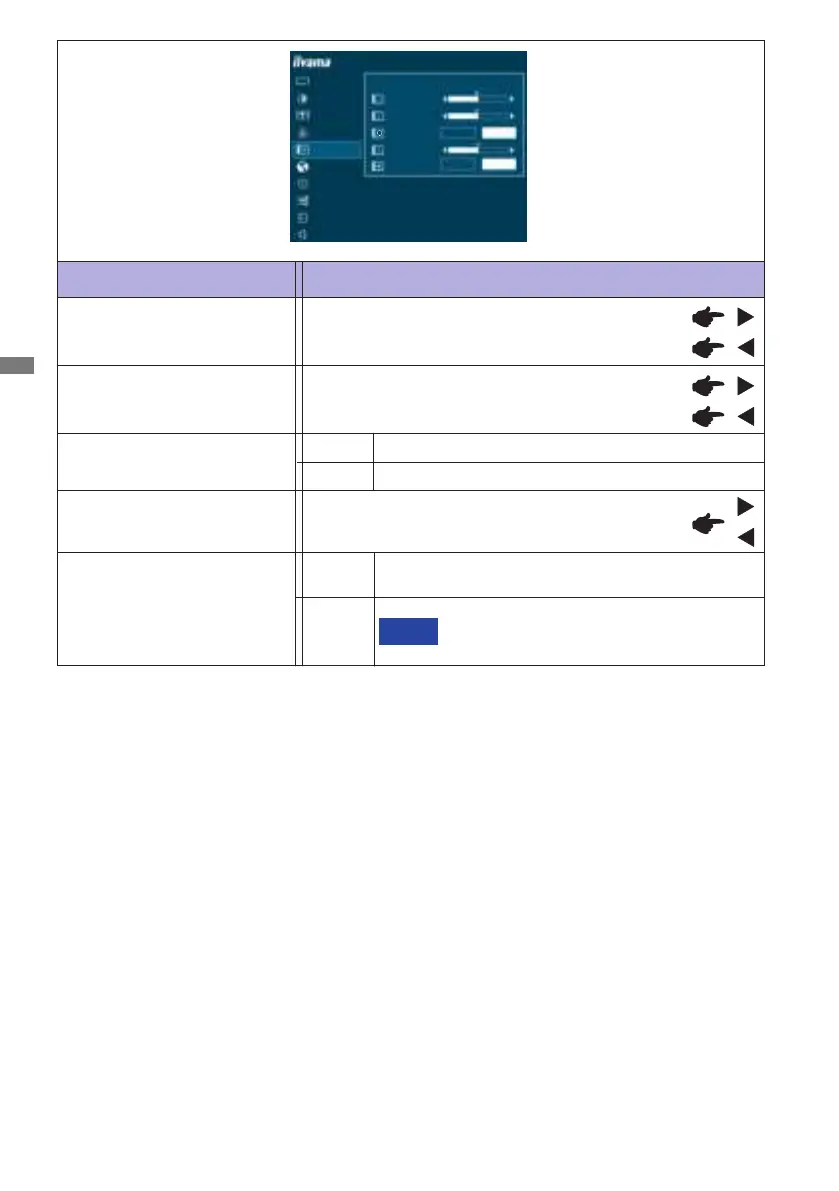
ENGLISH
20 OPERATING THE MONITOR
OSD Time
OSD Horizontal Position
OSD is too left
OSD is too right
OSD is too low
OSD is too high
You can set the OSD display duration time
between 5 and 30 seconds.
Adjustment Item Problem / Option Button to Press
OSD
OSD Vertical Position
AUTO ADJUST
PICTURE ADJUST
GEOMETRY
COLOR SETTINGS
LANGUAGE
RECALL
MISCELLANEOUS
INPUT SELECT
AUDIO SETTINGS
ProLite XUB2495WSU
OSD
ON SCREEN DISPLAY SETTINGS
OSD HORIZONTAL POSITION
OSD VERTICAL POSITION
OSD TIME
AFTER AC CUT
ON
OFF
ON OFF
OSD ROTATE
Portrait display
On
O
Landscape display
OSD Rotate *
Monitorsstaysinomodewhenpowerisback.
To turn the monitor back on, press the
power switch.
On
O
When power is back, the monitor returns to the mode
it was in before AC loss.
After AC Cut
NOTE
* Available for ProLite XUB2495WSU only.
Bekijk gratis de handleiding van Iiyama ProLite XU2495WSU, stel vragen en lees de antwoorden op veelvoorkomende problemen, of gebruik onze assistent om sneller informatie in de handleiding te vinden of uitleg te krijgen over specifieke functies.
Productinformatie
| Merk | Iiyama |
| Model | ProLite XU2495WSU |
| Categorie | Monitor |
| Taal | Nederlands |
| Grootte | 4095 MB |
Caratteristiche Prodotto
| Kleur van het product | Zwart |
| Energie-efficiëntieklasse (oud) | A+ |
| Stroom | 1.1 A |
| Aan/uitschakelaar | Ja |
| In hoogte verstelbaar | Nee |







