Handleiding
Je bekijkt pagina 24 van 40
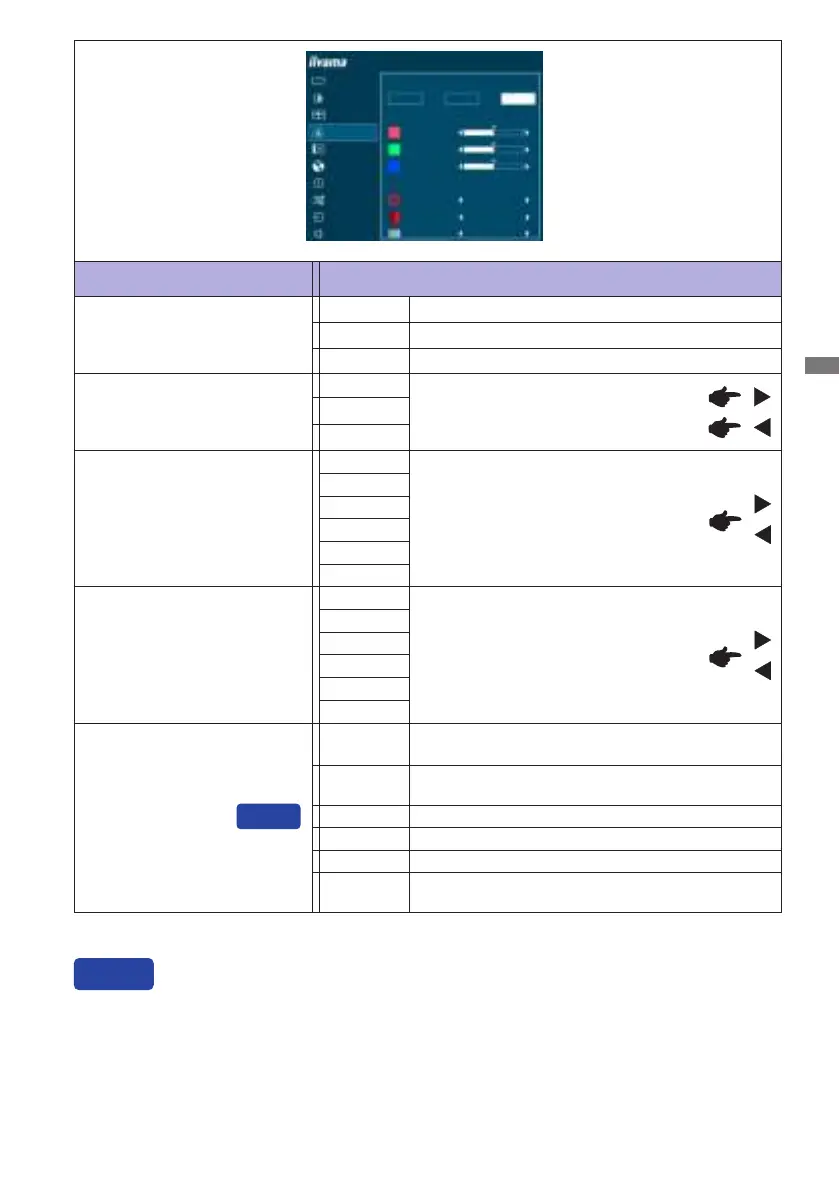
ENGLISH
OPERATING THE MONITOR 19
Hue
Green
Blue
Red
Magenta
Yellow
Cyan
You can set the Colours.
AUTO ADJUST
PICTURE ADJUST
GEOMETRY
COLOR SETTINGS
LANGUAGE
RECALL
MISCELLANEOUS
INPUT SELECT
AUDIO SETTINGS
ProLite XUB2495WSU
OSD
COLOR TEMPERATURE
USER PRESET
9300K 7500K
6500K
RED
GREEN
BLUE
HUE
SATURATION
I-STYLE COLOR
RED
RED
OFF
Adjustment Item Problem / Option Button to Press
Color Settings *
*
Color Settings adjustment is disabled when Blue Light Reducer is activated.
Too weak
Too strong
User Preset
Bluish white
Red
Green
9300K
Reddish white
7500K
Greenish white
6500K
Blue
Color Temperature
i-Style Color
Standard
For general windows environment and monitor
default setting.
Text
For text editing and viewing in a word processing
environment.
Game
For PC game environment.
Cinema
For movie and video environment.
Scenery For displaying outdoor scenery images
O
Return to a state set by color adjustment except
i-Style Color.
Direct
You can skip the Menu items and display an adjustment scale directly by using the following button
operations.
i-Style Color : Press the EXIT Button when the Menu is not displayed.
Direct
Saturation
Green
Blue
Red
Magenta
Yellow
Cyan
You can set the Colours.
Bekijk gratis de handleiding van Iiyama ProLite XU2495WSU, stel vragen en lees de antwoorden op veelvoorkomende problemen, of gebruik onze assistent om sneller informatie in de handleiding te vinden of uitleg te krijgen over specifieke functies.
Productinformatie
| Merk | Iiyama |
| Model | ProLite XU2495WSU |
| Categorie | Monitor |
| Taal | Nederlands |
| Grootte | 4095 MB |
Caratteristiche Prodotto
| Kleur van het product | Zwart |
| Energie-efficiëntieklasse (oud) | A+ |
| Stroom | 1.1 A |
| Aan/uitschakelaar | Ja |
| In hoogte verstelbaar | Nee |







