Handleiding
Je bekijkt pagina 30 van 45
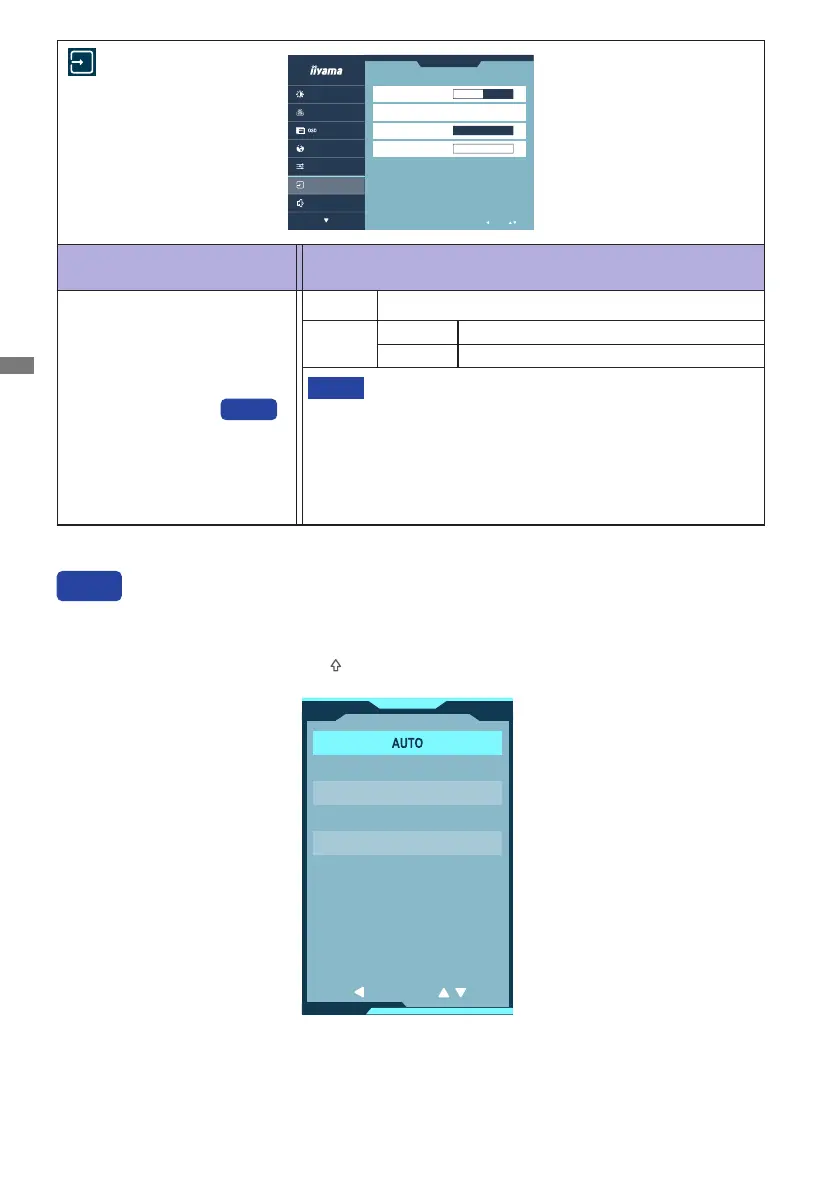
ENGLISH
24 OPERATING THE MONITOR
Input Select
Adjustment Item Problem / Option
Input Select
AUTO Select the signal input automatically.
Munual
HDMI Select the Digital (HDMI) input.
DP Select the Digital (DisplayPort) input.
NOTE
“Auto” function enables automatic selection of the input sources
available.
The input source from the computer in standby mode can not
be selected.
If you manually select one of the input sources, the other
source is not automatically selected.
Direct
You can skip the Menu items and directly display an option setting screen by using the following
button operations.
z
Input Select: Press the Joystick Up [ ] when the Menu is not displayed, it shows following Menu.
HDMI
DP
EXIT : SELECT : / /PUSH
MISCELLANEOUS
LANGUAGE
PICTURE ADJUST
COLOR SETTINGS
EXIT : SELECT : / /PUSH
INPUT SELECT
MANUALAUTO
MANUAL
HDMI
SELECT
DISPLAYPORT
SELECT
ProLite XB2492HSU
1920 X 1080 120Hz
HDMI
INPUT SELECT
AUDIO SETTINGS
Direct
Bekijk gratis de handleiding van Iiyama ProLite X2792HSU, stel vragen en lees de antwoorden op veelvoorkomende problemen, of gebruik onze assistent om sneller informatie in de handleiding te vinden of uitleg te krijgen over specifieke functies.
Productinformatie
| Merk | Iiyama |
| Model | ProLite X2792HSU |
| Categorie | Monitor |
| Taal | Nederlands |
| Grootte | 4463 MB |







