Handleiding
Je bekijkt pagina 29 van 45
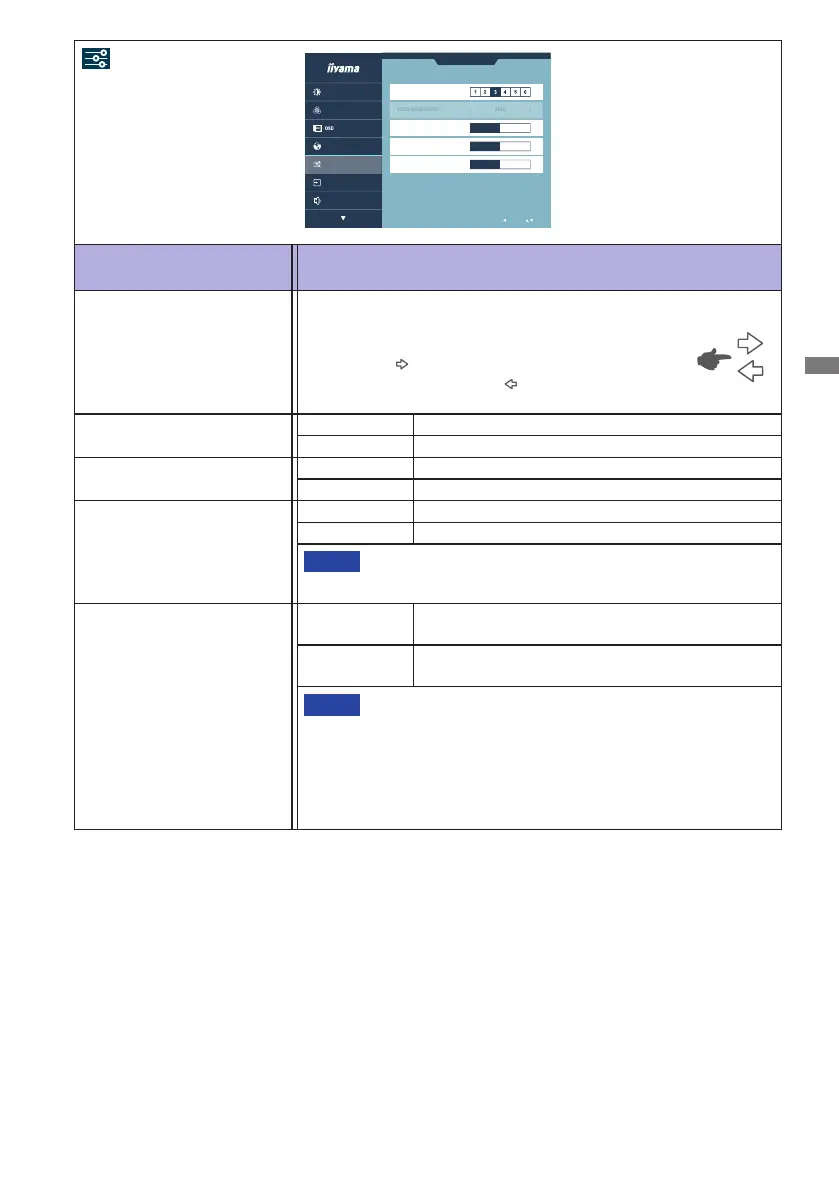
ENGLISH
OPERATING THE MONITOR 23
Miscellaneous
Adjustment Item Problem / Option Joystick
Sharpness
1 2 3 4 5 6
You can change the picture quality from 1 to 6
(sharp to soft).
Press Right [ ] to change the picture quality in
numerical order. Press Left [ ] to change the picture
quality in reverse numerical order.
Video Mode Adjust *
Full Expansion display
Aspect Expansion display of Aspect
Opening Logo
On Opening Logo is On.
O Opening Logo is O.
Power LED
On The Power Indicator is turned On.
O The Power Indicator is turned O.
Turn O the Power Indicator when you are bothered by
the light.
USB Charge
On
USB devices can be charged even when the
monitor is in the standby mode.
O
USB devices can not be charged when the
monitor is in the standby mode.
When the monitor is turned o, USB devices cannot be
charged even when the USB BC function is on.
While this function is o, USB devices do not operate
even when the monitor is in standby mode to save
standby electricity. When operating USB devices, turn
this function on.
* It can display in the center of the screen with a 4:3, 5:4 or 16:10 aspect ratio when input video
resolution is 4:3, 5:4 or 16:10.
NOTE
NOTE
MISCELLANEOUS
LANGUAGE
PICTURE ADJUST
COLOR SETTINGS
EXIT : SELECT : / /PUSH
SHARPNESS
OPENING LOGO
VIDEO MODE ADJUST
FULL
POWER LED
OFFON
OFFON
USB CHARGE
OFFON
ProLite XB2492HSU
1920 X 1080 120Hz
HDMI
INPUT SELECT
AUDIO SETTINGS
Bekijk gratis de handleiding van Iiyama ProLite X2792HSU, stel vragen en lees de antwoorden op veelvoorkomende problemen, of gebruik onze assistent om sneller informatie in de handleiding te vinden of uitleg te krijgen over specifieke functies.
Productinformatie
| Merk | Iiyama |
| Model | ProLite X2792HSU |
| Categorie | Monitor |
| Taal | Nederlands |
| Grootte | 4463 MB |







