Handleiding
Je bekijkt pagina 25 van 45
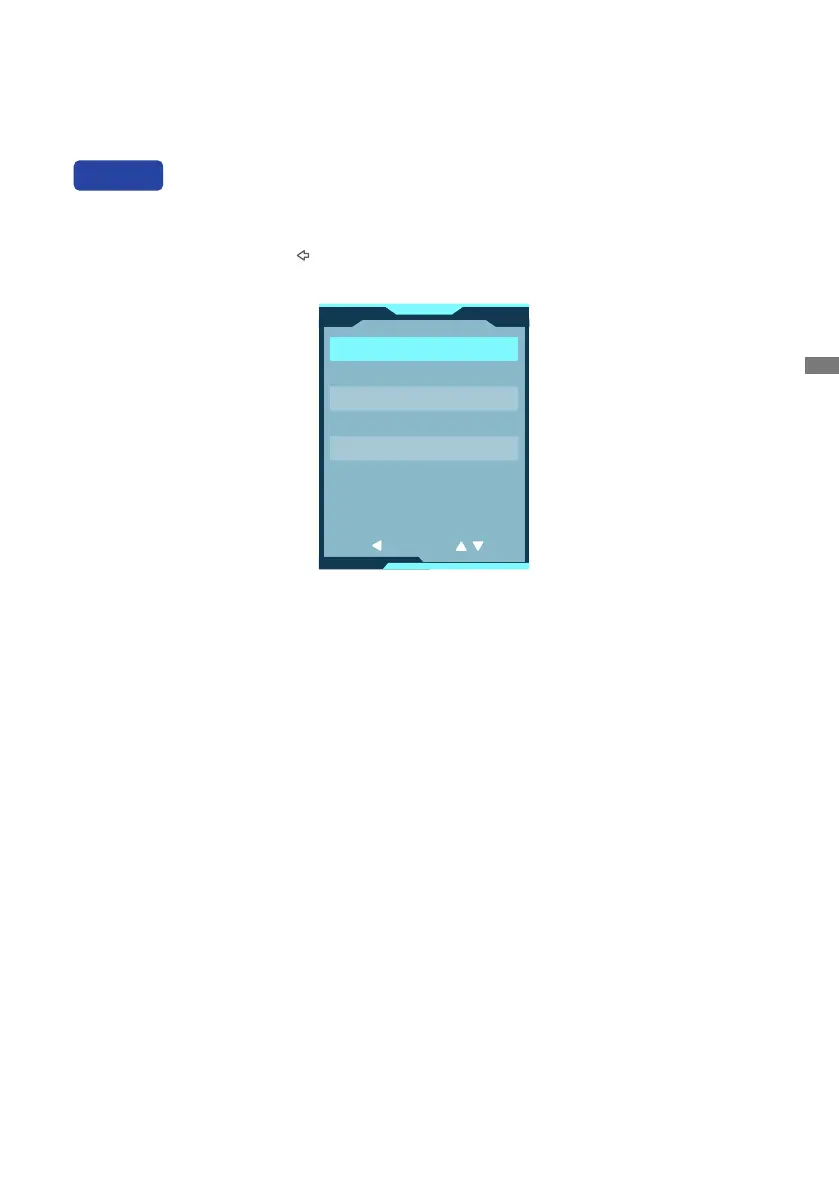
ENGLISH
OPERATING THE MONITOR 19
*
1
The availability of each item depends on which item is activated. See page 27 "Function
Correlation Matrix" for more details.
*
2
Adjust the Brightness when you are using the monitor in a dark room and feel the screen is too bright.
*
3
When Overdrive is activated, some level of image retention will be caused.
Shortcut
You can skip the Menu items and directly display an option setting screen by using the following
button operations.
z
Eco: Press the Joystick Left [ ] when the Menu is not displayed and select "Eco".
ECO
BLUE LIGHT REDUCER
Exit :
ECO
I-STYLE COLOR
BLUE LIGHT REDUCER
EXIT : SELECT : / /PUSH
Bekijk gratis de handleiding van Iiyama ProLite X2792HSU, stel vragen en lees de antwoorden op veelvoorkomende problemen, of gebruik onze assistent om sneller informatie in de handleiding te vinden of uitleg te krijgen over specifieke functies.
Productinformatie
| Merk | Iiyama |
| Model | ProLite X2792HSU |
| Categorie | Monitor |
| Taal | Nederlands |
| Grootte | 4463 MB |







