Handleiding
Je bekijkt pagina 24 van 45
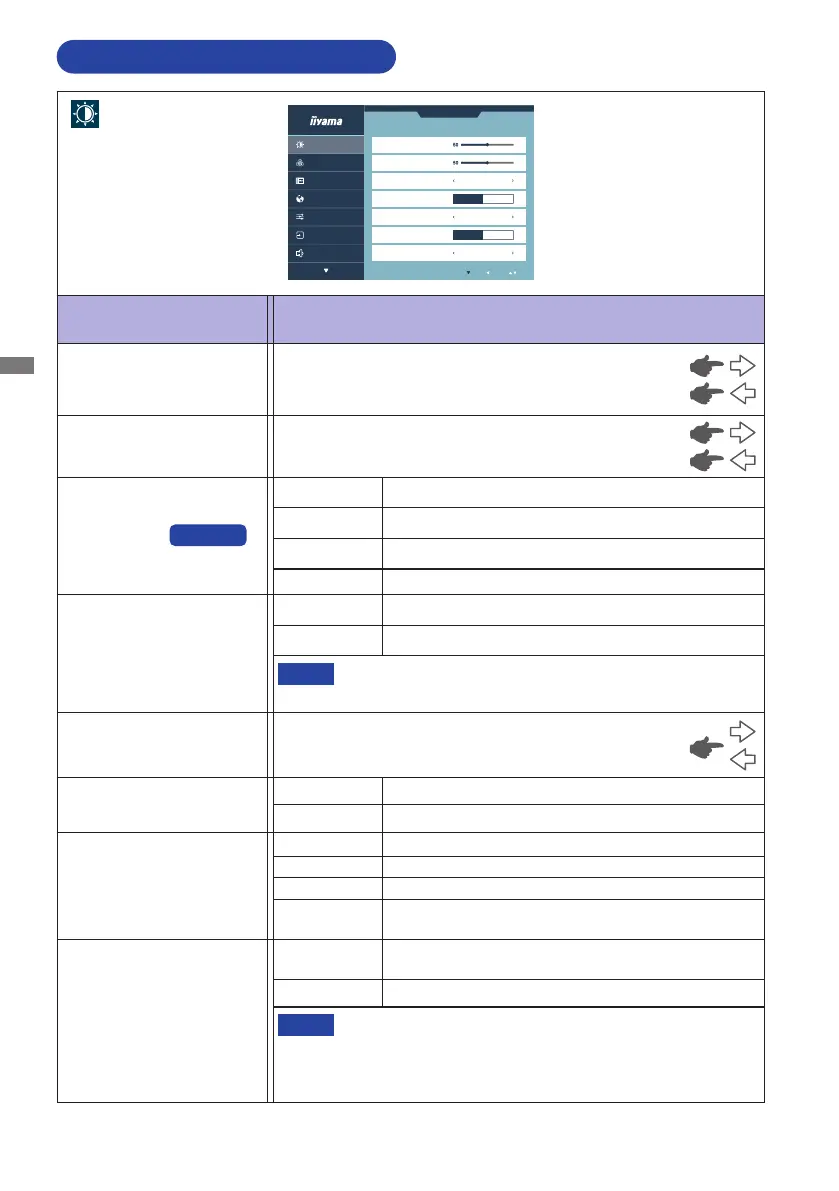
ENGLISH
18 OPERATING THE MONITOR
Picture Adjust
Adjustment Item Problem / Option Joystick
Brightness *
1,2
Too dark
Too bright
Contrast *
1
Too dull
Too intense
ECO *
1
O Normal
Mode1 Brightness of back-light is reduced.
Mode2 Brightness of back-light is reduced more than Mode1.
Mode3 Brightness of back-light is reduced more than Mode2.
Adv. Contrast *
1
On Increased Contrast Ratio
O Typical Contrast Ratio
Adv. Contrast adjusts brightness according to the image,
and improve the contrast ratio during movie playing.
Overdrive *
1,3
O / 1 / 2 / 3 / 4 / 5
It will improve the gray level response time of the LCD
panel. A higher level results in a faster response time.
Adaptive Sync *
1
On Enable the Adaptive Sync function.
O The Adaptive Sync function is turned o.
X-Res Technology
O Normal
Soft Enhance the picture edge.
Middle
Enhance the picture edge more than the Soft option.
Hard
Enhance the picture edge more than the Middle
option.
DPS
On
Dynamic Power Saving is activated and the
backlight brightness is reduced.
O Dynamic Power Saving is disabled.
This monitor features an eco-friendly design with DPS
function. The default is “On” and the screen may become
slightly dark. In that case, select “O” to obtain the optimal
brightness.
ADJUSTMENT MENU CONTENTS
NOTE
NOTE
EXIT : SELECT : / /PUSH
ECO
ADV. CONTRAST
OVERDRIVE
BRIGHTNESS
CONTRAST
ADAPTIVE SYNC
X-RES TECHNOLOGY
OFF
OFF
OFF
OFF
ON
OFFON
MISCELLANEOUS
LANGUAGE
PICTURE ADJUST
COLOR SETTINGS
OSD
INPUT SELECT
AUDIO SETTINGS
ProLite XB2492HSU
1920 X 1080 120Hz
HDMI
Shortcut
Bekijk gratis de handleiding van Iiyama ProLite X2792HSU, stel vragen en lees de antwoorden op veelvoorkomende problemen, of gebruik onze assistent om sneller informatie in de handleiding te vinden of uitleg te krijgen over specifieke functies.
Productinformatie
| Merk | Iiyama |
| Model | ProLite X2792HSU |
| Categorie | Monitor |
| Taal | Nederlands |
| Grootte | 4463 MB |







