Handleiding
Je bekijkt pagina 49 van 66
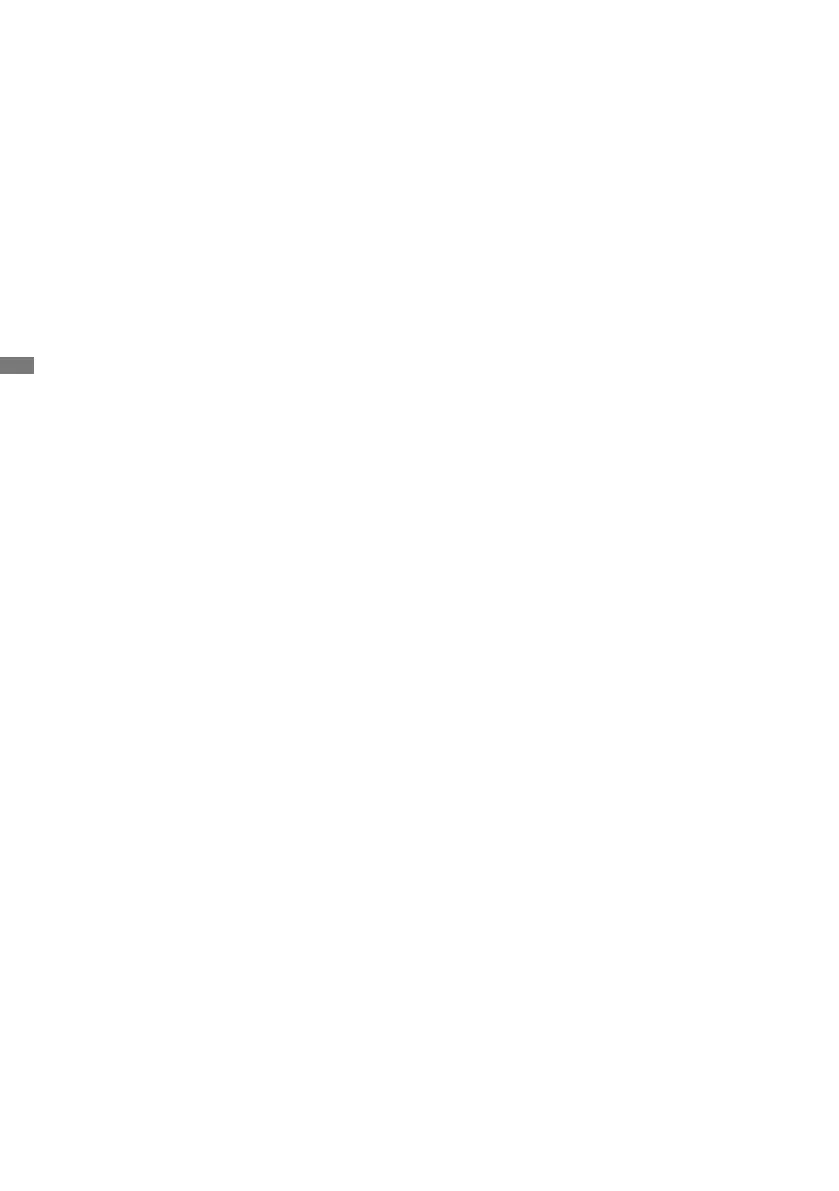
ENGLISH
44 OPERATING THE MONITOR
Shortcut*
- App -
Drag and drop the App icon from "All apps" to create a shortcut icon on the screen.
- File / Folder -
Drag and drop a File or Folder from the Finder to create a shortcut icon on the screen.
- Website -
Create a shortcut by opening the desired website and clicking "Send the quick-link to
Desktop" in the settings menu.
- Move -
Move by long-pressing the icon and dragging and dropping.
- Remove -
Remove it by long-pressing the icon and clicking Remove from the menu.
*
Available after login in iiyama account.
Bekijk gratis de handleiding van Iiyama ProLite TE8615A, stel vragen en lees de antwoorden op veelvoorkomende problemen, of gebruik onze assistent om sneller informatie in de handleiding te vinden of uitleg te krijgen over specifieke functies.
Productinformatie
| Merk | Iiyama |
| Model | ProLite TE8615A |
| Categorie | Monitor |
| Taal | Nederlands |
| Grootte | 6588 MB |







