Handleiding
Je bekijkt pagina 48 van 66
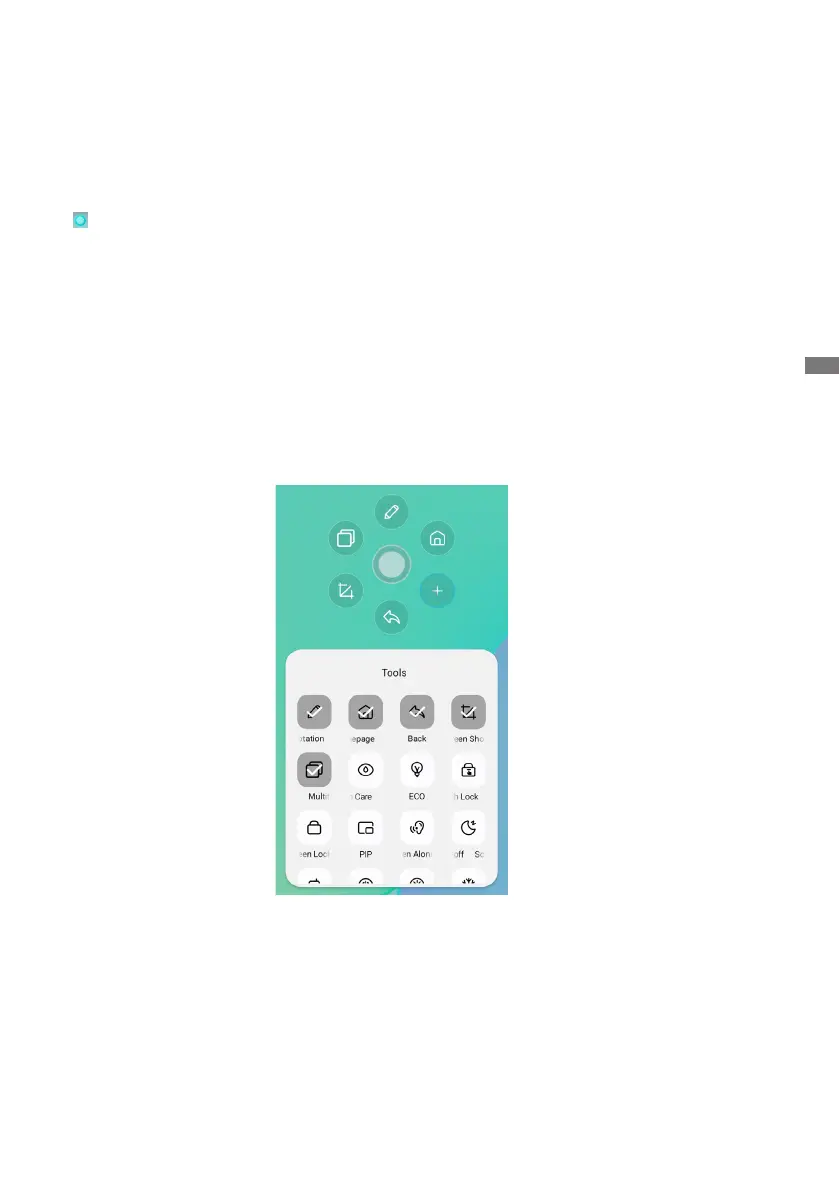
ENGLISH
OPERATING THE MONITOR 43
Radial Menu
The radial menu provides the user with a quick way to operate, and the user can
open the application in the form of a free window through the radial menu, the basic operation is as
follows:
• Long press with ve ngers in any interface to bring up the radial menu.
• Tap the circle in the middle to expand or retract the radial menu.
• Drag the circle in the middle to move the position of the radial menu.
: Radial Menu Folded State
it is a colourful oating ball, which can be covered on the top of the application page, and can
be dragged and placed anywhere on the page.
Radial Menu Expanded State: Radial menu supports 6 functions in total, the system default
conguration is Back, Home, Browser, File Manager and Multitasking (all can be customised, Swipe
left for widgets.), tap "plus" or long-press any application to enter the Edit Mode, the application
menu will appear. Users can directly select the frequently used applications in the application menu
and place them in the radial menu.
Bekijk gratis de handleiding van Iiyama ProLite TE8615A, stel vragen en lees de antwoorden op veelvoorkomende problemen, of gebruik onze assistent om sneller informatie in de handleiding te vinden of uitleg te krijgen over specifieke functies.
Productinformatie
| Merk | Iiyama |
| Model | ProLite TE8615A |
| Categorie | Monitor |
| Taal | Nederlands |
| Grootte | 6588 MB |







