Handleiding
Je bekijkt pagina 35 van 66
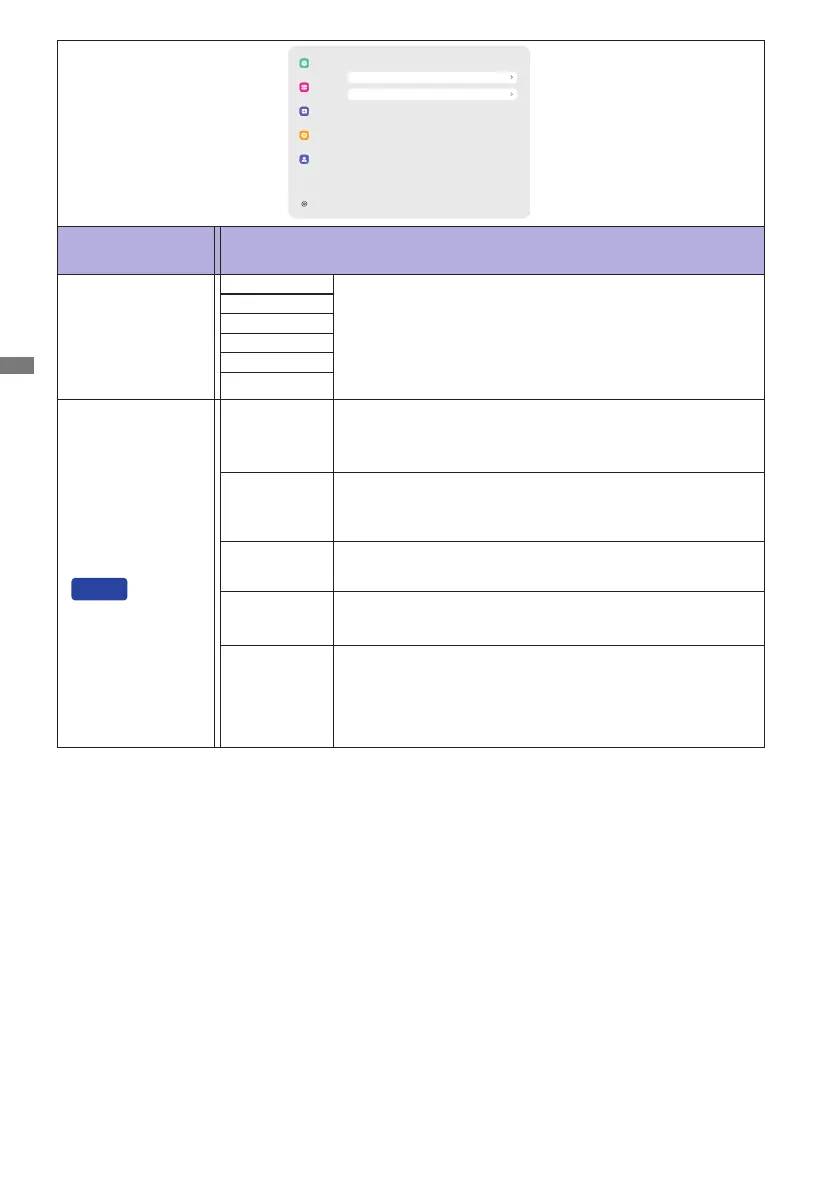
ENGLISH
30 OPERATING THE MONITOR
Channel
Channel
General
Device
Channel
System
Admin
Rename input channel
Input settings
X
Adjustment Item Problem / Option
Rename input
channel
iiWare
Users can customize the names of the input source
channels. After customization, the system will display the
newly dened source names.
OPS
HDMI1
HDMI2
DP
Type-C
Input settings
Direct
Source lost
detection
If a signal source failure is detected, the page will
automatically switch. Users can customize which page to
jump.
Auto source
switch
When the system is running and a new signal source is
connected, it will automatically switch to display the new
input. Not support for Type C
Auto wakeup
When the device is in standby or sleep mode, connecting
a signal source will automatically wake up the device.
OPS boot
with system
When enabled, the device will automatically power on
when the OPS module is powered.
Power on
source
Set the default input channel that appears each time the
device is turned on. This can be set to the last used
channel (memory channel), iiWare, OPS, HDMI1, HDMI2,
DP, TYPE-C.
Bekijk gratis de handleiding van Iiyama ProLite TE8615A, stel vragen en lees de antwoorden op veelvoorkomende problemen, of gebruik onze assistent om sneller informatie in de handleiding te vinden of uitleg te krijgen over specifieke functies.
Productinformatie
| Merk | Iiyama |
| Model | ProLite TE8615A |
| Categorie | Monitor |
| Taal | Nederlands |
| Grootte | 6588 MB |







