Handleiding
Je bekijkt pagina 11 van 33
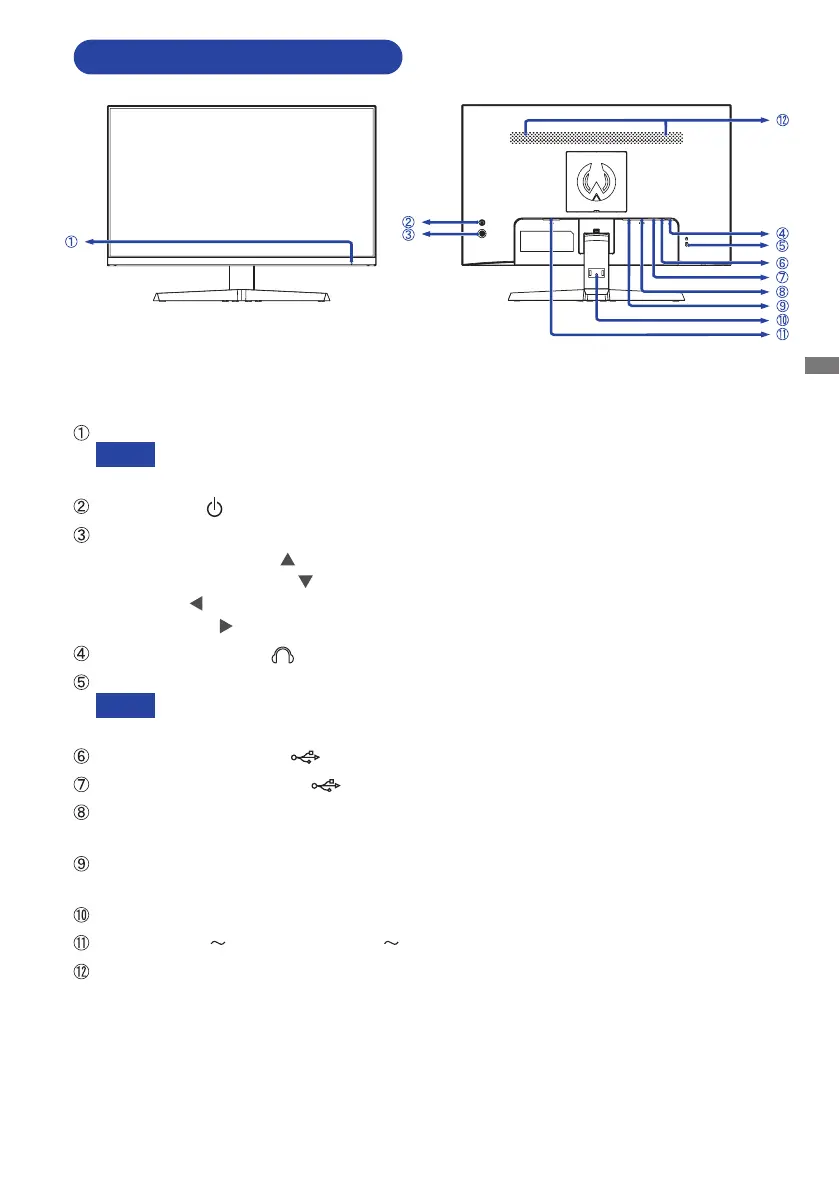
ENGLISH
BEFORE YOU OPERATE THE MONITOR 7
CONTROLS AND CONNECTORS
Power Indicator
Blue: Normal operation
Orange: Standby mode
PowerSwitch()
Navigation Button [MENU]
-Scroll Up / i-Style Color [
]
-Scroll Down / Input Select [
]
-Left / ECO [
]
-Right / Volume [
]
HeadphoneConnector( )
Keyhole for Security Lock
You can fasten a security lock and cable to prevent the monitor from being removed
without your permission.
USB Upstream Connector ( )
USB Downstream Connector ( 5V,500mA)
G-MASTER G2740QSU : DisplayPortConnector(DP)
G-MASTER G2740HSU / G-MASTER G2440HSU : HDMIConnector(HDMI)
G-MASTER G2740QSU : HDMIConnector(HDMI)
G-MASTER G2740HSU / G-MASTER G2440HSU : DisplayPortConnector(DP)
Installation hole of Cable Holder
ACConnector( :Alternatingcurrent)( )
Speakers
NOTE
NOTE
<Front>
<Back>
Bekijk gratis de handleiding van Iiyama G-Master G2740QSU, stel vragen en lees de antwoorden op veelvoorkomende problemen, of gebruik onze assistent om sneller informatie in de handleiding te vinden of uitleg te krijgen over specifieke functies.
Productinformatie
| Merk | Iiyama |
| Model | G-Master G2740QSU |
| Categorie | Monitor |
| Taal | Nederlands |
| Grootte | 3091 MB |







