IFM VMB301 handleiding
Handleiding
Je bekijkt pagina 38 van 48
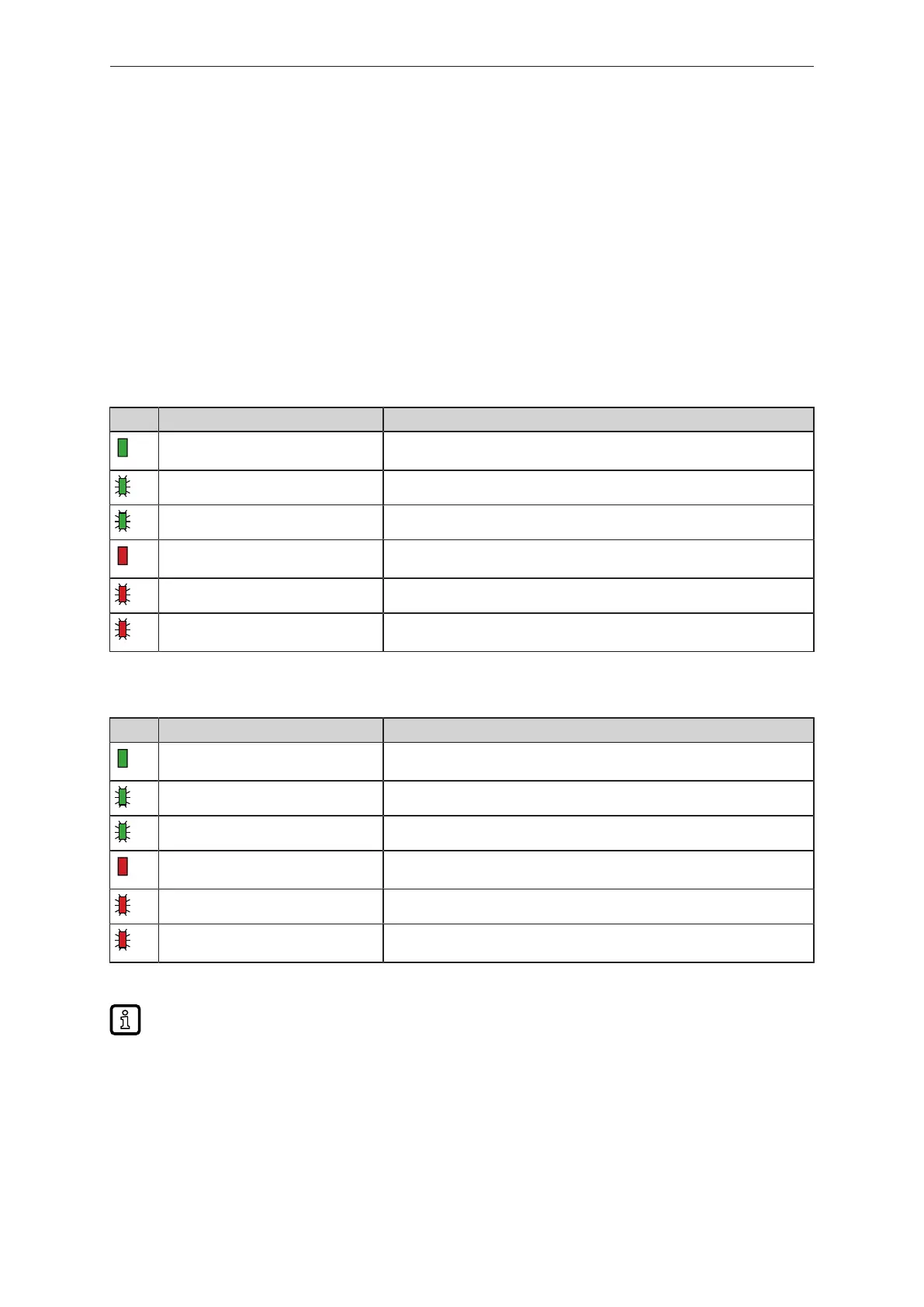
VMB301 Condition monitoring sensor with CANopen interface
38
15 Operating and display elements
15.1 Device LED
The device has an LED that indicates deviations from normal operation via a colour change.
The LED behaviour has two different profiles
• CiA 303-3 LED behaviour
• ifm LED behaviour
u Change the LED behaviour via index 0x20F5.
LED behaviour according to CiA 303-3
Description Action
Lights green Device is connected to the power supply, ready for operation and has status
[Operational]
flashes (fast) green Device is in status [Pre-operational]
flashes (slowly) green Device is in [Status Stopped]
Lights red CAN controller is in bus-off mode. No communication possible, too many er-
ror frames.
flashes (fast) red A [Guard-Event] or [Heartbeat-Event] has occurred on the device.
flashes (slowly) red At least one of the error counters of the CAN controller has exceeded the
warning level (too many error frames).
LED behaviour according to ifm
Description Action
Lights green The device is connected to the power supply, ready for operation and has
status [Pre-Operational]
flashes (fast) green Device is in status [Operational]
flashes (slowly) green Device is in status [Stopped]
Lights red CAN controller is in bus-off mode. No communication possible, too many er-
ror frames.
flashes (fast) red A [Guard-Event] or [Heartbeat-Event] has occurred on the device.
flashes (slowly) red At least one of the error counters of the CAN controller has exceeded the
warning level (too many error frames).
The device is delivered from the factory with the LED behaviour according to ifm.
Bekijk gratis de handleiding van IFM VMB301, stel vragen en lees de antwoorden op veelvoorkomende problemen, of gebruik onze assistent om sneller informatie in de handleiding te vinden of uitleg te krijgen over specifieke functies.
Productinformatie
| Merk | IFM |
| Model | VMB301 |
| Categorie | Niet gecategoriseerd |
| Taal | Nederlands |
| Grootte | 3793 MB |







