IFM VMB301 handleiding
Handleiding
Je bekijkt pagina 13 van 48
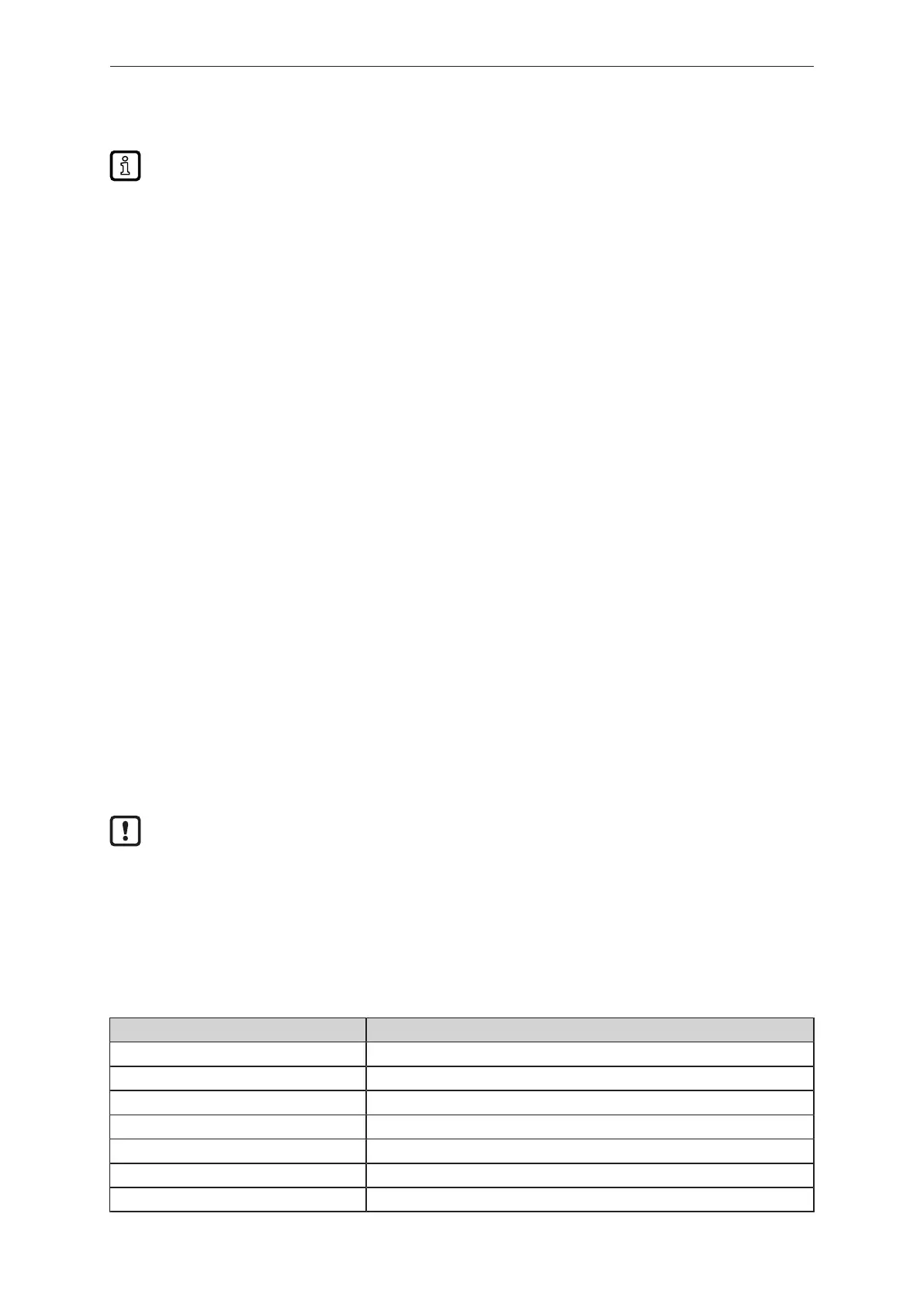
Condition monitoring sensor with CANopen interface VMB301
13
8.4 CANopen function
Individual abbreviations (RPDO, TPDO etc.) are explained in the glossary at the end of the
document.
The following CANopen functions are available:
• 5 transmit process data objects and 1 receive process data object (TPDO1...5, RPDO1) in two
possible operating modes:
– individual check via remote transmission request telegram (RTR)
– Event-controlled sending (event timer)
– Support of synchronous process data transmission (SYNC)
• Error messages per emergency object (EMCY) with support of the:
– general error register
– manufacturer-specific status register
– error list
• Heartbeat monitoring mechanism
• Status and error indication via LED
• In addition to the CiA DS-301 functionality there are more manufacturer and profile-specific
characteristics:
– setting of the node ID and the bit rate via object directory entry (SDO)
– configuration and reading/writing of operational data via service data objects (SDO)
• Support of the layer settings service (LSS)
8.5 Changing the node ID and bit rate
The device supports several options how to change the node ID and the bit rate.
Factory reset
• Node ID 42
• Bit rate 250 kbit/s
Each node ID is only assigned once in the CANopen network in the range from 1...127.
If a node ID is assigned several times, malfunction in the CANopen network will result.
Maximum participants in the CAN bus line: 127
Change the node ID and bit rate in the object directory
The node ID is entered in the object directory in the objects 0x20F0 and 0x20F1. If the two values are
identical, the setting is stored and is active after a software reset of the device.
The bit rate is entered in the objects 0x20F2 and 0x20F3. If the two values are identical, the setting is
stored and is active after a software reset of the device. The following values may be used as bit rate:
Value Bit rate
0 1000 kBits/s
1 800 kBits/s
2 500 kBits/s
3 250 kBits/s
4 125 kBits/s
5 -
6 50 kBits/s
Bekijk gratis de handleiding van IFM VMB301, stel vragen en lees de antwoorden op veelvoorkomende problemen, of gebruik onze assistent om sneller informatie in de handleiding te vinden of uitleg te krijgen over specifieke functies.
Productinformatie
| Merk | IFM |
| Model | VMB301 |
| Categorie | Niet gecategoriseerd |
| Taal | Nederlands |
| Grootte | 3793 MB |







