IFM QCM110 handleiding
Handleiding
Je bekijkt pagina 5 van 13
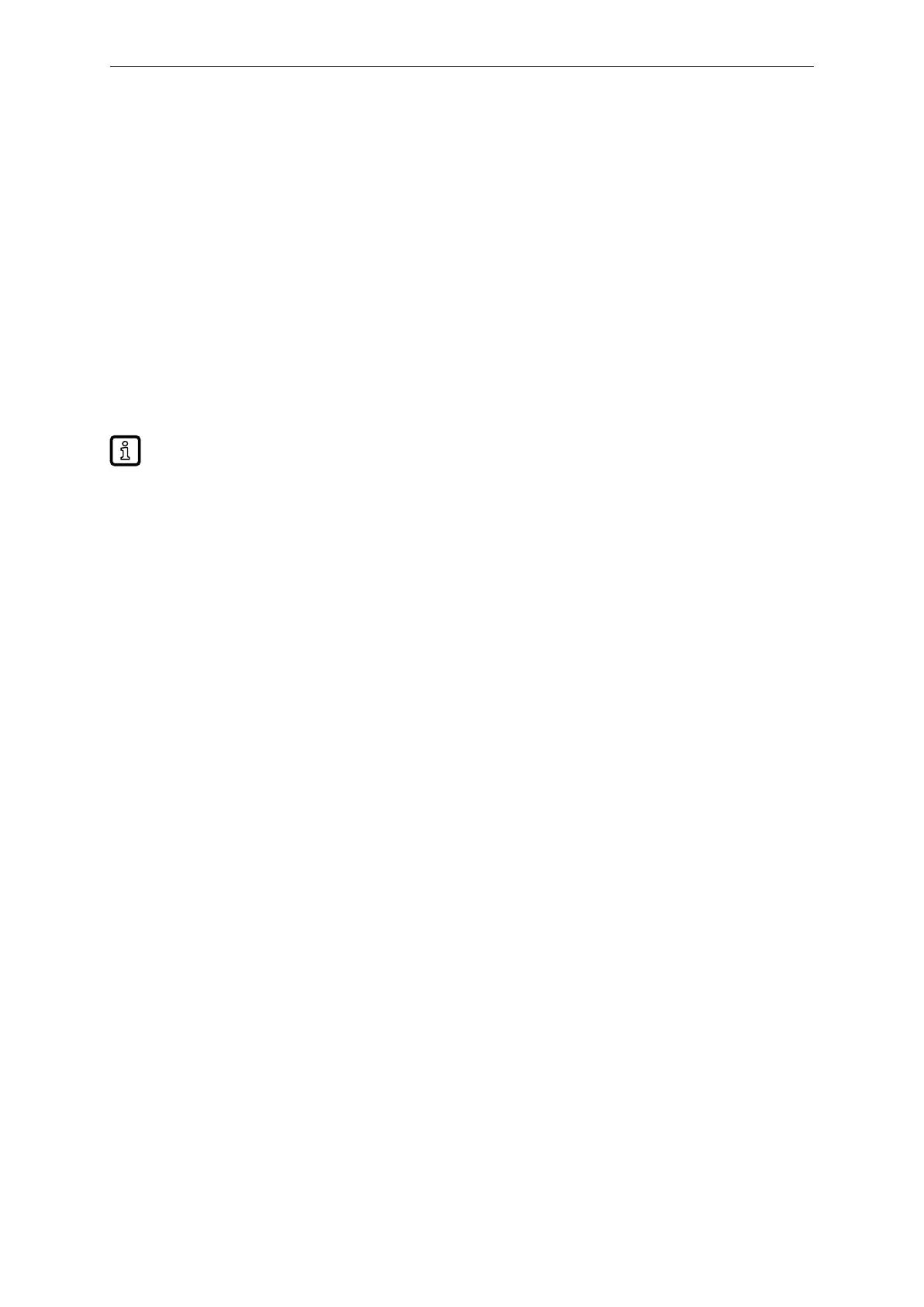
QCM100 QCM110
5
2.1 Creating an account for the mobile IoT Suite
The mobile IoT Suite is used to register a moneo Cloud instance: Registering a moneo Cloud instance
(Ò/6)
Before a moneo Cloud instance can be registered, an account must be created for the mobile IoT
Suite.
u Skip this chapter if you already have an account for the mobile IoT Suite.
If you do not yet have an account for the mobile IoT Suite:
ü The email with the licence activation code (LAC) for activating a moneo Cloud instance is available.
u Open the mobile IoT Suite in your browser: https://suite.miot.ifm
u Select the required language.
u Click on [Sign up] underneath the input boxes.
w The registration form appears.
The licence activation code (LAC) is required to verify whether you are authorised to sign up for
the mobile IoT suite.
Enter your email address and phone number to be notified when your mobile IoT Suite account
is ready for use.
u Enter the licence activation code (LAC).
u Enter your email address.
u Enter your phone number.
u Read the terms and conditions and the data protection regulations carefully, and then accept them.
u Click on [Send].
w Registration starts.
w Upon successful registration, an activation mail will be sent to the registered email address.
w The activation email will come from this email address: no-reply@miot.ifm
w Registration takes a maximum of 24 hours.
w The link in the activation email is valid for a maximum of 7 days.
u Click on [VERIFY MAIL ADDRESS] in the activation email.
w The page for assigning a password appears in the browser.
u Create a password for your mobile IoT Suite account and re-enter it to confirm.
u Confirm the password.
w The registration of your mobile IoT Suite account and password is complete.
w You will be automatically logged in to the mobile IoT Suite.
Bekijk gratis de handleiding van IFM QCM110, stel vragen en lees de antwoorden op veelvoorkomende problemen, of gebruik onze assistent om sneller informatie in de handleiding te vinden of uitleg te krijgen over specifieke functies.
Productinformatie
| Merk | IFM |
| Model | QCM110 |
| Categorie | Niet gecategoriseerd |
| Taal | Nederlands |
| Grootte | 915 MB |







