IFM QCM110 handleiding
Handleiding
Je bekijkt pagina 4 van 13
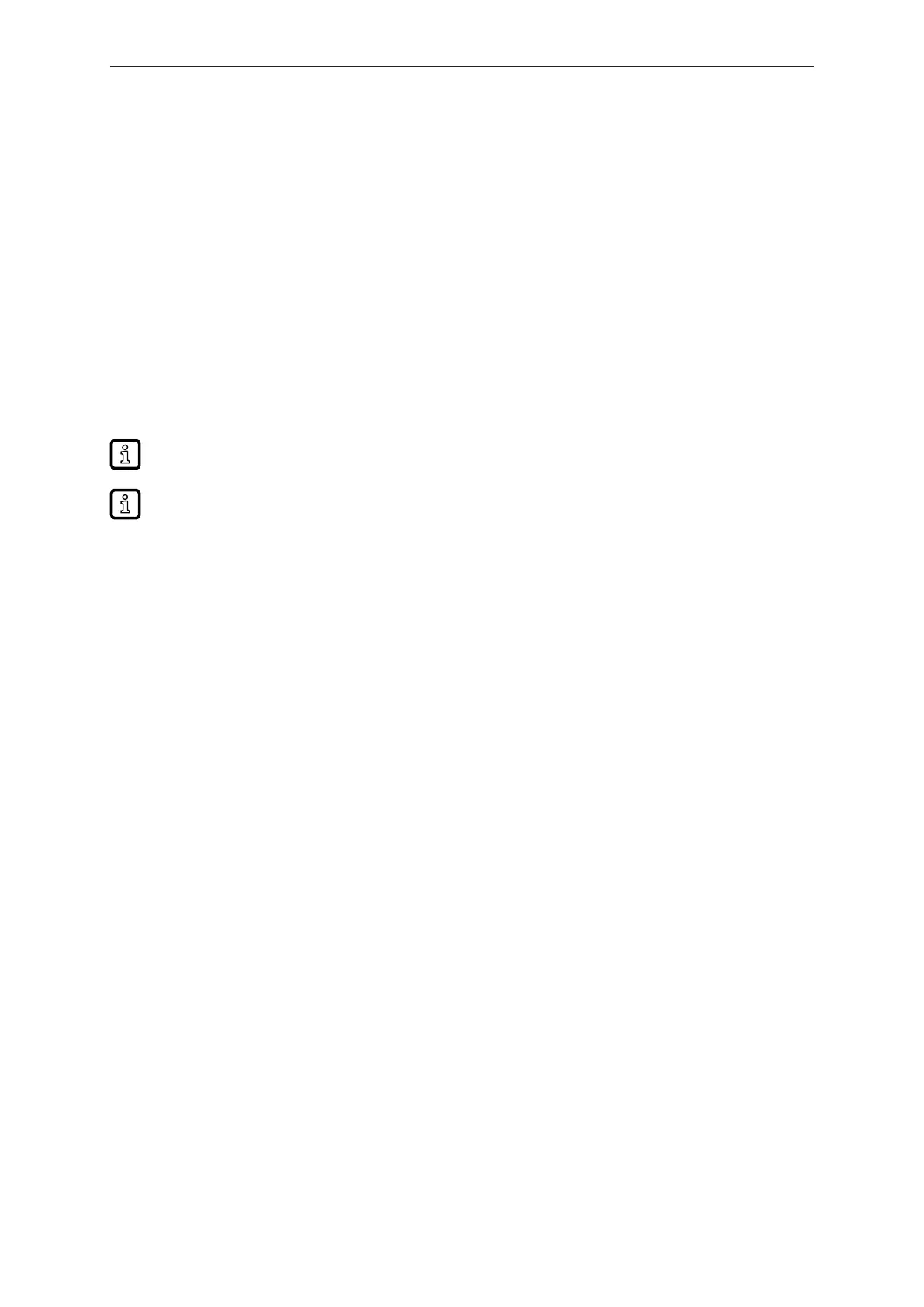
QCM100 QCM110
4
2 Getting started
The basic procedure for connecting a moneo|edgeGateway to a moneo Cloud instance is as follows:
1. Order the edgeGateway (e.g. AE2100 or AE2400) and the moneo Cloud subscription (e.g.
QCM100 or QCM110) through ifm.com or your contact at ifm.
2. Sign up to the mobile IoT Suite: Creating an account for the mobile IoT Suite (Ò/5)
3. Activate the moneo Cloud instance via self-service in the mobile IoT Suite: Registering a moneo
Cloud instance (Ò/6)
4. Alternative 1: Set up the edgeGateway using the setup wizard and connect it to the moneo Cloud
instance: Configuring a moneo|edgeGateway and connecting it to the moneo Cloud instance
(Ò/8)
5. Alternative 2: Set up and activate the io-key: Adding and activating an io-key (Ò/11)
Then:
u Use the moneo Cloud.
All configuration steps can be viewed as a click demo at demo.moneo.ifm.
A connection of the edgeGateway to other target systems (e.g. MQTT, Azure, AWS, OPC-UA)
can be configured in the basic set-up or in the AMS.
Bekijk gratis de handleiding van IFM QCM110, stel vragen en lees de antwoorden op veelvoorkomende problemen, of gebruik onze assistent om sneller informatie in de handleiding te vinden of uitleg te krijgen over specifieke functies.
Productinformatie
| Merk | IFM |
| Model | QCM110 |
| Categorie | Niet gecategoriseerd |
| Taal | Nederlands |
| Grootte | 915 MB |







