IFM PN2696 handleiding
Handleiding
Je bekijkt pagina 18 van 33
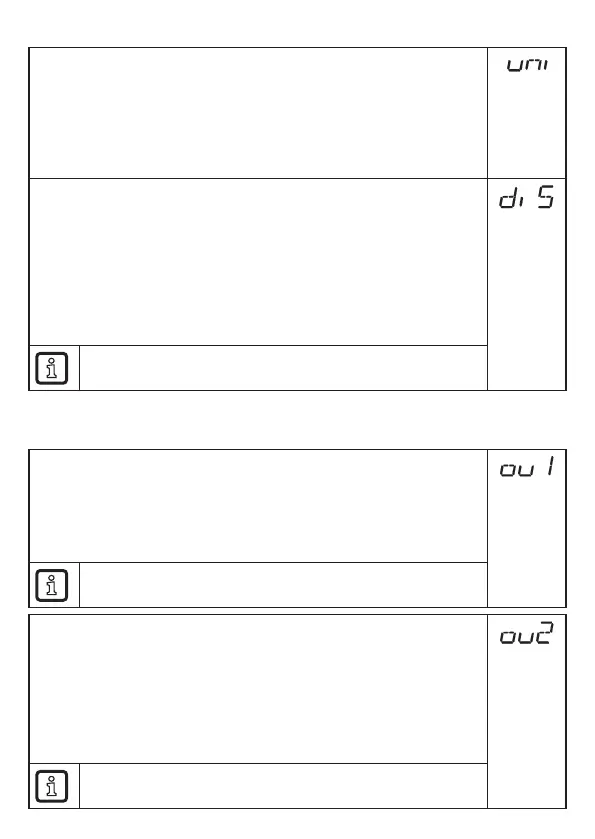
18
9.3 Configure display (optional)
► Select [uni] and set the unit of measurement:
- [bAr], [mbAr],
- [MPA], [kPA],
- [PSI],
- [inHG]
- [iH2O]
- [mmWS]
► Select [diS] and set the update rate and orientation of the display:
- [d1]: update of the measured values every 50 ms�
- [d2]: update of the measured values every 200 ms�
- [d3]: update of the measured values every 600 ms�
- [rd1], [rd2], [rd3]: display as with d1, d2, d3; rotated by 180°�
- [OFF ] = the display is switched off in the operating mode� When one of
the buttons is pressed, the current measured value is displayed for 30 s�
The LEDs remain active even if the display is deactivated�
Error messages are displayed even if the display is deactivated�
Even with unsteady pressure characteristics [d1] provides optimum
readability; corresponding algorithms are stored�
9.4 Set output signals
9.4.1 Set output functions
► Select [ou1] and set the switching function:
- [Hno] = hysteresis function/normally open
- [Hnc] = hysteresis function/normally closed
- [Fno] = window function/normally open
- [Fnc] = window function/normally closed
- [OFF] = output off
Parameter [OFF] is only available in operating mode 3
([CMPT] = [3])
► Select [ou2] and set the switching function:
- [Hno] = hysteresis function/normally open
- [Hnc] = hysteresis function/normally closed
- [Fno] = window function/normally open
- [Fnc] = window function/normally closed
- [I] = current signal 4���20 mA
- [U] = voltage signal 0���10 V
- [OFF] = output off
Parameter [OFF] is only available in operating mode 3
([CMPT] = [3])
Bekijk gratis de handleiding van IFM PN2696, stel vragen en lees de antwoorden op veelvoorkomende problemen, of gebruik onze assistent om sneller informatie in de handleiding te vinden of uitleg te krijgen over specifieke functies.
Productinformatie
| Merk | IFM |
| Model | PN2696 |
| Categorie | Niet gecategoriseerd |
| Taal | Nederlands |
| Grootte | 2288 MB |







