IFM PG1715 handleiding
Handleiding
Je bekijkt pagina 39 van 61
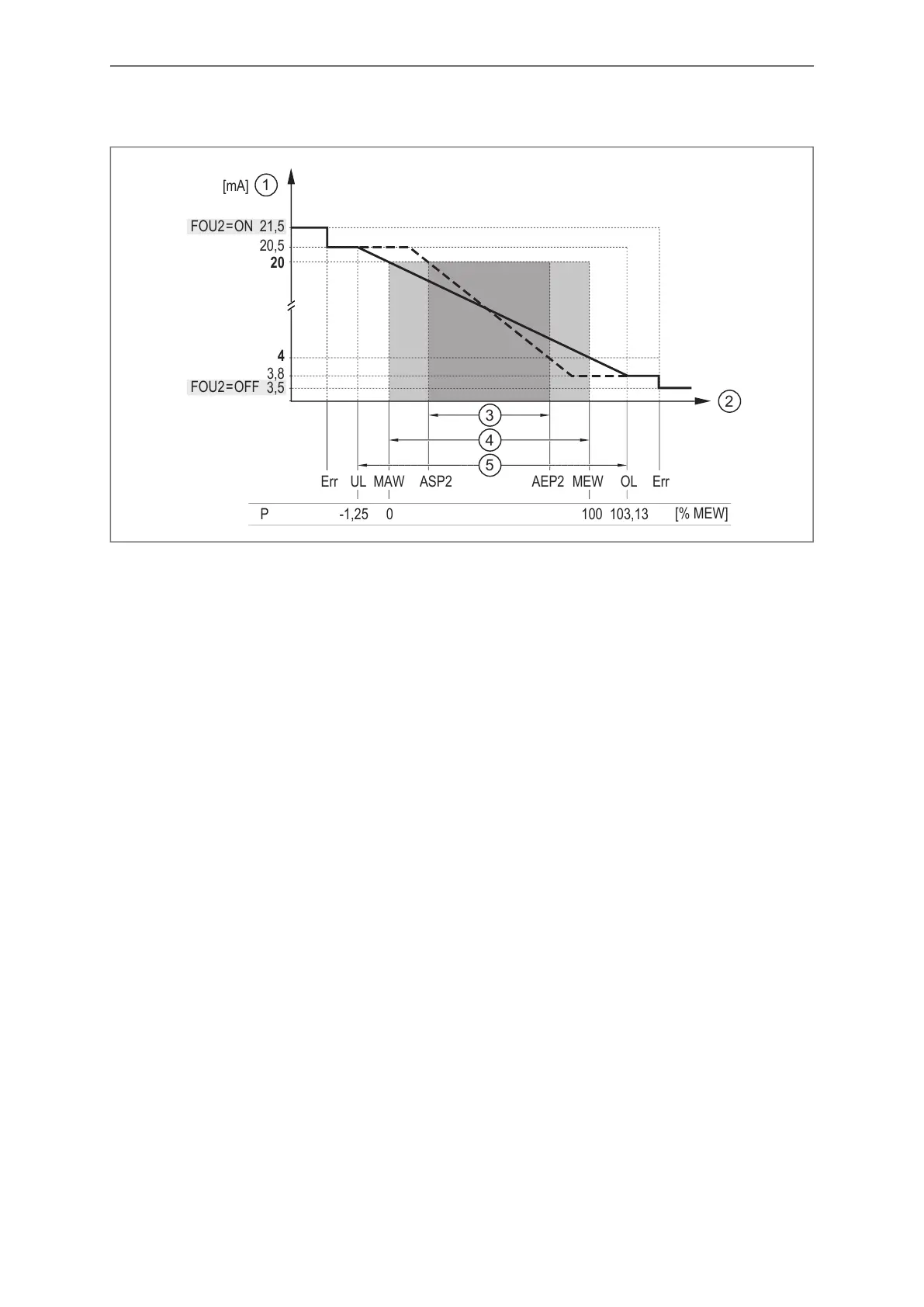
Electronic manometer PG17xx
© ifm electronic gmbh 11601190 / 01 07 / 2025 39
Analogue signal with setting ou2 = Ineg:
MEWMAW AEP2
ASP2
[% MEW]
P -1,25 0 100 103,13
4
3,8
20
20,5
21,5FOU2
= ON
FOU2
= OFF
[mA]
UL
Err Err
OL
3,5
1
2
3
4
5
1: Analogue signal
2: Measured value for pressure (= P; in configured unit)
3: Scaled measuring range
4: Measuring range
5: Display range
MAW: Initial value of the measuring range with non-scaled measuring range
MEW: Final value of the measuring range with non-scaled measuring range
ASP2: Analogue start point with scaled measuring range
AEP2: Analogue end point with scaled measuring range
UL: Below the display range
OL: Above the display range
FOU2: Output behaviour in case of an error
11.3.2.1 Parameter setting via the device keys: Analogue signal
The standard unit of measurement is selected: EF > CFG > uni.P.
Go to EF > OU2 to configure output OUT2.
Select ou2 and set the function: I or InEG.
Select ASP2 and set the measured value for the analogue start point.
Select AEP2 and set the measured value for the analogue end value.
11.3.2.2 Teach via device keys: Analogue signal
The standard unit of measurement is selected: EF > CFG > uni.P.
Go to EF > OU2 to configure output OUT2.
Select ou2 and set the function: I or InEG.
Approach the minimum system pressure and keep it constant.
Select tASP and set Yes.
The current value is adopted as the analogue start point.
Bekijk gratis de handleiding van IFM PG1715, stel vragen en lees de antwoorden op veelvoorkomende problemen, of gebruik onze assistent om sneller informatie in de handleiding te vinden of uitleg te krijgen over specifieke functies.
Productinformatie
| Merk | IFM |
| Model | PG1715 |
| Categorie | Niet gecategoriseerd |
| Taal | Nederlands |
| Grootte | 5338 MB |







