IFM PG1715 handleiding
Handleiding
Je bekijkt pagina 33 van 61
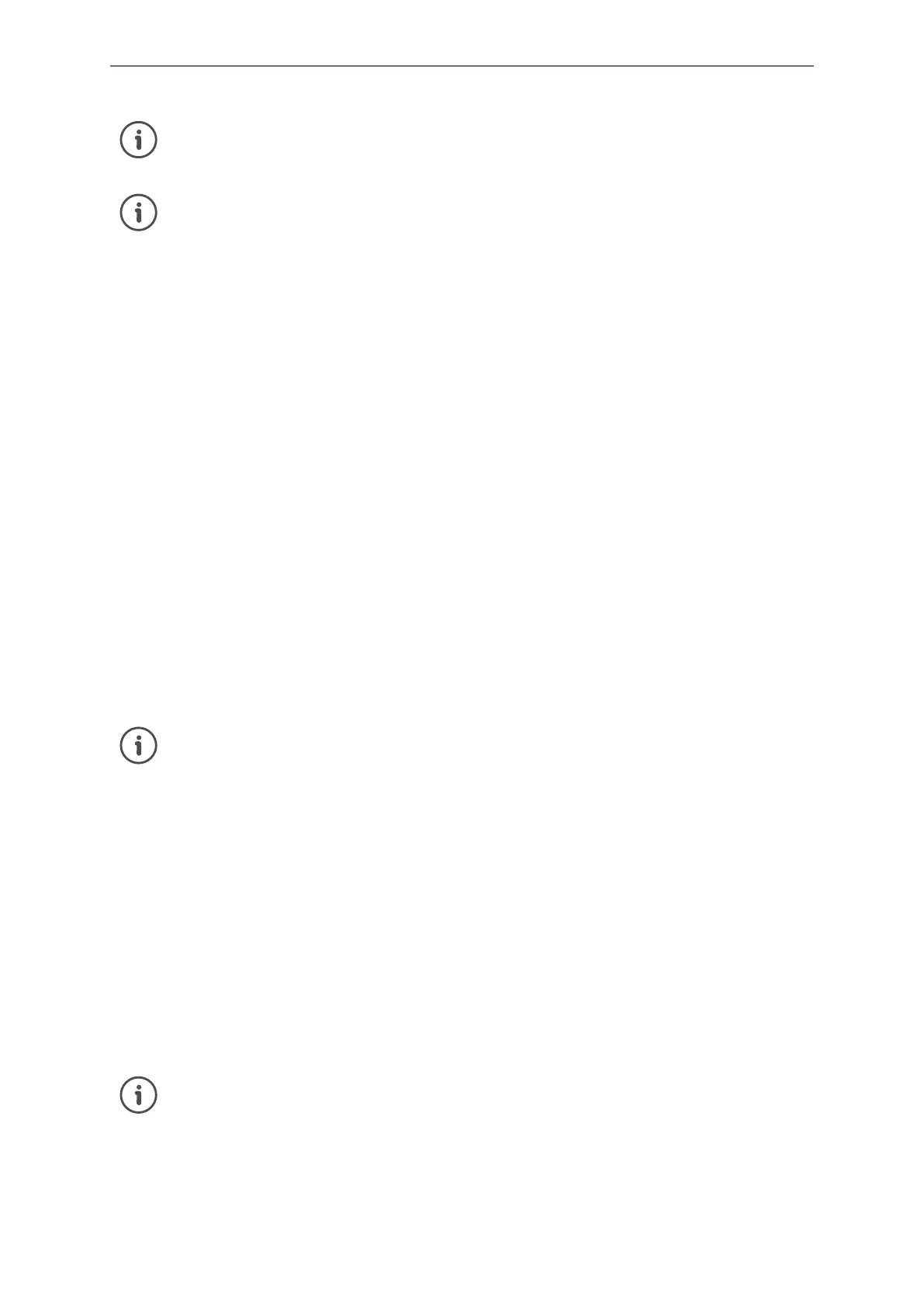
Electronic manometer PG17xx
© ifm electronic gmbh 11601190 / 01 07 / 2025 33
If C.Loc is displayed when trying to change a parameter value, a parameter setting process via
IO-Link communication or a simulation is active (temporary blocking).
If S.Loc is displayed, the sensor is permanently locked via software. This locking can only be
removed with a parameter setting software.
11.2 Parameter setting via IO-Link
The device parameters can be set via the IO-Link interface in the following ways, for example:
• Parameter setting via a suitable parameter setting software, e.g. ifm moneo|configure
• Parameter setting via a PLC
• Parameter setting via an IIoT application
Requirements for parameter setting via the IO-Link interface:
The Input Output Device Description (IODD) for the device in case of parameter setting via a parame-
ter setting software, see
documentation.ifm.com
The IO-Link interface description (PDF) for the device in case of parameter setting via a PLC or IIoT
application, see
documentation.ifm.com
An IO-Link master
Connect the IO-Link master to the parameter setting software, the PLC or the IIoT application.
Connect the device to a suitable free port of the IO-Link master.
Set the port of the IO-Link master to the IO-Link operating mode.
The device changes to the IO-Link mode.
Change the parameter settings in the software.
Write the parameter settings to the device.
Support for system integration and parameter setting via IO-Link:
Manual of the parameter setting software (e.g. moneo)
Explanations and startup packages at
ifm.com/cnt/io-link-system-integration
.
11.3 Output configuration
11.3.1 Digital switching signal
The device provides digital switching signals via switching signal channels (SSC = Switching Signal Chan-
nel).
The device has 2 digital switching signal channels SSCx.1 and SSCx.2 for each process value:
• SSC1.1 and SSC1.2 = switching signal channels for pressure
• SSC2.1 and SSC2.2 = switching signal channels for temperature
Explanation of the numbering of the switching signal channels SSCx.y:
x = process value; y = switching signal channel
Switching signal channel SSC1.1 can be evaluated via the IO-Link interface and the hardware output. The
other switching signal channels can only be evaluated and configured via the IO-Link interface.
The switching signal channel SSC1.1 is permanently assigned to the physical hardware output OUT1.
Bekijk gratis de handleiding van IFM PG1715, stel vragen en lees de antwoorden op veelvoorkomende problemen, of gebruik onze assistent om sneller informatie in de handleiding te vinden of uitleg te krijgen over specifieke functies.
Productinformatie
| Merk | IFM |
| Model | PG1715 |
| Categorie | Niet gecategoriseerd |
| Taal | Nederlands |
| Grootte | 5338 MB |







