IFM PG1715 handleiding
Handleiding
Je bekijkt pagina 24 van 61
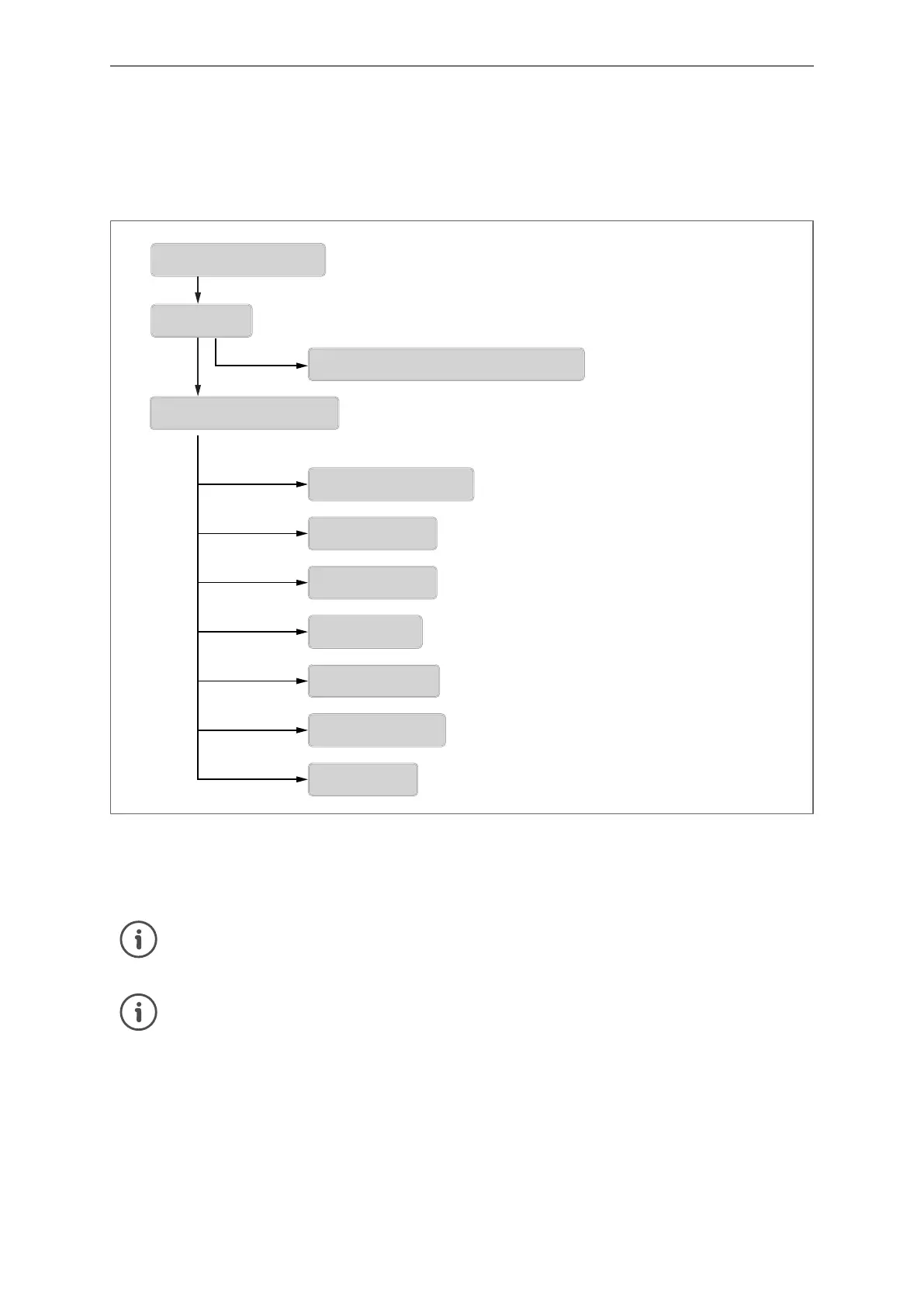
PG17xx Electronic manometer
24 © ifm electronic gmbh 11601190 / 01 07 / 2025
9 Menu
The figures in which the menus are displayed show the parameters that can be set on the unit by key in-
put. These parameters and other functions are also available via the IO-Link interface.
Process value display
Main menu
Colour scheme working range [Wr.1]
Extended functions [EF]
Basic settings [CFG]
Display [DIS]
Diagnosis [DIA]
Simulation [SIM]
Reset [RES]
Output 2 [OU2]
Output 1 [OU1]
Fig.10: Menu overview
9.1 Main menu and submenus
The displayed parameters change when the factory setting is changed. The following menu dis-
plays show the maximum available parameters.
The designation of the parameters in the parameter setting software may differ from the desig-
nations in the device display.
The main menu displays the set limits for pressure monitoring, which can be changed either here or in the
submenu OUx.
Selecting the following parameters leads to the corresponding submenu: Wr.1, EF, CFG, OU1, OU2,
DIS, DIA, SIM, RES. This is indicated by an open triangle, example EF
」
.
Bekijk gratis de handleiding van IFM PG1715, stel vragen en lees de antwoorden op veelvoorkomende problemen, of gebruik onze assistent om sneller informatie in de handleiding te vinden of uitleg te krijgen over specifieke functies.
Productinformatie
| Merk | IFM |
| Model | PG1715 |
| Categorie | Niet gecategoriseerd |
| Taal | Nederlands |
| Grootte | 5338 MB |







