IFM PG1705 handleiding
Handleiding
Je bekijkt pagina 42 van 55
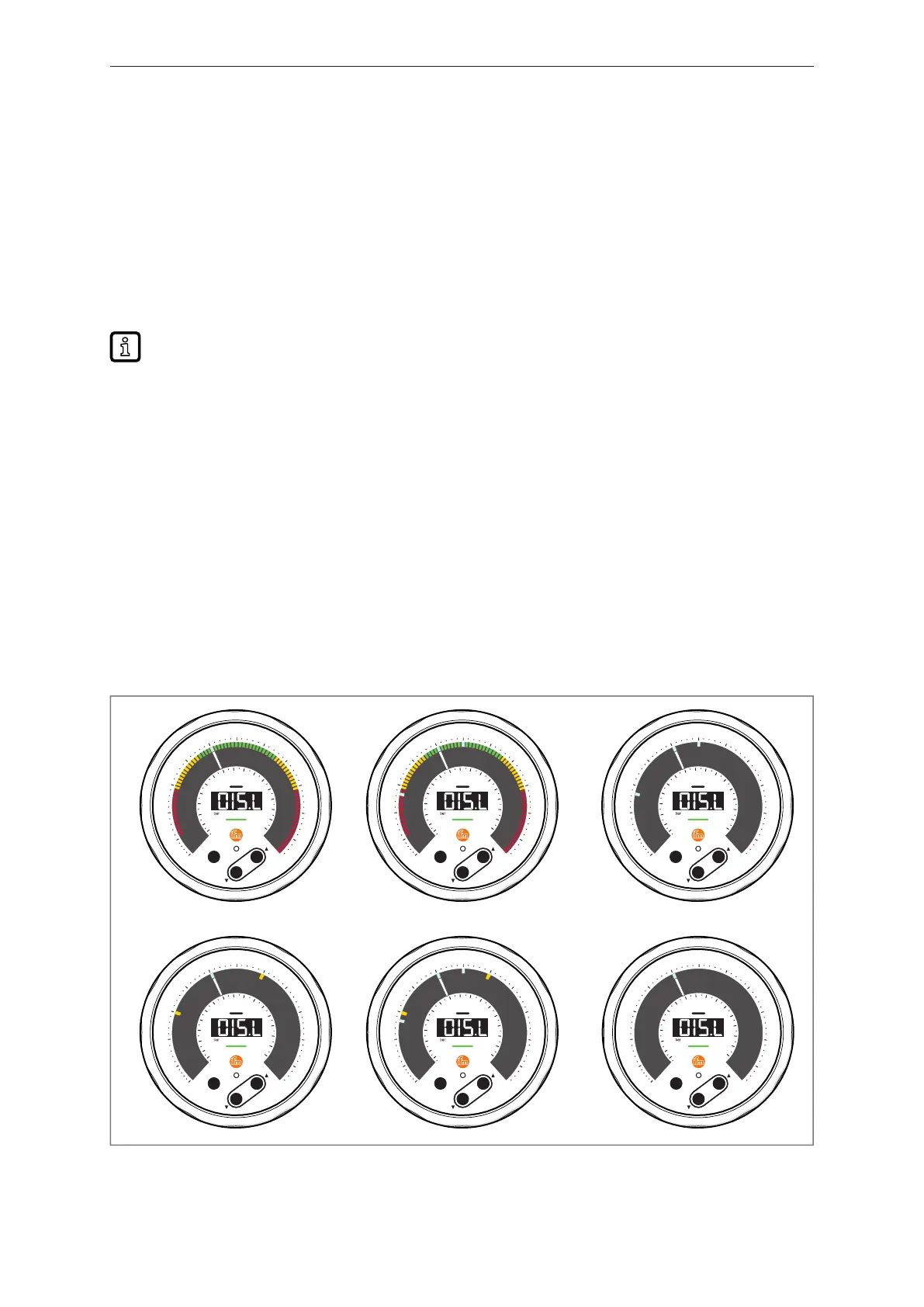
PG17xx Electronic manometer
42
10.5 Display settings
10.5.1 Process value of the digital display
Use the [SELd] parameter to select the process value to be shown in the 4-digit alphanumeric digital
display by default.
Selectable values:
• [PRES]: The current process value for pressure is displayed.
• [TEMP]: The current process value for temperature is displayed.
The LEDs below the digital display indicate which process value is displayed: For pressure,
[bar /mbar] or [psi]lights. For temperature, [TEMP]lights.
10.5.1.1 Parameter setting via the device keys: Process value shown on digital display
u Call up the menu [EF] > [DIS].
u Select [SELd] and set the standard process value.
10.5.2 Display layout
The layout of the display can be set via parameter [diS.L].
• 6 display layouts are available to set which LED segments on the LED ring are to be illuminated.
• The LED pointer and the adjacent segment in the LED ring indicating the current process value are
illuminated in all display layouts.
• The digital display is not affected by the setting.
Setting options:
0
-1
2
4
6
8
10
psi
Output
Status
60
40
20
0
80
100
120
140
bar
Enter
ss
L6
0
-1
2
4
6
8
10
psi
Output
Status
60
40
20
0
80
100
120
140
bar
Enter
ss
L5
0
-1
2
4
6
8
10
psi
Output
Status
60
40
20
0
80
100
120
140
bar
Enter
ss
L4
L3L2
0
-1
2
4
6
8
10
psi
Output
Status
60
40
20
80
100
120
140
bar
Enter
ss
L1
0
-1
2
4
6
8
10
psi
Output
Status
60
40
20
0
80
100
120
140
bar
Enter
ss
0
-1
2
4
6
8
10
psi
Output
Status
60
40
20
0
80
100
120
140
bar
Enter
ss
0
psi TEMPbar psi TEMPbar psi TEMPbar
psi TEMPbar psi TEMPbar psi TEMPbar
Fig.21: Display layout
Bekijk gratis de handleiding van IFM PG1705, stel vragen en lees de antwoorden op veelvoorkomende problemen, of gebruik onze assistent om sneller informatie in de handleiding te vinden of uitleg te krijgen over specifieke functies.
Productinformatie
| Merk | IFM |
| Model | PG1705 |
| Categorie | Niet gecategoriseerd |
| Taal | Nederlands |
| Grootte | 4616 MB |







