IFM LT3922 handleiding
Handleiding
Je bekijkt pagina 21 van 36
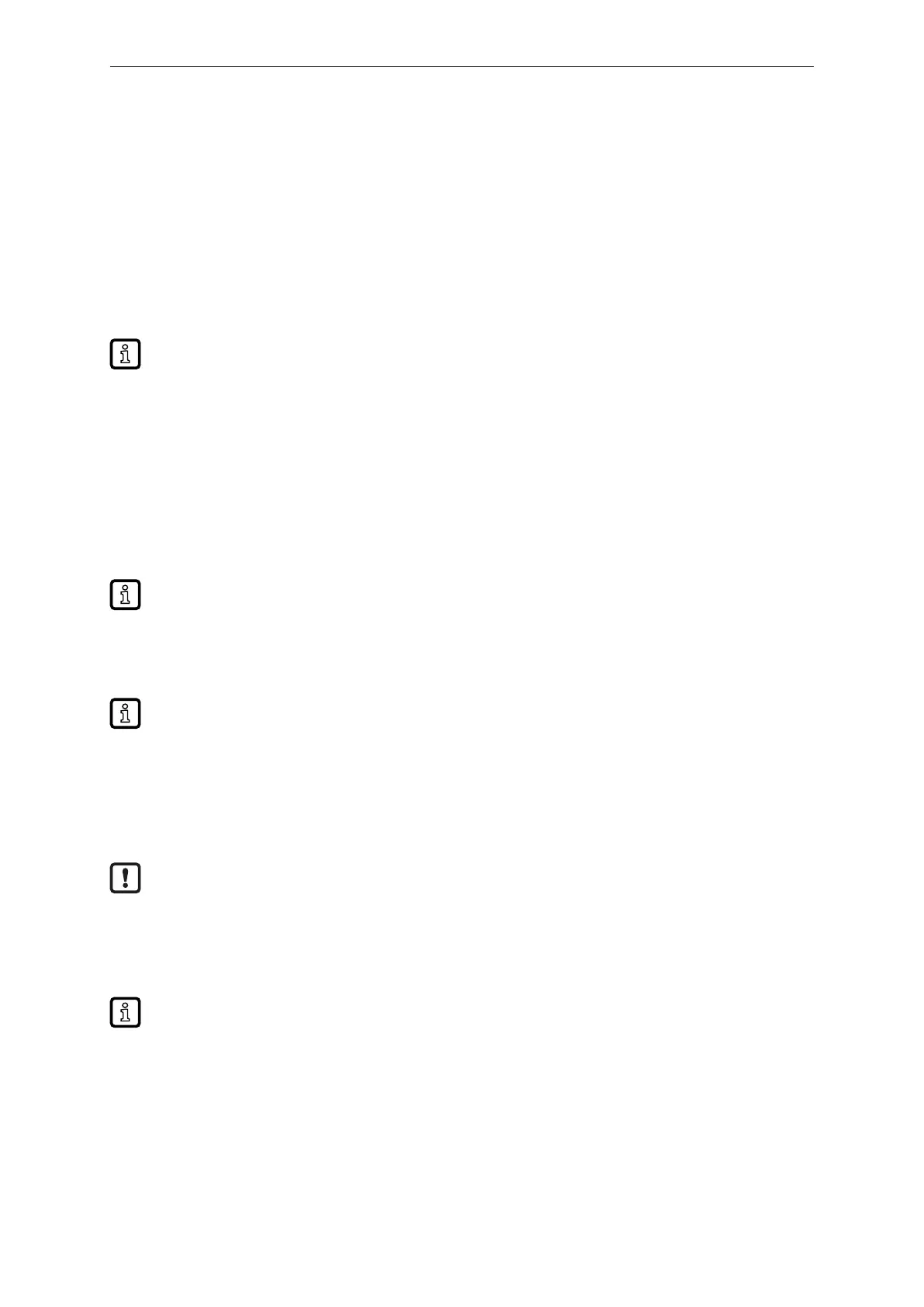
Electronic sensor for level and temperature LT39xx
21
9 Parameter setting
The parameters can be set via the buttons on the device or the IO-Link interface.
During parameter setting the device remains in the operating mode internally. It continues its
monitoring functions with the existing parameters until the parameter setting has been completed.
9.1 IO-Link
IO-Link is an internationally standardised IO technology (IEC 61131-9) for communicating with
sensors and actuators.
Further information about IO-Link at: www.io-link.com
IO-Link offers the following advantages:
• Noise-immune transmission of several process values.
• Parameter setting during operation as well as point-to-point at the desk.
• Device diagnostics (events)
• Data storage: Automatic new parameter setting in case of replacement.
• Detection of connected units.
• Freely definable parameters to identify the units in the plant.
Information and documentation on the IO-Link interface at: www.io-link.ifm
9.2 Notes on parameter setting via IO-Link
On delivery the unit is not operational.
First, the integrated overflow prevention OP has to be adjusted.
Depending on the application, OP adjustment can be carried out in different ways:
u Directly on the display.
u Via an IO-Link tool (e.g. LR DEVICE), button "Teach_OP [cOP]".
u Via the controller: write the value 208 to the IO-Link index 2 (length:1 byte).
The OP adjustment is not part of the data storage.
Therefore, a simple replacement (e.g. in case of a unit failure) is only possible with reservations: On
the new unit, the OP adjustment has to be carried out manually (optionally via the operating keys or
via IO-Link). Only when the OP adjustment has been carried out successfully does the unit revert to
the cyclical process data transmission.
After a factory reset (button "Restore Factory Settings"), the device reboots and the factory
settings are restored.
9.3 Parameter setting in general
3 steps must be taken for each parameter setting:
1: Select Parameter
Bekijk gratis de handleiding van IFM LT3922, stel vragen en lees de antwoorden op veelvoorkomende problemen, of gebruik onze assistent om sneller informatie in de handleiding te vinden of uitleg te krijgen over specifieke functies.
Productinformatie
| Merk | IFM |
| Model | LT3922 |
| Categorie | Niet gecategoriseerd |
| Taal | Nederlands |
| Grootte | 2799 MB |







